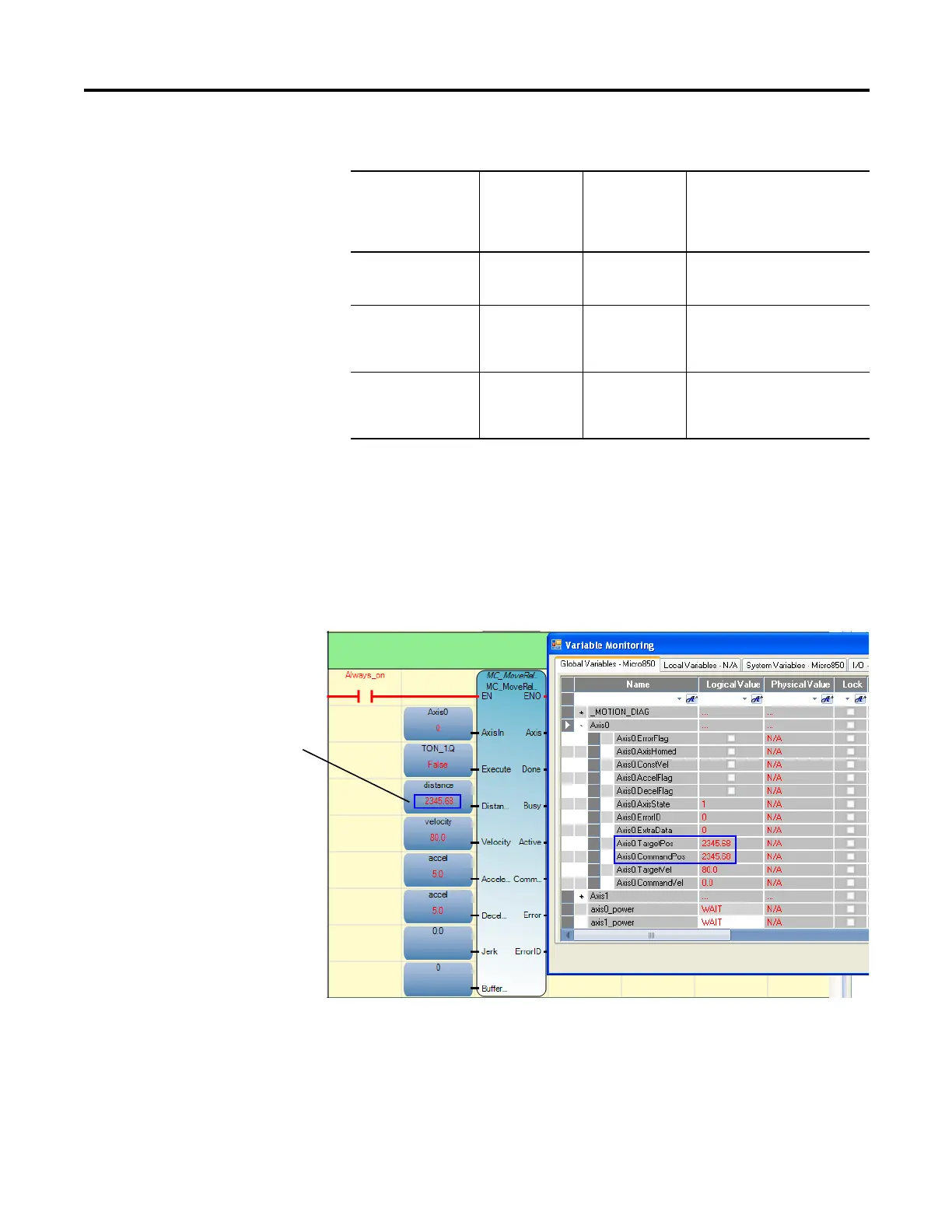Rockwell Automation Publication 2080-UM002G-EN-E - March 2015 105
Motion Control Chapter 7
Examples for Motion Configuration:
(1)
Variable Monitor Example
The Variable Monitor displays six significant digits with rounding, although the
real data type still contains seven significant digits.
Parameter Actual Value
Entered by User
Converted
Value in
Connected
Components
Workbench
Tooltip Error Value
(1)
(1)
On the axis configuration page in Connected Components Workbench, an input field with a red border indicates
that the value that has been entered is invalid. A tooltip message should let you know the expected range of
values for the parameter. The range of values presented in the tooltip messages are also presented in REAL
data format.
Pulses per revolution 8388608 8388608
(no conversion)
Pulse per revolution must be in
the range of 0.0001 to 8388607
user unit.
Upper Soft Limit 10730175 1.073018E+7 Upper Soft limit must be greater
than Lower Soft Limit. The range
is from 0 (exclusive) to
1.073217E+07 user unit.
Lower Soft Limit -10730175 -1.073018E+7 Lower Soft limit must be smaller
than Upper Soft Limit. The range
is from -1.073217E+07 to 0
(exclusive) user unit.
(1)
For the motion function block parameters, data validation is performed during Run time. The corresponding
error will be given if the validation fails.
In this example, the user has entered the
Target Position value of 2345.678.
This value is rounded up to six digits
(2345.68) in the Variable Monitoring screen.
