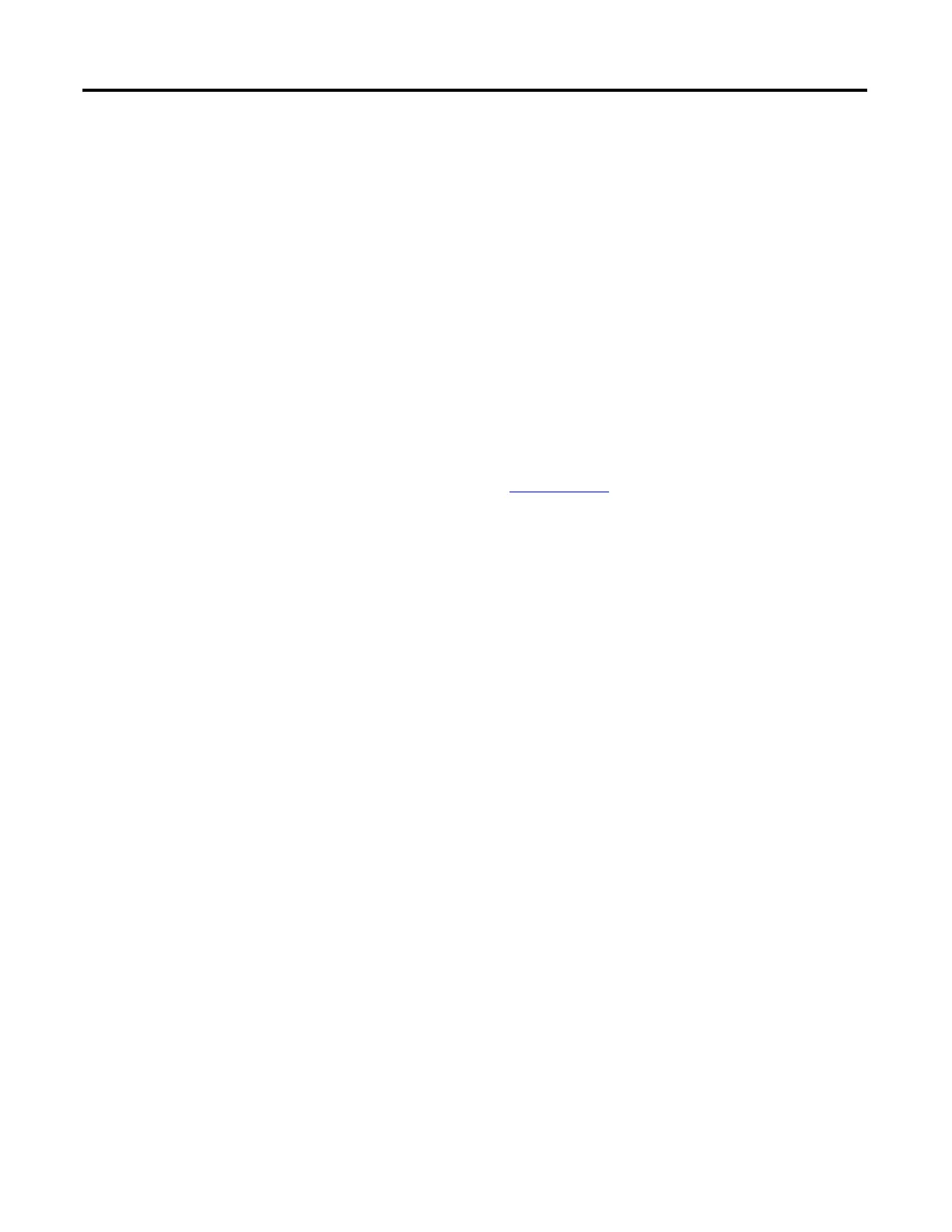188 Rockwell Automation Publication 2080-UM002G-EN-E - March 2015
Appendix B Modbus Mapping for Micro800
8194 Speed Reference word
xxx.x format for 4/4M/40, where "123" = 12.3 Hz
xxx.xx format for 40P/400/400N/400P, where "123" = 1.23 Hz
8449 Logic Status word (Read, Active, Fault, and so on.)
8452 Speed Feedback word (uses same format as Speed Reference)
8450 Error Code word
(n+1) To access Parameter 'n'
Refer to the respective PowerFlex 4-Class drive User Manual for additional
information about Modbus addressing. (See Appendix E – Modbus RTU
Protocol, on publication 22C-UM001G
).
Performance
The performance of MSG_MODBUS (Micro800 is master) is affected by the
Program Scan because messages are serviced when the message instruction is
executed in a program. For example, if the program scan is 100 ms and six serial
ports are used, then the theoretical maximum for serial ports is 60 messages/
second total. This theoretical maximum may not be possible since
MSG_MODBUS is a master/slave request/response protocol, so performance is
affected by several variables such as message size, baud rate, and slave response
time.
The performance of Micro800 when receiving Modbus request messages
(Micro800 is slave) is also affected by the Program Scan. Each serial port is
serviced only once per program scan.
• If the respective PowerFlex drive supports Modbus Function Code 16 Preset
(Write) Multiple Registers, use a single write message with a length of "2" to
write the Logic Command (8193) and Speed reference (8194) at the same time.
• Use a single Function Code 03 Read Holding Registers with a length of "4" to read
the Logic status (8449), Error Code (8450), and Speed Feedback (8452) at the same
time.
