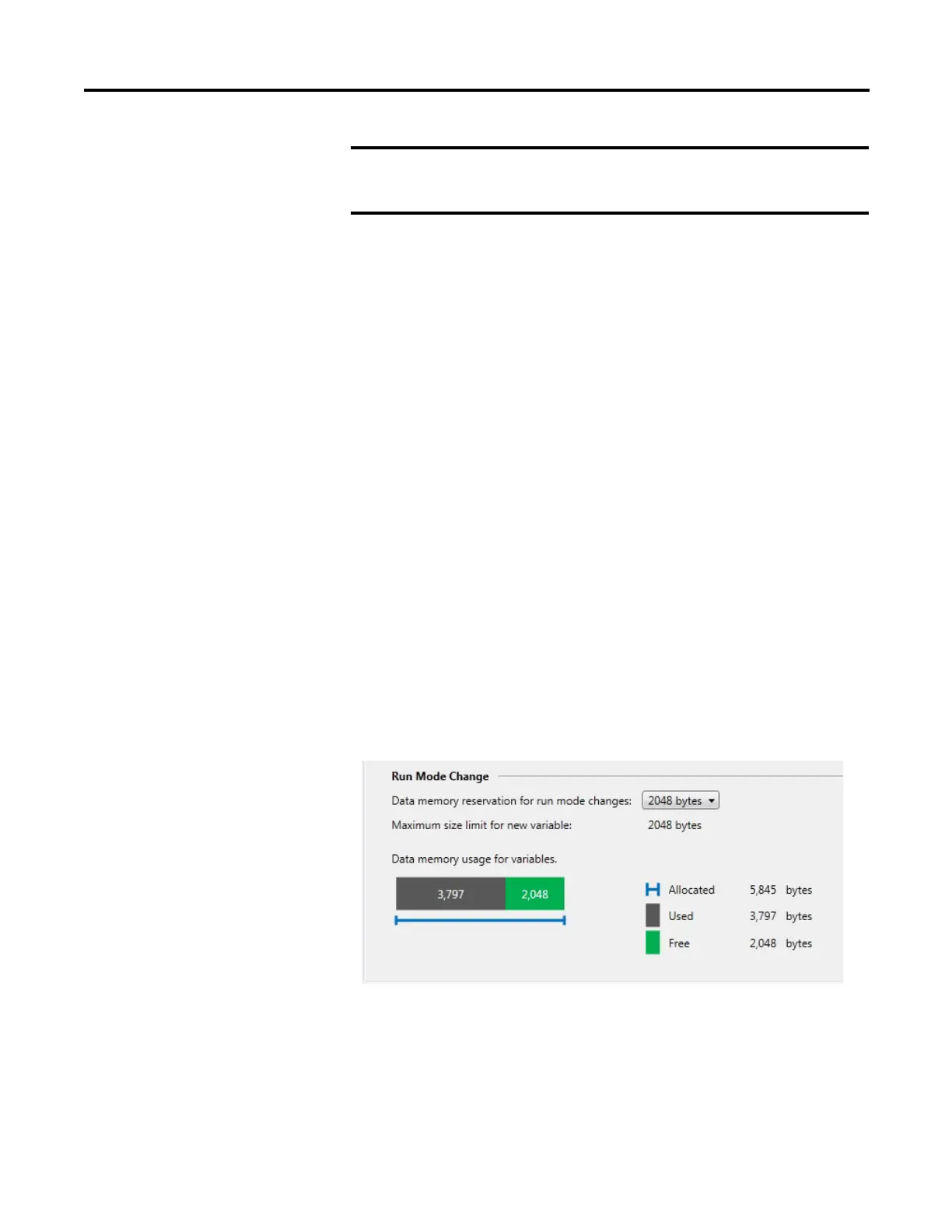Rockwell Automation Publication 2080-UM002G-EN-E - March 2015 11
About Your Controller Chapter 2
Uncommitted Changes
Uncommitted changes are changes made in RMC that have not been accepted or
undone after a Test Logic Change has been performed.
If the controller power loses power while there are uncommitted changes, you
will not be able to re-enter RMC upon reconnection. You can choose to re-
download the project to keep the changes, or upload if the uncommitted changes
are not wanted.
If you choose to upload a project with uncommitted changes from the controller,
you cannot enter RMC until you have done a full download.
RMC Memory
Run Mode Change (RMC) memory is used to store both the logic and user
variable changes made during RMC. The default amount of memory allocated is
2KB and can be increased up to 8KB. However there is still a limit of 2KB for
logic and user variables changes per Test Logic. To adjust the amount of RMC
memory, the controller must be offline. After you have adjusted the amount, you
must build the project and download it to the controller.
Controller Memory Diagnostics Page in Connected Components Workbench
During RMC an incremental build is performed and only incremental changes
are downloaded to the controller until the RMC memory has been filled.
When a Test Logic is performed, or undoing changes after the Test Logic
is completed, any active communication instructions will be aborted
while the changes are downloaded to the controller.
