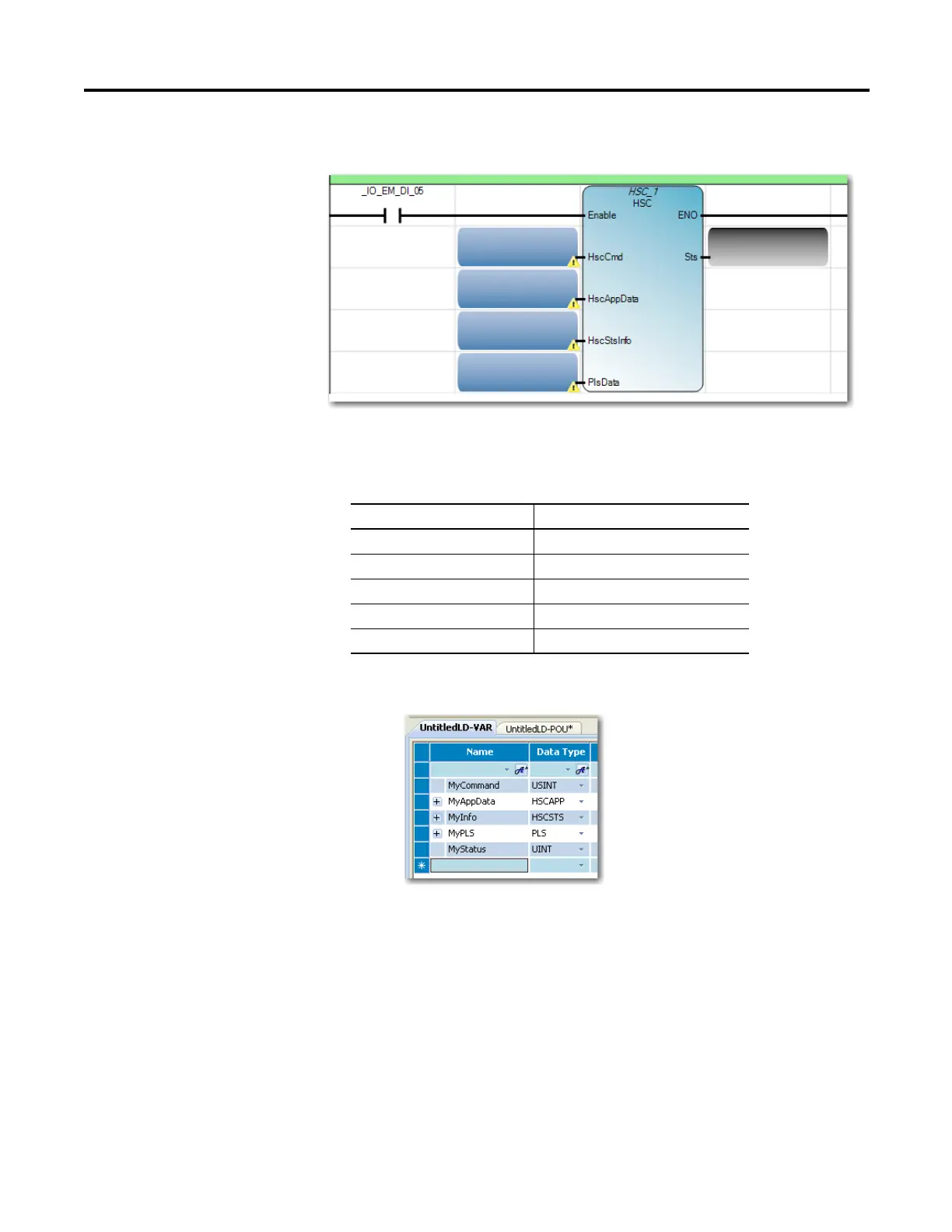Rockwell Automation Publication 2080-UM002G-EN-E - March 2015 209
Quickstarts Appendix C
Your ladder rung should appear as shown below:
8. On the Project Organizer pane, double-click Local Variables to bring up
the Variables window. Add the following variables with the corresponding
data types, as specified in the table.
After adding the variables, your Local Variables table should look like this:
Assign Values to the HSC Variables
Next, you need to assign values to the variables you have just created. Typically, a
routine is used to assign values to your variables. For illustration purposes, this
quickstart assigns values through the Initial Value column of the Local Variables
table.
Variable Name Data Type
MyCommand USINT
MyAppData HSCAPP
MyInfo HSCSTS
MyPLS PLS
MyStatus UINT
In a real program, you should write a routine to assign values to your
variable according to your application.
