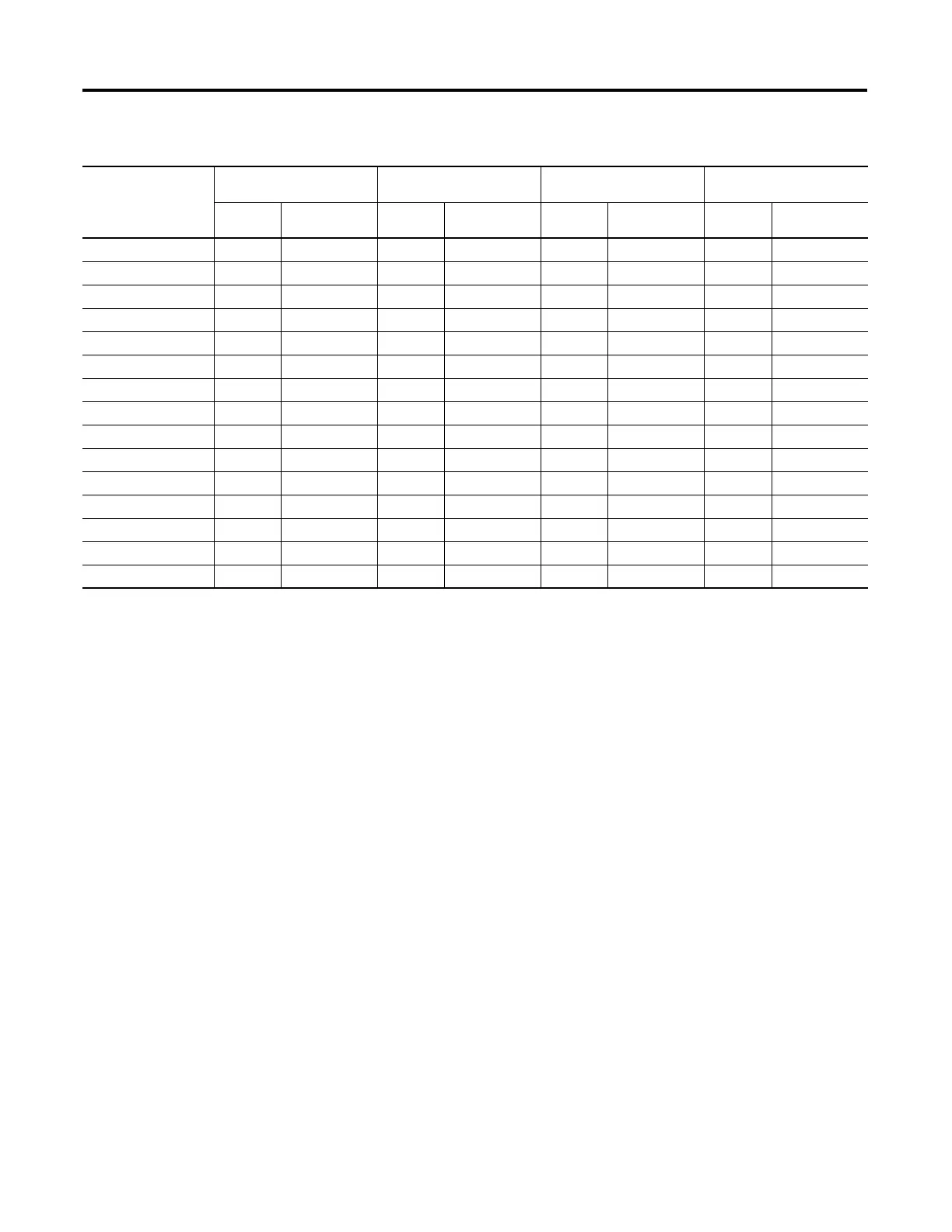184 Rockwell Automation Publication 2080-UM002G-EN-E - March 2015
Appendix B Modbus Mapping for Micro800
NOTE: Strings are not supported.
In order to make it easier to map variables to five-digit Modbus addresses, the
Connected Components Workbench mapping tool checks the number of
characters entered for the Modbus Address. If only five-digits are entered, the
address is treated as a five-digit Modbus address. This means that the Discrete
Inputs are mapped from 00001…09999, Coils are mapped from 10001…19999,
Input Registers are mapped from 30001…39999, and Holding Registers are
mapping from 40001…49999.
Example 1, PanelView Component HMI (Master) to Micro800
(Slave)
The embedded serial port is targeted for use with HMIs using Modbus RTU. The
maximum recommended cable distance is 3 meters. Use the 2080-SERIALISOL
serial port plug-in module if longer distances or more noise immunity is needed.
The HMI is typically configured for Master and the Micro800 embedded serial
port is configured for Slave.
From the default Communications Settings for a PanelView Component HMI
(PVC), there are three items that must be checked or modified in order to set up
communications from PVC to Micro800.
Variable Data Type 0 - Coils
000001 to 065536
1 - Discrete Inputs
100001 to 165536
3 - Input Registers
300001 to 365536
4 - Holding Registers
400001 to 465536
Supported Modbus
Address Used
Supported Modbus
Address Used
Supported Modbus
Address Used
Supported Modbus
Address Used
BOOL Y1Y1
SINT Y8Y8
BYTE Y8Y8
USINT Y 8 Y 8
INT Y 16 Y 16 Y 1 Y 1
UINT Y16Y16Y1Y1
WORD Y16Y16Y1Y1
REAL Y32Y32Y2Y2
DINT Y32Y32Y2Y2
UDINT Y32Y32Y2Y2
DWORD Y 32 Y 32 Y 2 Y 2
LWORD Y 64 Y 64 Y 4 Y 4
ULINT Y 64 Y 64 Y 4 Y 4
LINT Y64Y64Y4Y4
LREAL Y 64 Y 64 Y 4 Y 4
