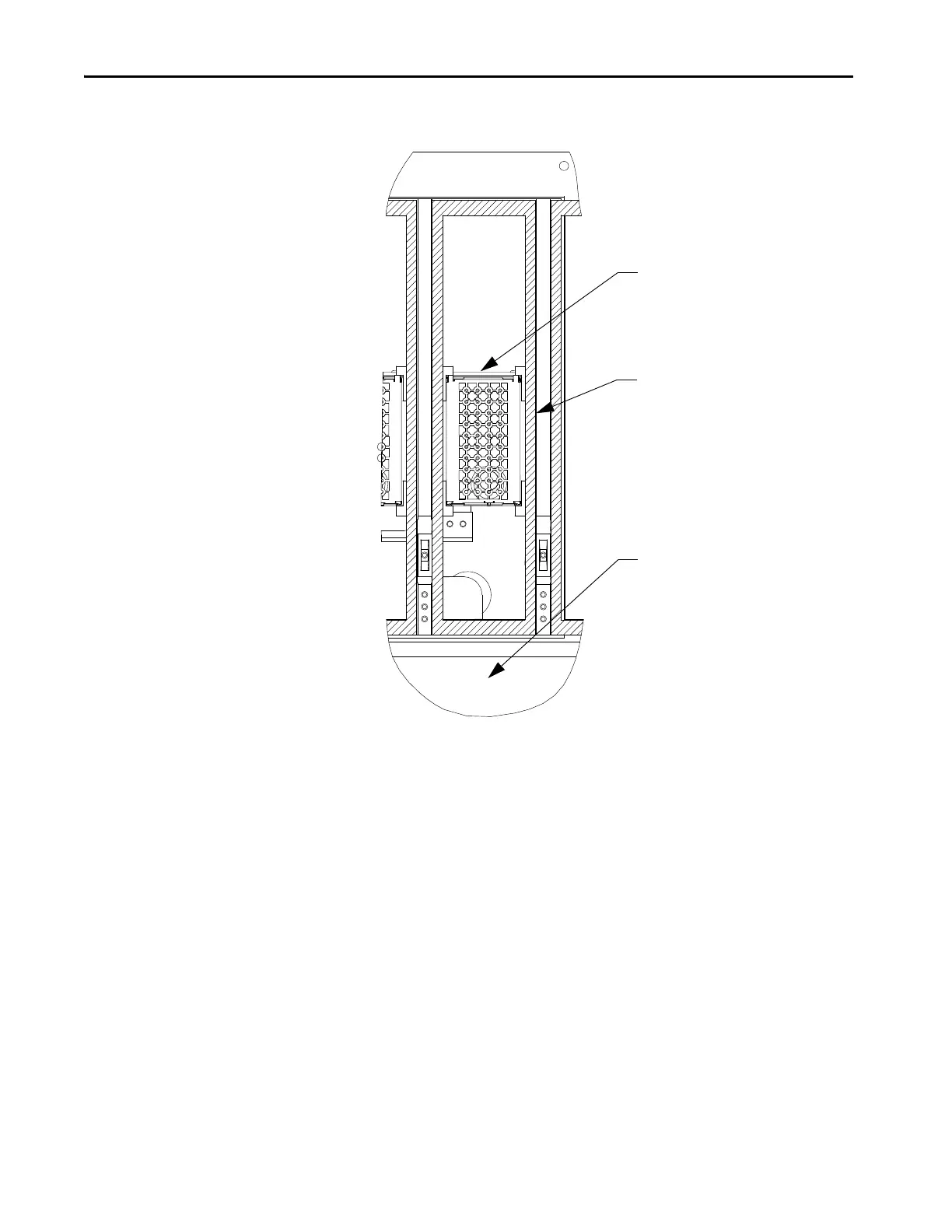102 Rockwell Automation Publication 7000-UM202D-EN-P - May 2018
Chapter 2 Power Component Definition and Maintenance
Figure 89 - PowerCage Gasket Location (Heatpipe Model)
Replacing PowerCage Gaskets
The gaskets do not normally require replacement, but in the event that they
become damaged, you may have to replace them.
Remove Old Gasket Material
Remove as much material as possible by hand to leave an even, bondable
surface. Scrape off as much material as possible with a sharp knife, but avoid
scoring the PowerCage module. Clean away any loose pieces of gasket before
proceeding with the gasket installation.
Resistors
Gasket
PowerCage Housing
