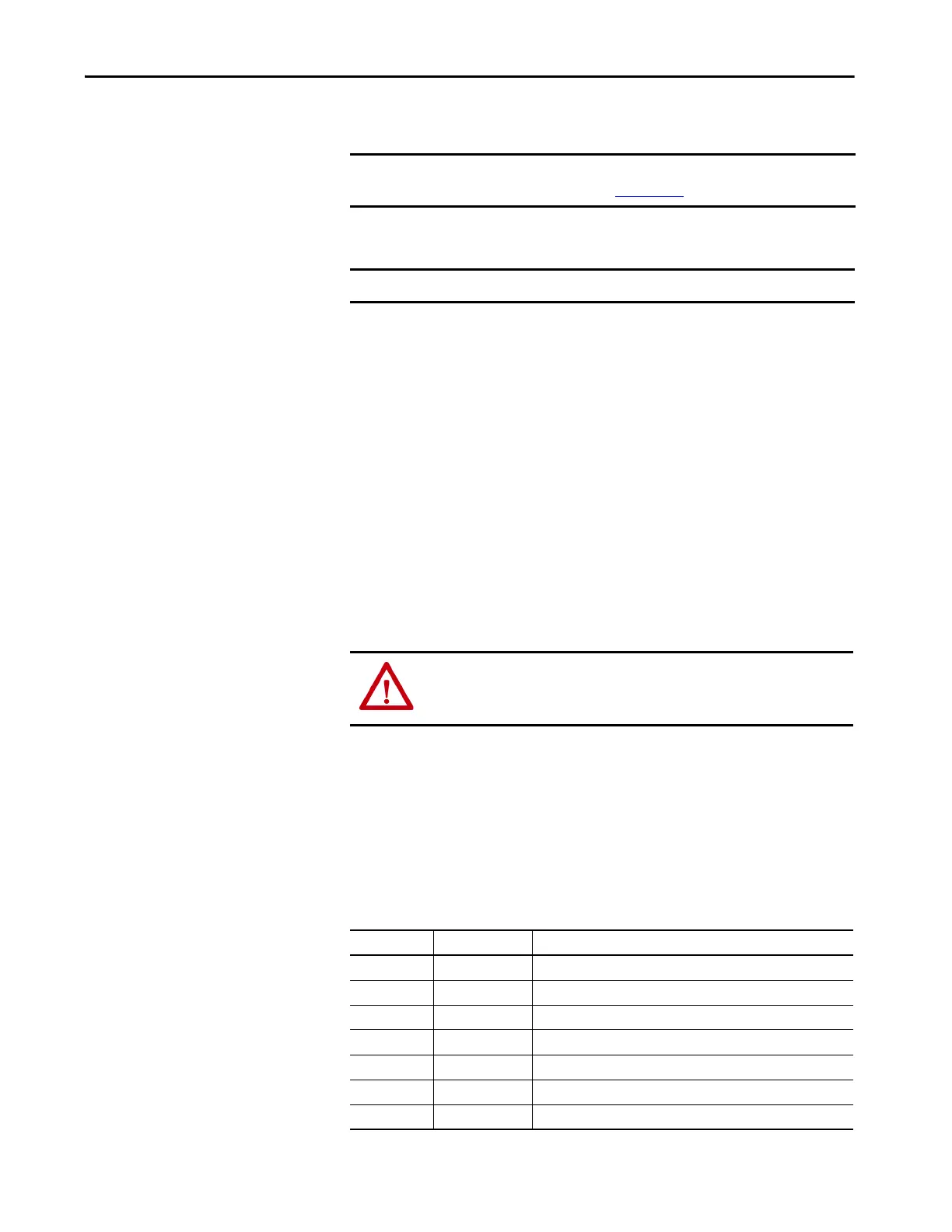Rockwell Automation Publication 7000-UM202D-EN-P - May 2018 173
Control Component Definition and Maintenance Chapter 3
Replace the Optical Interface Base Board
1. Isolate and lock out all power to the drive.
2. If the OIB boards are also being replaced, note and mark the location
and orientation of all fiber optic cables.
3. Remove the OIB boards from the OIBB. There are four standoffs that
are secured in place on the OIB boards. There is also the 28-pin
connection between the boards, and this connection should be handled
carefully. Do not bend the pins.
4. Remove the 60-pin cable connector on the OIBB and the ground
connection.
5. Remove the ground nut holding in the OIBB. There are five standoffs
that snap into place on the OIBB. They must be carefully handled when
removing the boards.
6. Install the new OIBB and reinstall the ground nut.
7. Plug in the OIB boards and reconnect all the cables.
Optical Interface Base Board Test Points
In addition to the command and diagnostic test points, there are three ground
reference test points. These reference points are electrically identical, but their
locations facilitate oscilloscope or chart recorder test leads connections.
Table 16 - Test Points on Optical Interface Base Board (OIBB)
IMPORTANT If the drive is equipped with the Safe Torque Off option, the drive will use
OIBBS boards. See publication 7000-UM203
to replace the OIBBS.
IMPORTANT Use a static strap when performing this procedure.
ATTENTION: Reconnect the fiber optic cables in their proper location. Use
the electrical drawing for reference. Failure to do so may result in injury or
damage to equipment.
Test Point Signal Name Description
TP1 +5V Positive 5V Power Supply
TP2 DIAG_0 OIB A, RX1 Diagnostic Feedback
TP3 CMD_0 OIB A, TX1 Firing Command Signal
TP4 DIAG_1 OIB A, RX2 Diagnostic Feedback
TP5 CMD_1 OIB A, TX2 Firing Command Signal
TP6 DIAG_2 OIB A, RX3 Diagnostic Feedback
TP7 CMD_2 OIB A, TX3 Firing Command Signal
