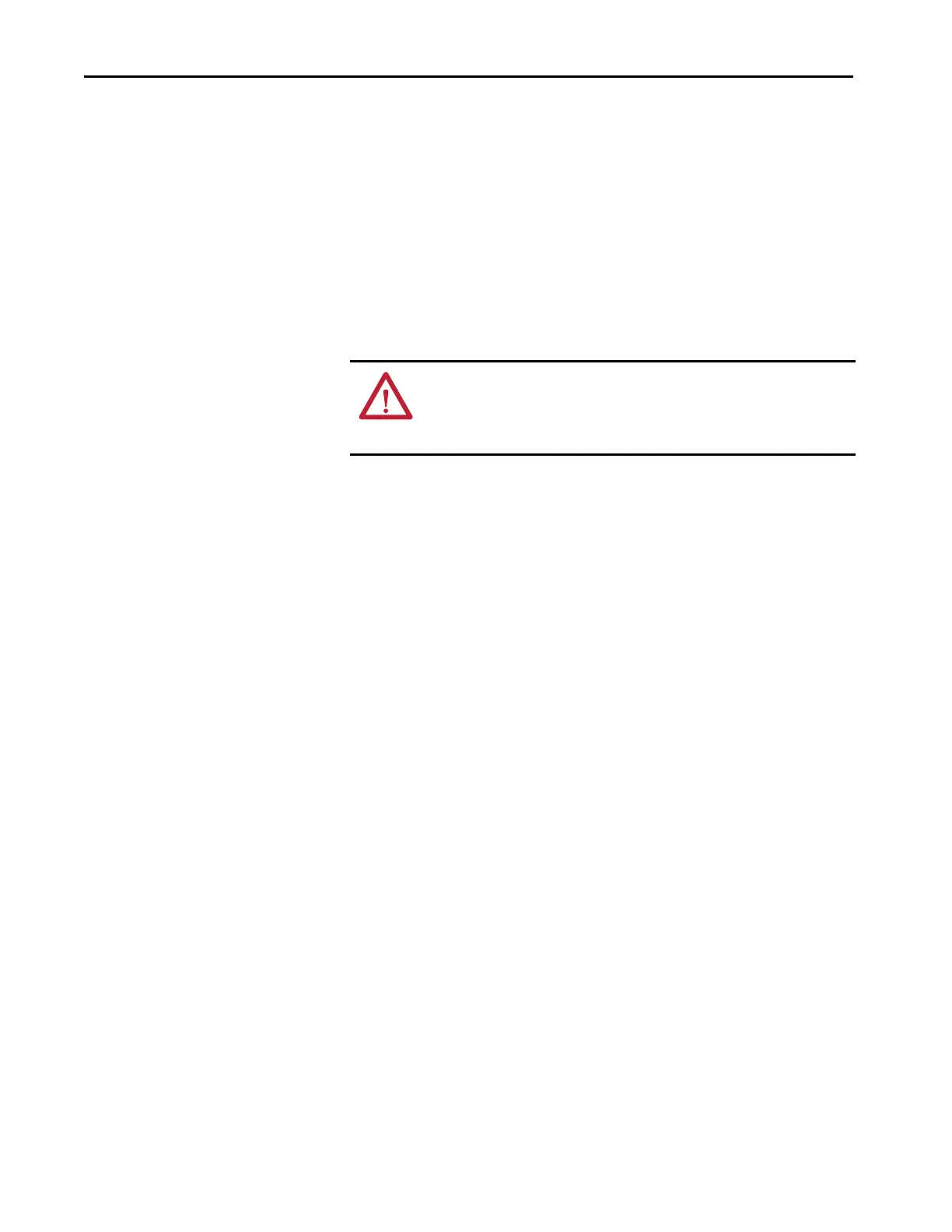184 Rockwell Automation Publication 7000-UM202D-EN-P - May 2018
Appendix C Preventative Maintenance Schedule
Initial Information Gathering
Some of the important information to be recorded includes:
•Print drive setup
• Print fault/warning queues
• Save parameters to NVRAM
• Save parameters to operator interface
• Circuit board part numbers / serial numbers / revision letters (this only
needs to be recorded if parts have been modified or changed since the
last preventive maintenance activities)
Physical Checks (NO Medium Voltage and NO Control Power)
1. Power connection inspection
• Inspect PowerFlex 7000 drive, input/output/bypass contactor
sections, and all associated drive components for loose power cable
connections and ground cable connections: torque them to the
required torque specifications.
• Inspect the bus bars and check for any signs of overheating /
discoloration and tighten the bus connections to the required torque
specifications.
• Clean all cables and bus bars that exhibit dust build-up.
• Use torque sealer on all connections.
2. Carry out the integrity checks on the signal ground and safety grounds.
3. Check for any visual/physical evidence of damage and/or degradation of
components in the low voltage compartments.
• This includes relays, contactors, timers, terminal connectors, circuit
breakers, ribbon cables, control wires, and so one. Causes could be
corrosion, excessive temperature, or contamination.
• Clean all contaminated components using a vacuum cleaner (DO
NOT use a blower), and wipe clean components where appropriate.
4. Check for any visual/physical evidence of damage and/or degradation of
components in the medium voltage compartments (inverter/rectifier,
cabling, DC Link, contactor, load break, harmonic filter, etc).
• This includes main cooling fan, power devices, heatsinks, circuit
boards, insulators, cables, capacitors, resistors, current transformers,
potential transformers, fuses, wiring, and so on. Causes could be
corrosion, excessive temperature, or contamination.
WARNING: To prevent electrical shock, ensure the main power has been
disconnected before working on the drive. Verify that all circuits are voltage
free using a hot stick or appropriate voltage-measuring device. Failure to do
so may result in injury or death.
