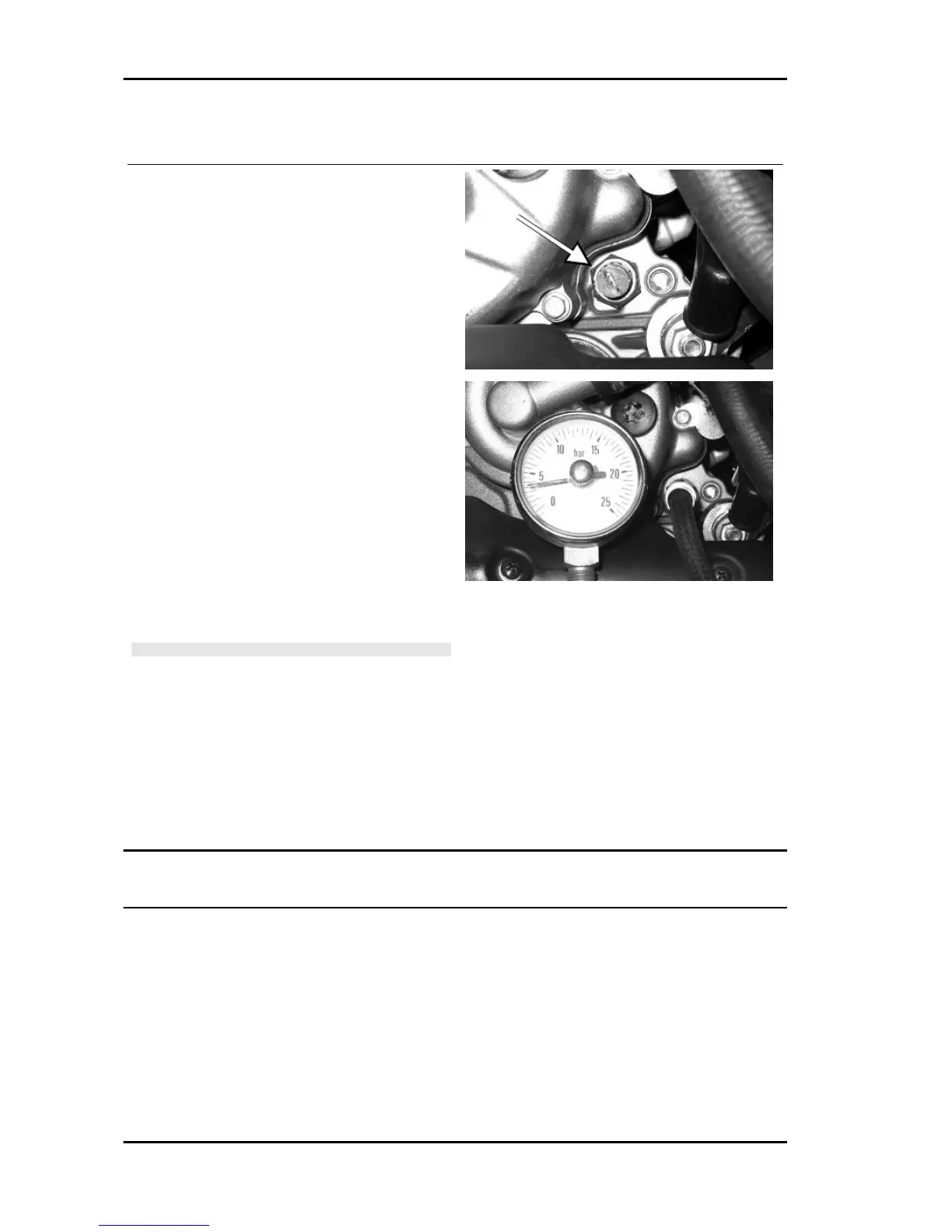Oil pressure check
- Disconnect the electrical connection of the mini-
mum oil pressure switch and then remove the
switch.
- Check that the oil pressure reading is between
0.5 ÷ 1.2 atm with engine idling at 1650 rpm and
oil at the required temperature (wait for at least one
electric ventilation).
- Check that the oil pressure reading is between
3.2 ÷ 4.2 atm with engine idling at 6000 rpm and
oil at the required temperature.
- Remove the specific tools on the engine once the
measurement is complete. Refit the oil pressure
switch and washer, tightening it to the prescribed
torque, and fit the flywheel cover.
- If oil pressure reading are not within the specified
limits, check in the following order: the oil filter, the
oil by-pass valve, the oil pump and the crankshaft
seals.
NOTE
THIS CHECK MUST BE CARRIED OUT WITH OIL AT THE
CORRECT LEVEL AND WITH AN OIL FILTER IN GOOD
CONDITION.
Characteristic
Oil pressure
Minimum pressure admitted at 6000 rpm: 3.2 atm.
Locking torques (N*m)
Minimum oil pressure sensor 12÷14 (8.9÷10.3 ftlb)
Crankshaft oil seals
Engine ATLANTIC 300 i.e.
ENG - 146
