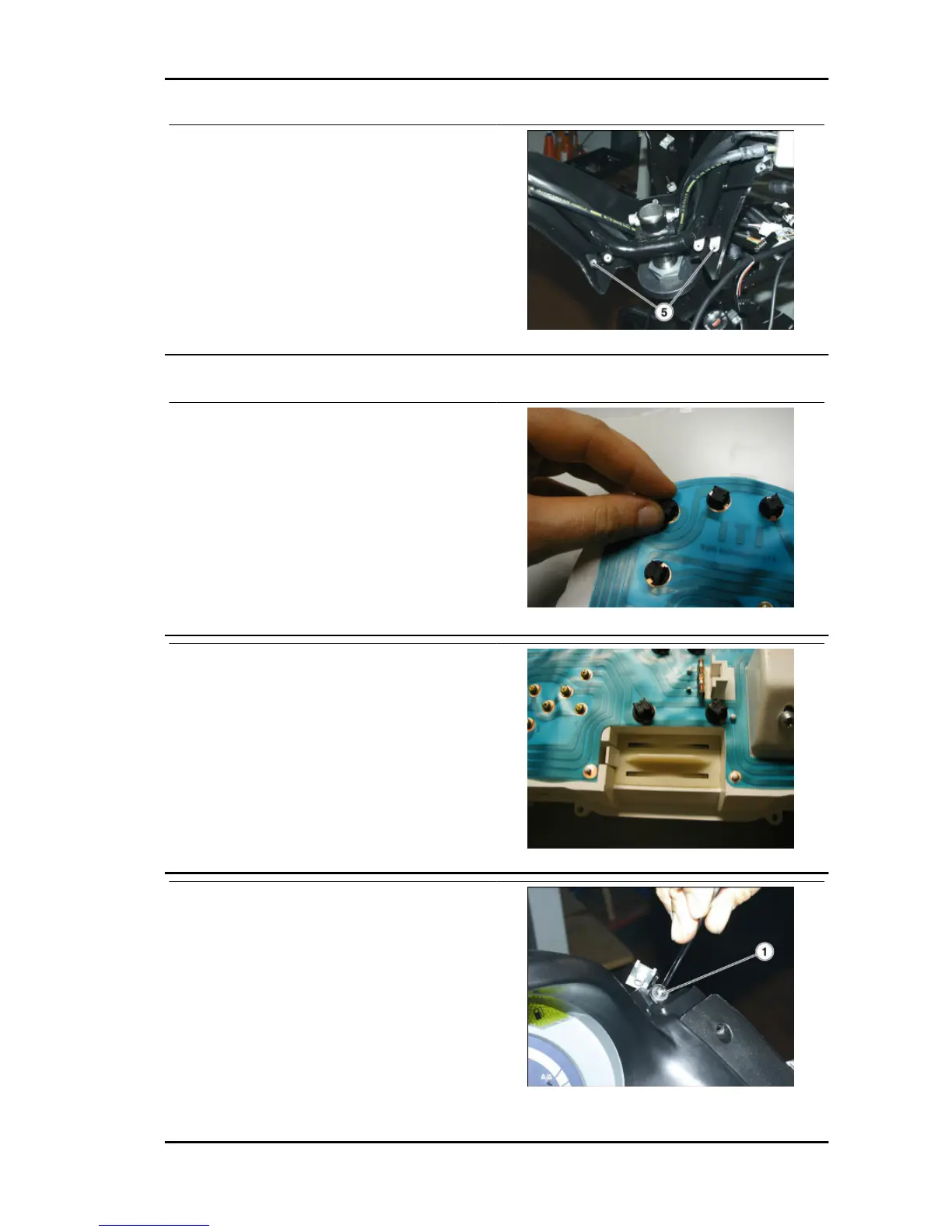•
Remove the upper handlebar cover.
•
Unscrew and remove the two screws
«5».
•
Remove the lower handlebar cover.
Instrument panel
INSTRUMENT PANEL BULBS REPLACEMENT
•
Remove the instrument panel.
•
Turn the bulb holder clockwise and
slide it off.
•
Extract the bayonet type bulb from its
fitting and replace the bulb.
•
Insert the bulb holder in its fitting and
lock it by turning it clockwise.
CLOCK BATTERY REPLACEMENT
•
Remove the instrument panel to have
access to the rear part.
•
Release the snap-on lid.
•
Replace the button-cell battery.
•
Reposition the snap-on lid.
INSTRUMENT PANEL
•
Remove the top fairing glass.
•
Working from both sides, undo and re-
move the instrument panel fixing screw
«1».
ATLANTIC 300 i.e. Chassis
CHAS - 241
