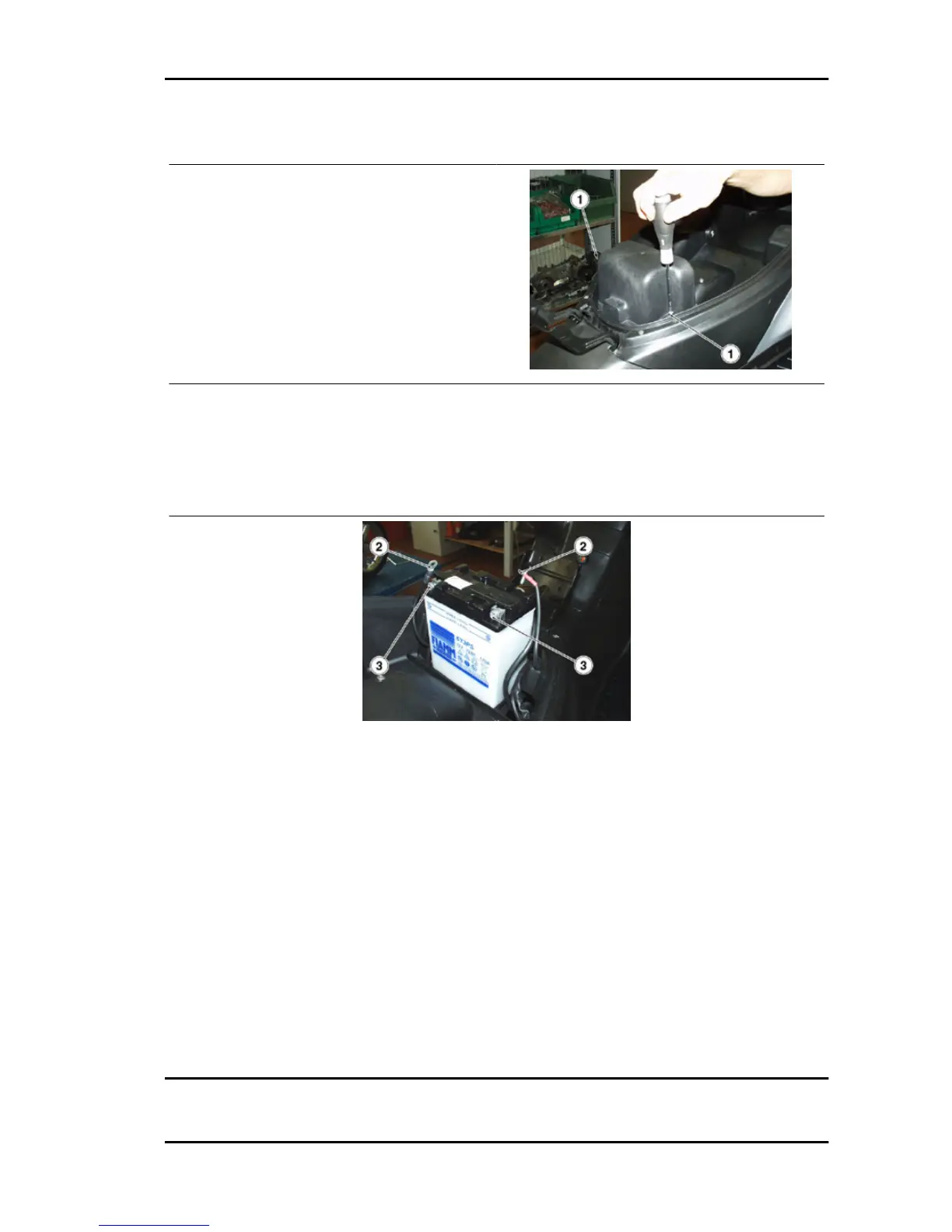Battery installation
CHECKING AND CLEANING TERMINALS AND
LEADS
•
Make sure the ignition switch is set to
«OFF».
•
Lift the saddle.
•
Unscrew and remove the two screws
«1».
•
Remove the battery protection.
•
Check that the cable terminals «2» and leads «3» from the battery are in good conditions
(not corroded or covered by deposits); covered by neutral grease or petroleum jelly.
If necessary:
•
Disconnect first the negative lead (-) and then the positive one (+).
•
Brush with a metal bristle brush to remove all signs of corrosion.
•
Connect again first the positive lead (+) and then the negative one (-).
•
Cover the leads and terminals with neutral grease or petroleum jelly.
CHECK
In case of malfunction check first that the recharge system works properly.
To check the battery
•
Remove the battery from the vehicle as follows:
Visually check that:
- there are no signs of sulphation (signalled by white colouring of one or more cells);
- the electrolyte level is between the two "MIN" and "MAX" reference notches;
- the container (outer casing) does not leak.
•
Charge the battery slowly for at least 10 hours.
•
With a densimeter check the electrolyte density at every cell, after recharging. If the density
is below 1.26 at any cell or if the off-load voltage is lower than 12V, the battery surely needs
to be replaced.
ATLANTIC 300 i.e. Electrical system
ELE SYS - 83
