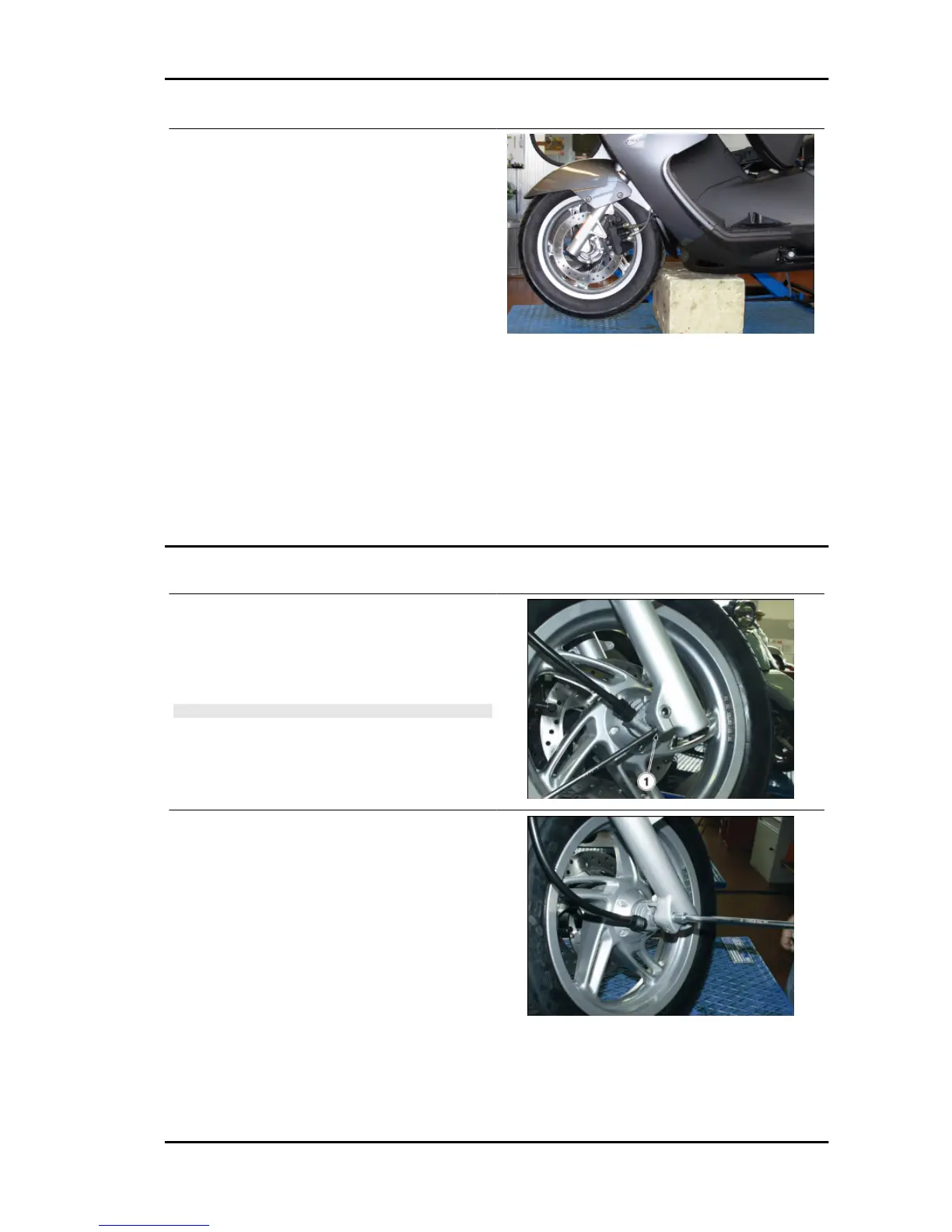CHECKS
Check according to the instructions on the sched-
uled maintenance table.
•
Rest the vehicle on its centre stand.
•
Place a support under the chassis.
•
Turn the wheel manually towards on
direction and another.
•
Check that the wheel turns smoothly,
without obstacles and/or noise, other-
wise replace the bearings.
•
If the wheel oscillates during rotation,
check the affected components.
•
If the wheel stops always at the same
point after turning it several times, pro-
ceed with balancing.
Removing the front wheel
•
Park the vehicle on its centre stand.
•
Place a support under the chassis.
•
Remove the brake calliper.
•
Loosen the locking screw «1».
CAUTION
UPON REMOVING/REFITTING, PAY ATTENTION NOT TO
DAMAGE THE BRAKE HOSES, DISCS AND PADS.
•
Unscrew and remove the wheel pin.
ATLANTIC 300 i.e. Suspensions
SUSP - 191
