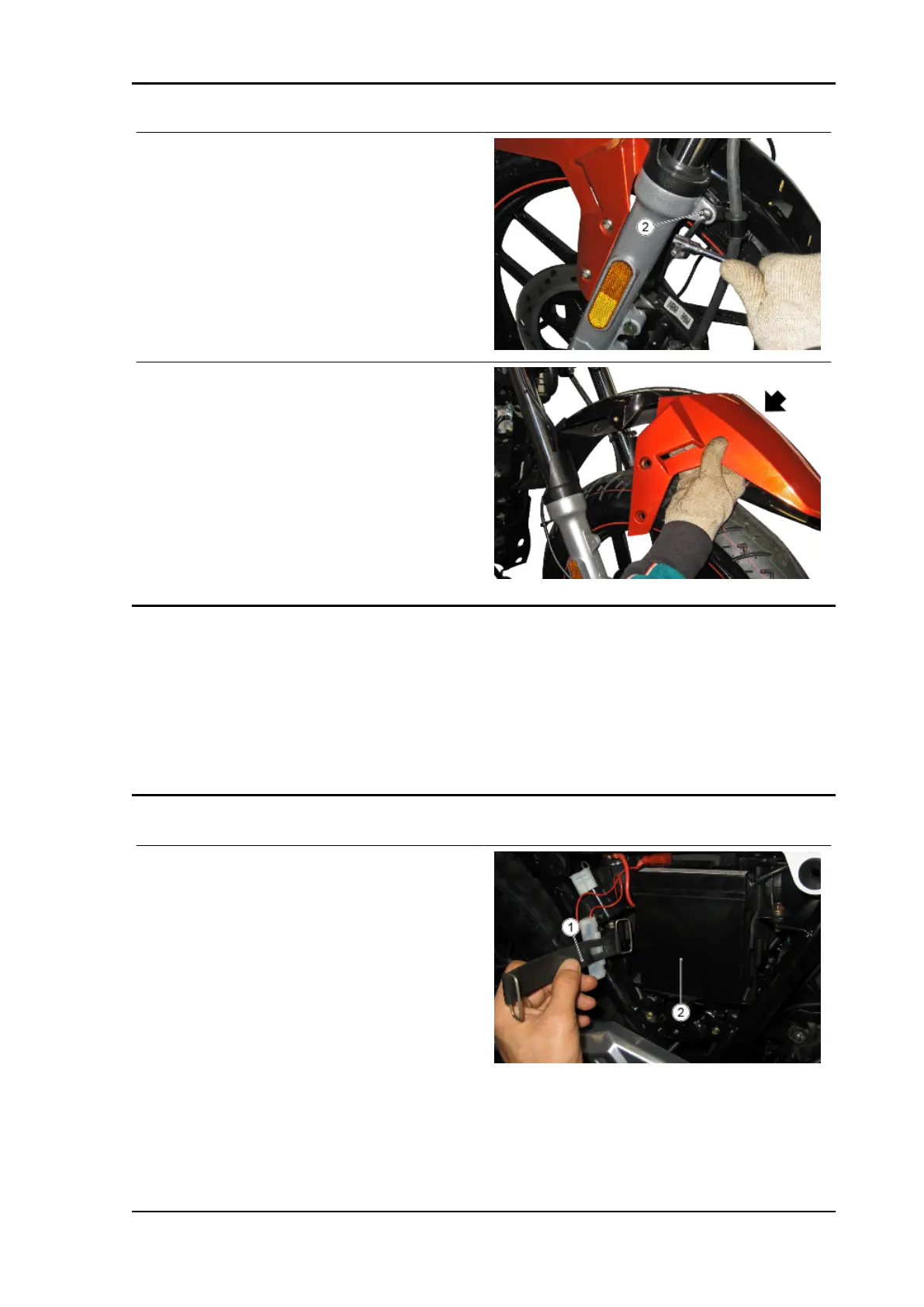•
Remove the rear screw (2)
CARRY OUT THE REMOVAL OF THE SCREWS,
ALSO FROM THE OPPOSITE SIDE OF THE MO-
TORCYCLE
•
Remove the lower mudguard
Rear grab rail
REAR GRAB HANDLES REMOVAL
•
Operating from the left side of the motorcycle, remove the two screws (1) fixing the grab
handle (2)
•
Remove the T bushings (3) and spacers (4)
Battery
BATTERY REMOVAL
•
Make sure that the ignition switch is set
to "OFF".
•
Remove the right hand side fairing.
•
Unhook the fixing rings of the lock belt
(1) of the battery (2) from the frame.
ETX - STX 150 Bodywork
BODYW - 165
