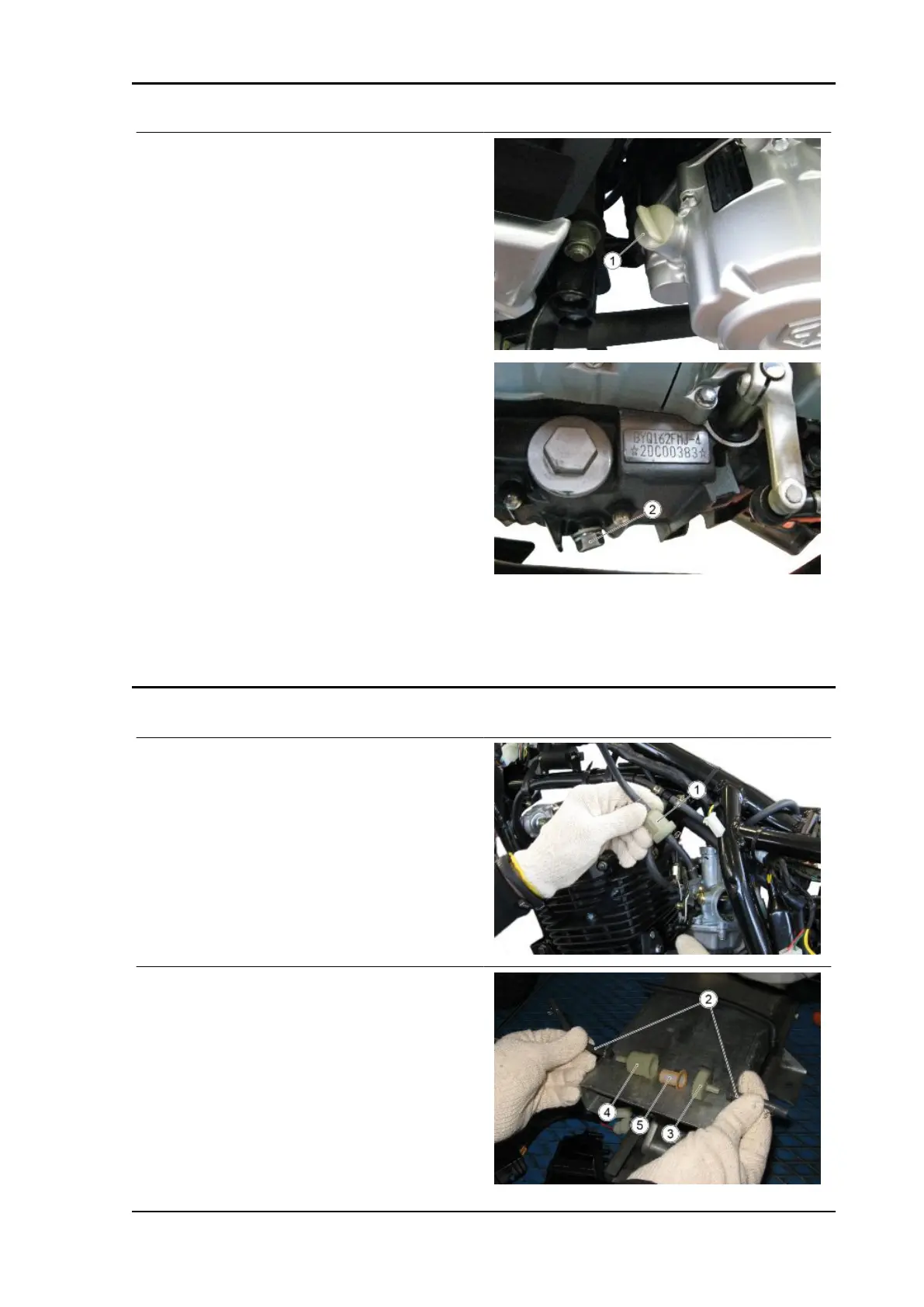•
Use a cloth to wipe off any mud deposit
on the area next to the filler plug (1).
•
Place a container with an over 1400
cm³ (85.43 cu.in) capacity under the
drainage plug (2).
•
Unscrew and remove the drainage
plug (2).
•
Unscrew and remove the filler plug (1).
•
Drain the oil into the container; allow
several minutes for oil to drain out com-
pletely.
•
Replace the sealing washer of the
drainage plug (2).
•
Remove any metal scrap attached to
the drainage plug (2) magnet.
•
Screw and tighten the drainage plug
(2).
•
Replace the oil filter.
•
Fill up to the right engine oil level by adding recommended engine oil.
Fuel filter
•
Remove the fuel tank
•
Remove the left side fairing
•
Remove the petrol filter (1)
•
Disconnect the pipes (2)
•
Unscrew the cover (3) of the filter hold-
er (4)
•
Remove, clean and if necessary re-
place the internal filter (5)
ETX - STX 150 Maintenance
MAIN - 31
