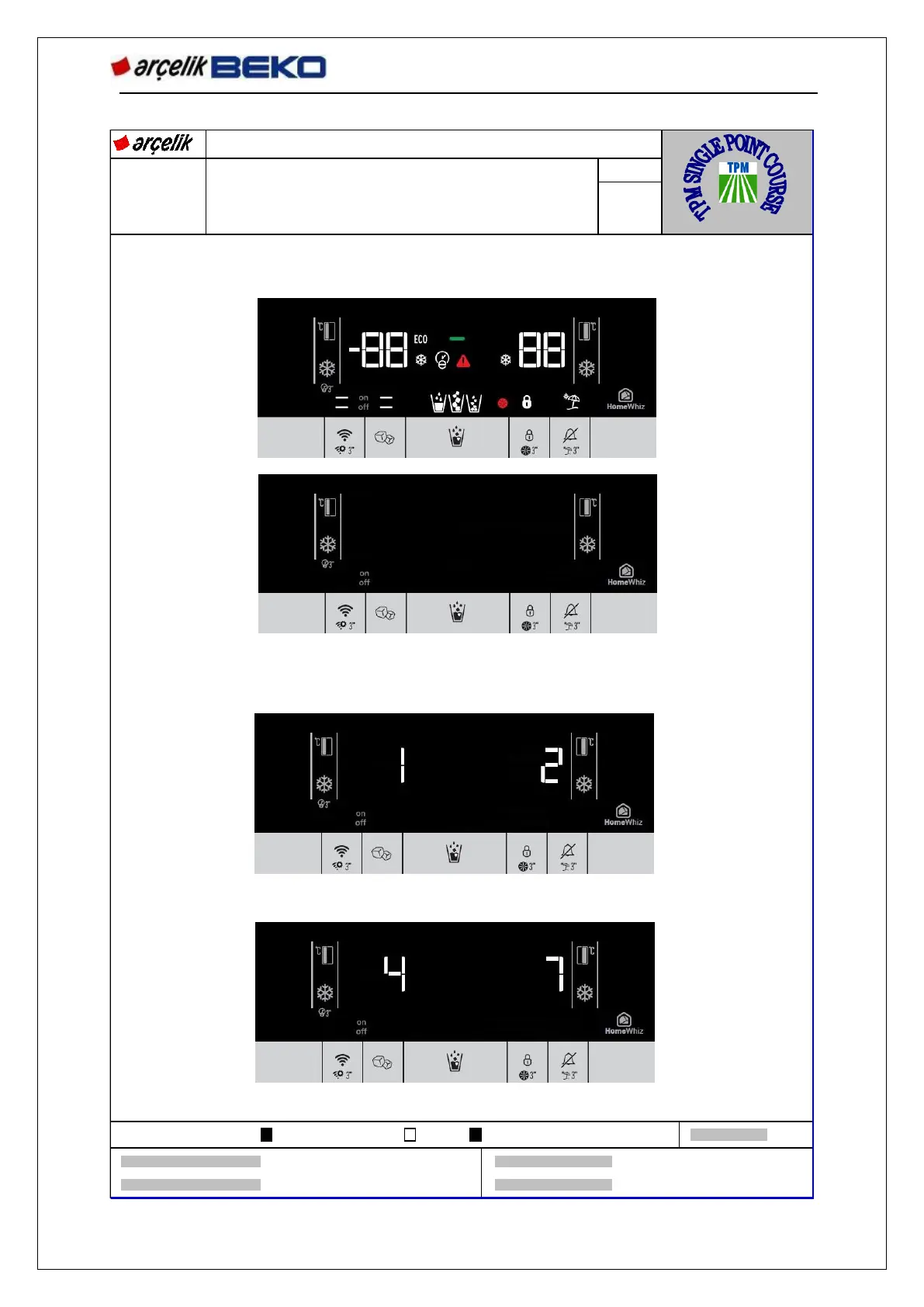SBS COSMOS
REFRIGERATOR 10.01.2014 / REV NO: 03
140
NOTE: Display button icons may change. Observe the button positions.
After entered the service mode, the icons are as blink for 0.5 sec ON - 0.5 sec OFF.
Step1 ends when any button is pressed.
Step 2: The display software version information is shown in the freezer chamber,
the display software revision information is shows in the cooler chamber.
When a button is pressed, the control card version information is displayed in the freezer chamber
and revision information is displayed in the cooler chamber.
NOTE: For current version-revision information should be check for control card and display drawings.
KALıTE ıSıG PROSES
HAZIRLAYANIN ADI/SOYADI : TAKIM :
220007
HAZIRLAMA TARİHİ : 7.07.2017 MAKİNA KODU :
Elektronik ve Kontrol Yöneticiliği
U4 CONTROL BOARD S4 DISPLAY SERVICE MODE
VERSION NUMBER DISPLAY STEP
