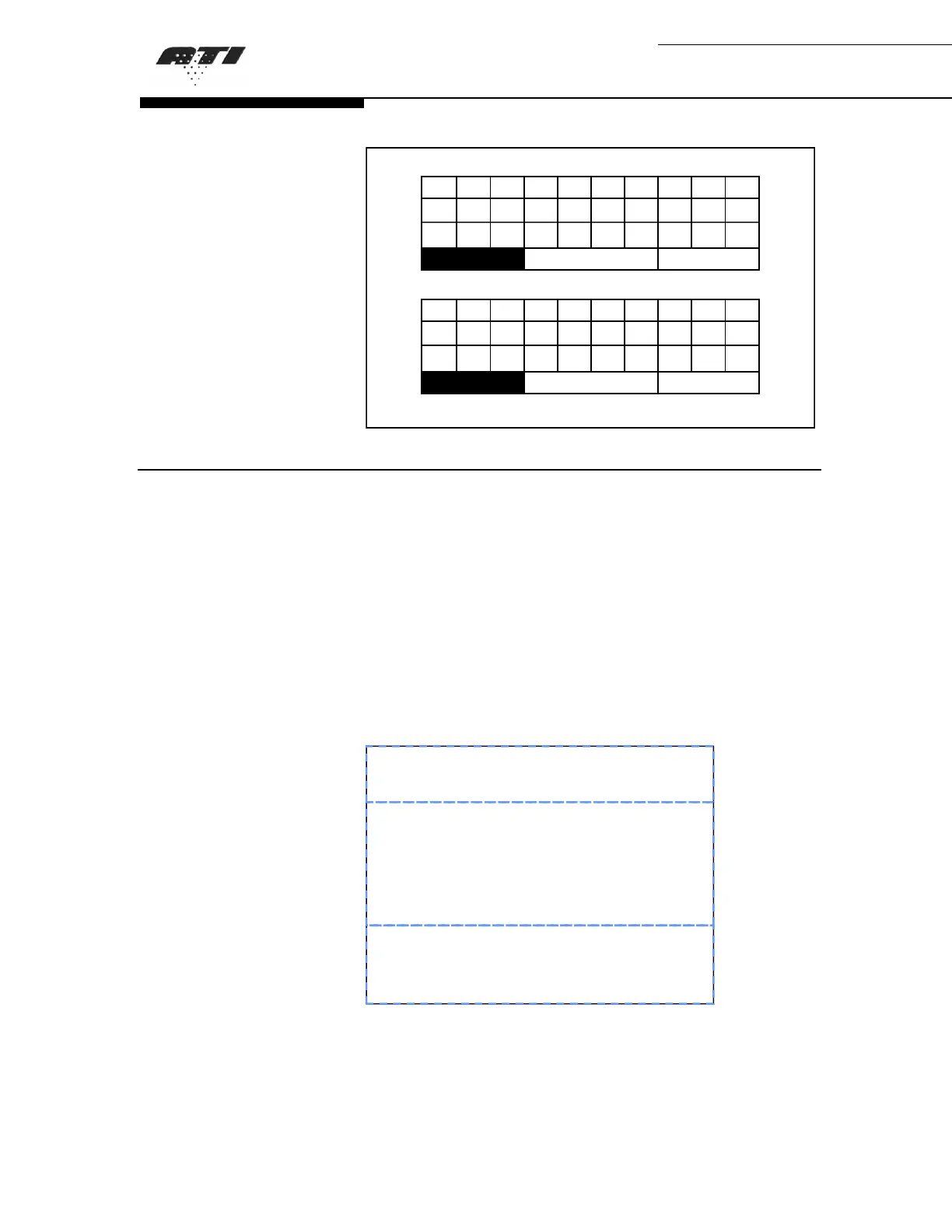Aerosol Photometer
Aerosol Photometer - 2i 44
Figure 9: Alphanumeric Keypad
General Screen Structure
The screen is generally divided in three sections:
The top section of the screen provides the user
with an indication of the date and time as well as an
icon tray indicating the status of peripherals and
some setup selections.
The middle section contains the actual menu items
or the penetration display.
The bottom section contains quick access to the
most commonly used functions.
Figure 10: Screen Structure
A B
C
D
E
F
G
H I J
K L
M
N
O
P
Q
R S
, T
U
V
W
X
Y
Z .
1 2 3
S P A C E E x i t
1 2
3
4
5
6
7
8 9 0
$ ~
!
@
#
%
^
& *
< >
{
}
[
]
:
; `
A B C
S P A C E E x i t
TOP SECTION
MIDDLE SECTION
BOTTOM SECTION
