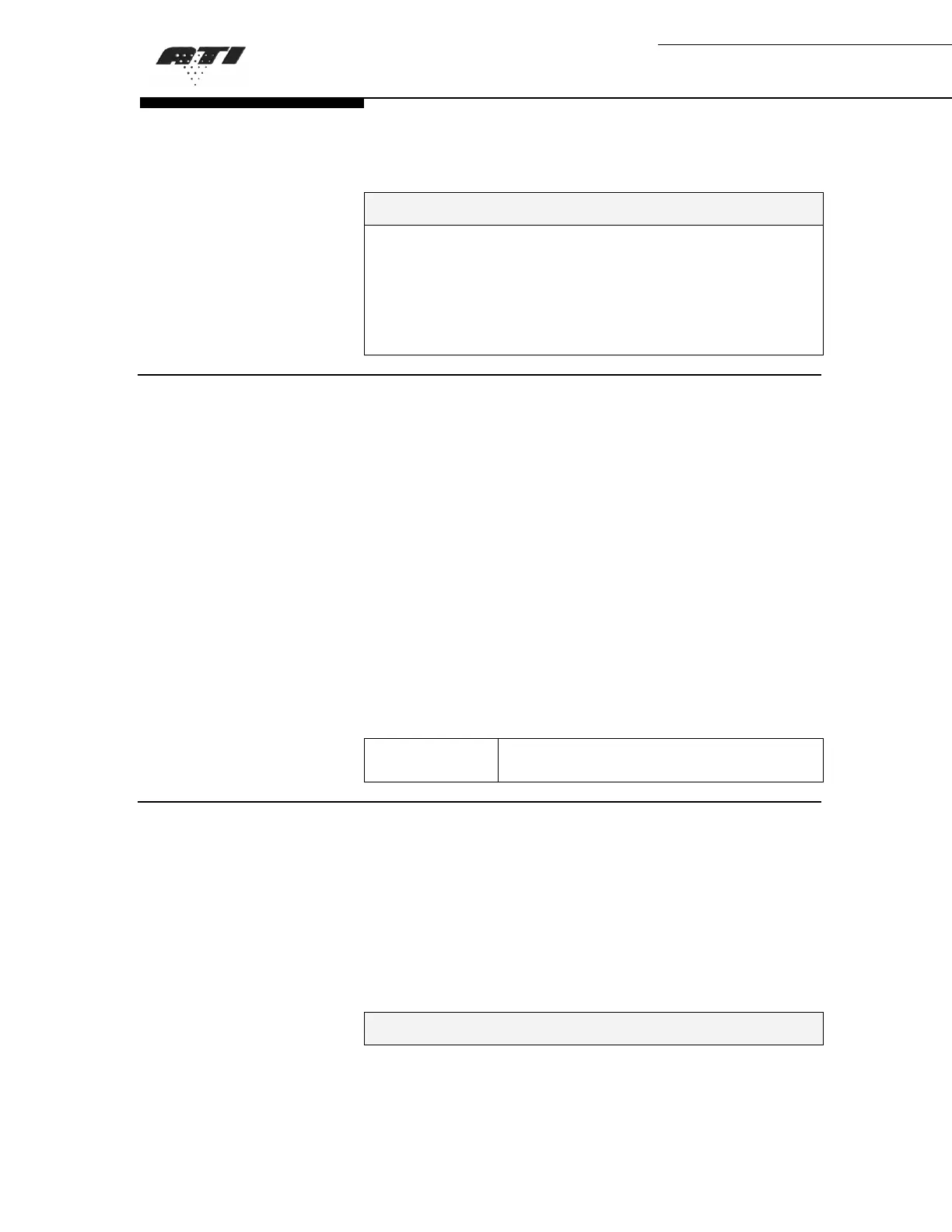Aerosol Photometer
Aerosol Photometer - 2i 62
return authorization number. A service date will be
scheduled for your instrument at that time.
i
Note
A Return Authorization can also be obtained using ATI’s
website or by sending an e-mail requesting service
information to info@atitest.com. A customer service
representative will process your information and contact
you with a Return Authorization, necessary instructions
and information within 48 hours.
Replacing the Main Power Fuses
Disconnect the power cord from the machine and from
electrical source.
Using a small flat blade screwdriver, open the fuse
cover and remove the fuse holder from the power inlet
module.
Remove old fuses and install two new fuses with ATI
part number according to Table 17: Replacement
Fuses for the 2i.
Replace the fuse holder by gently inserting it back into
the power inlet module until the tabs snap back into
their original location.
Close the fuse cover.
Reconnect the power cord
Table 17: Replacement Fuses for the 2i
For 115 V or
220 V
ATI Part Number 6400001
(5 X 20 mm, 2A, 250V, SLOW BLO)
Cleaning the Lint Screens
The aerosol port connectors on the main unit contain a
wire screen to prevent fibers and large particles from
being drawn into the photometer. If the screens
accumulate a significant amount of debris and become
partially clogged, it can interfere with the airflow and
affect the accuracy of the photometer and may put an
unnecessary strain on the vacuum pump.
Note
