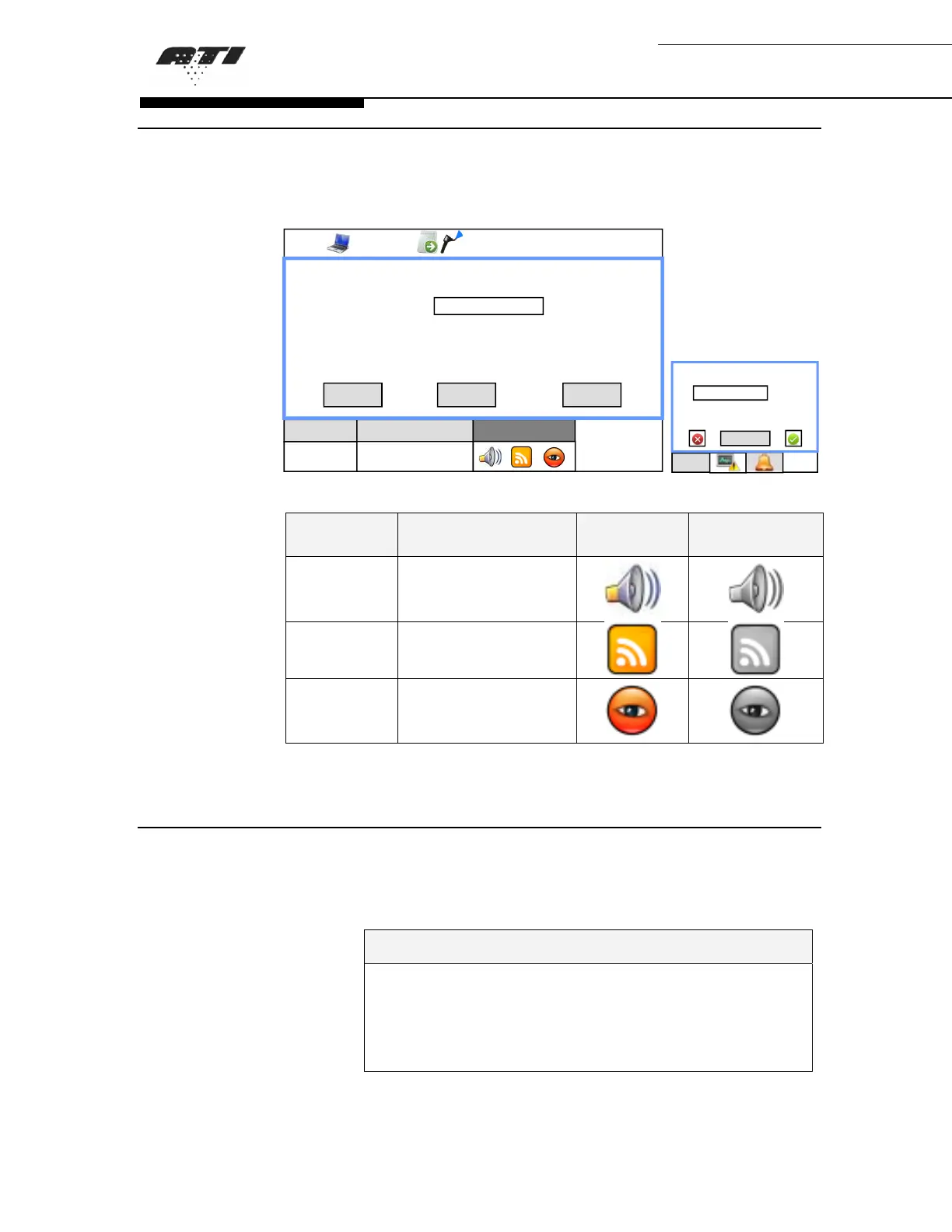Aerosol Photometer
Aerosol Photometer - 2i 49
Alarms
Changing the alarms selection
Figure 15: Setting the Alarms Screenshot
Table 8: Alarm Selection Options List
Parameter Function
Icon
enabled
Icon
disabled
Audible
Audible alarm on
the base unit and
the probe.
Vibratory
Vibratory alarm in
the probe
Visual
Visual alarm on the
screen of the base
unit and the probe
Set 100% to Upstream Concentration
When selecting this method to setup the instrument,
the user is guided through the process by a series of
screen. This section describes the different screens.
i
Note
It is unnecessary to change the internal reference value
when setting the 100% upstream concentration. The
internal reference is set to 100ug/L for the reagent in use
for display on the LCD main screen. This method is
different than the 2G nad 2H models.
16 Feb 2012 09:59
Reagent
PAO
0.001
Alarm Selection
Cancel Default
Save
Audible
Vibratory
Visual
PAO
Select Alarm
Default
Audible
Vibratory
Visual
