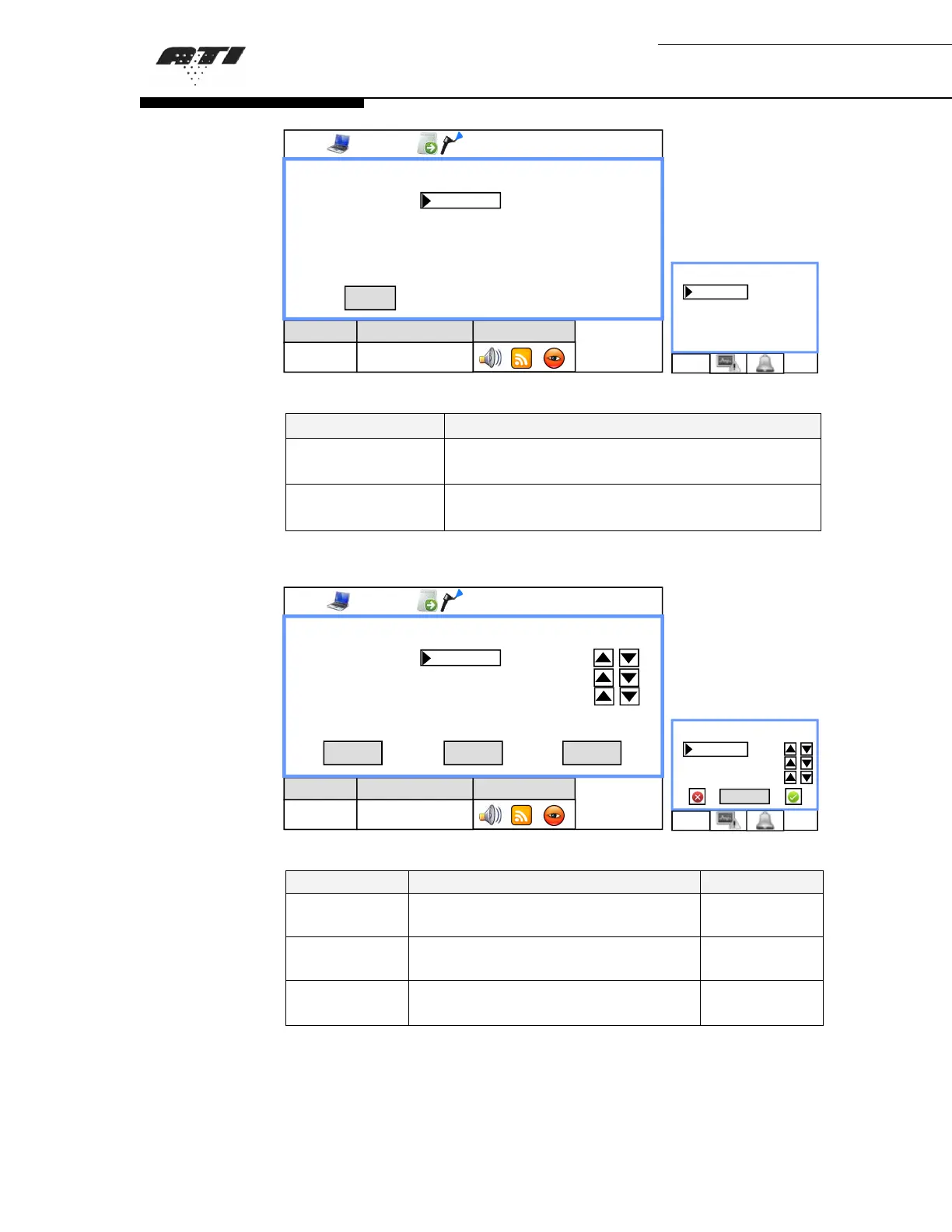Aerosol Photometer
Aerosol Photometer - 2i 58
Table 12: Date and Time Menu Options List
Parameter Function
Language
Change the default language the unit
operates in.
Monitor
Menu to change the screen setup.
Figure 29: Display Setup Screenshot
Table 13: Date and Time Menu Options List
Parameter Function Limits
Decimal
Displays the % Penetration with
three or four decimal places.
3 or 4
Base
Brightness
Adjust the base unit screen
brightness.
25, 50, 75,
100
Probe
Brightness
Adjust the iProbe screen
brightness.
25, 50, 75,
100
16 Feb 2012 09:59
Reagent
PAO 0.001
Setup – Display
Language
Monitor
Back
PAO
Setup Display
Language
Monitor
16 Feb 2012 09:59
Reagent
PAO 0.001
Setup – Display
Decimal 4
Base Brightness 100
Probe Bri
htness
100
Cancel Save Default
PAO
Setup Display
Decimal 4
Bright 2i 100
Bright Pr 100
Default
