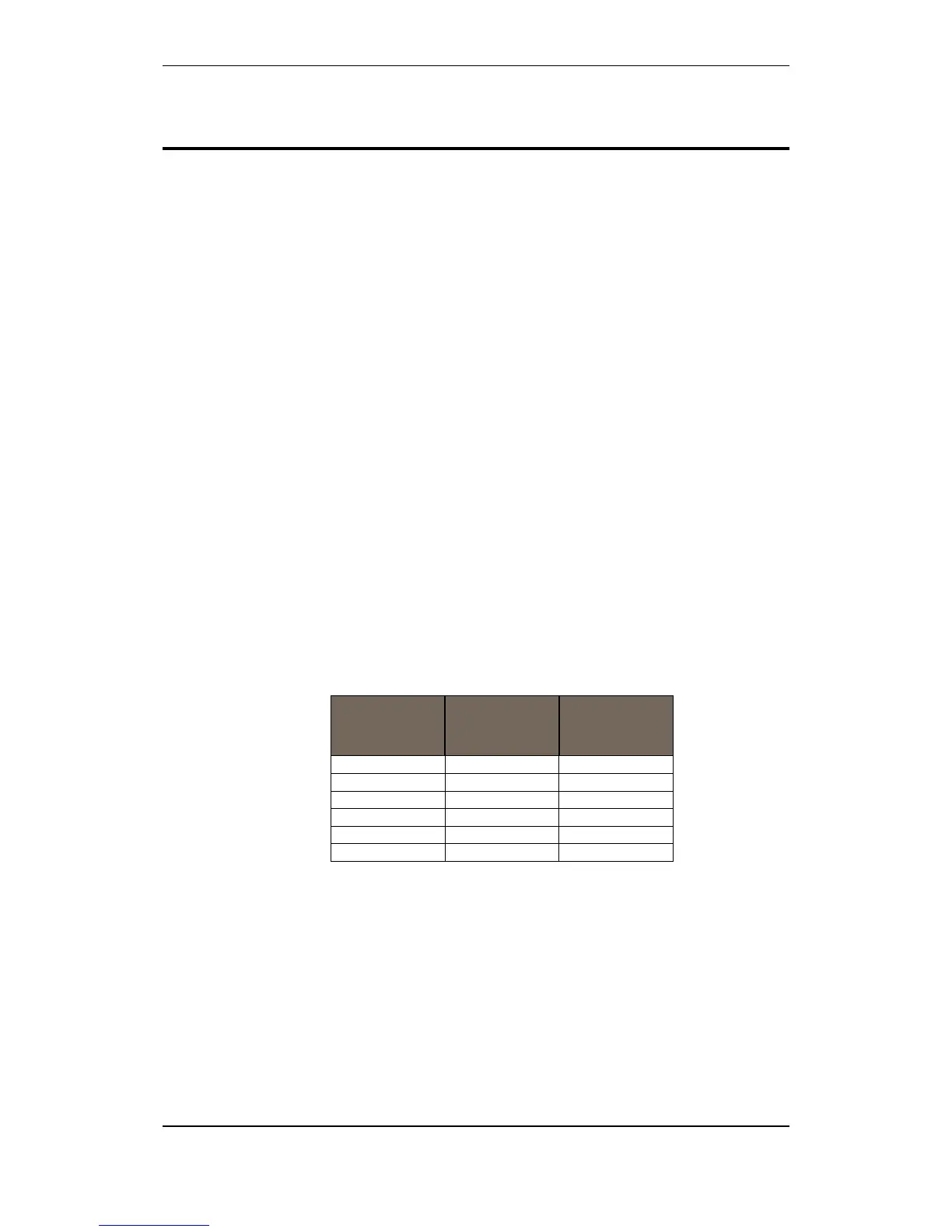Addressing Panels
Commissioning Handbook, AutroSafe Interactive Fire Detection System, Release 4, 116-P-ASAFE-COMMISS/EGB Rev.F, 2014-04-01,
Autronica Fire and Security AS
Page 16
6. Addressing Panels
6.1 Definitions
6.1.1 Network ID
A panel’s Network ID indicates which system and unique configuration
a panel belongs to. All panels communicating on the same AutroNet
network must have the same Network ID, usually set to 01 (switch
setting; rotary switches X5 and X3).
The Network ID also determines the specific number series of the IP
Addresses (which are set during commissioning by operating the
AutroSafe menu).
6.1.2 Panel ID
Each panel in the system must be assigned a unique Panel ID (switch
setting; rotary switches X6 and X4, plus the settings of dip-switch S2).
For each different panel type (i.e. BS-420 or BU-420) the addressing
on the rotary switches always starts on 0-1.
The Configuration Tool generates a catalogue structure with the
following number series of Panel IDs for the different panel types.
(Note that the physical adressing on the rotary switches does not
follow the numbering series generated by the Configuration Tool).
Panel Panel IDs
Number Series
