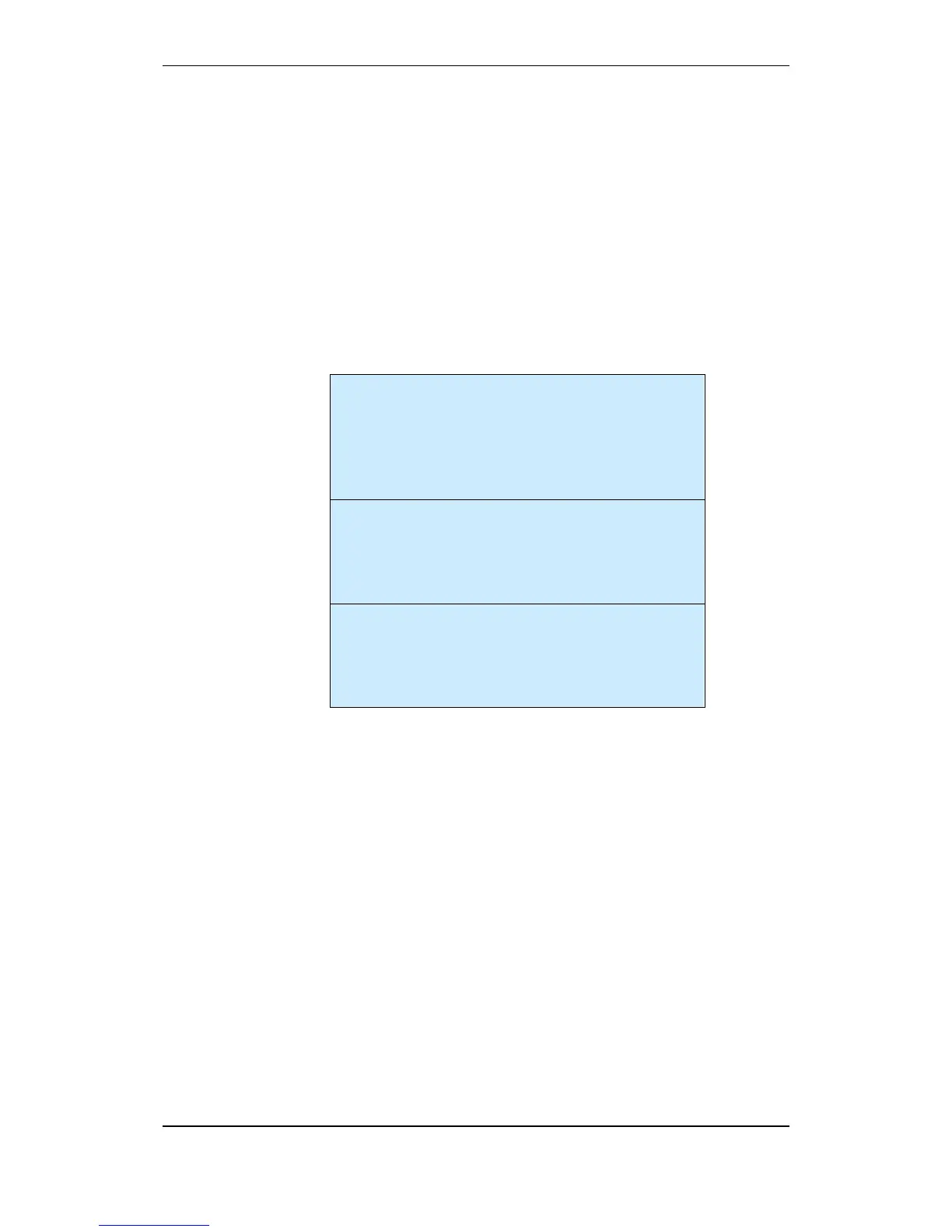Startup Procedure
Commissioning Handbook, AutroSafe Interactive Fire Detection System, Release 4, 116-P-ASAFE-COMMISS/EGB Rev.F, 2014-04-01,
Autronica Fire and Security AS
Page 27
8.3.2 Manual Addressing Mode
If you have to take into consideration IP Addresses that are already
assigned to other existing components on the network, IP Addresses
can be set manually. In this way, you can freely select IP Addresses
within the given ranges of 3 different number series, each
representing a specific class (Class A, B or C).
Note that the standard IP version 4 addressing is applied. This means
that once a specific class is selected (A, B or C), only numbers within
the range of this class can be selected.
Class A: number series 1-127
Class B: number series 128-191
Class C: number series 192-223
Set the network addresses
If necessary, press 1 to change host address
Press 2 to save the manual addressing
When the manual IP addressing is completed, proceed to chapter 8.5,
Uploading Configuration Files.
