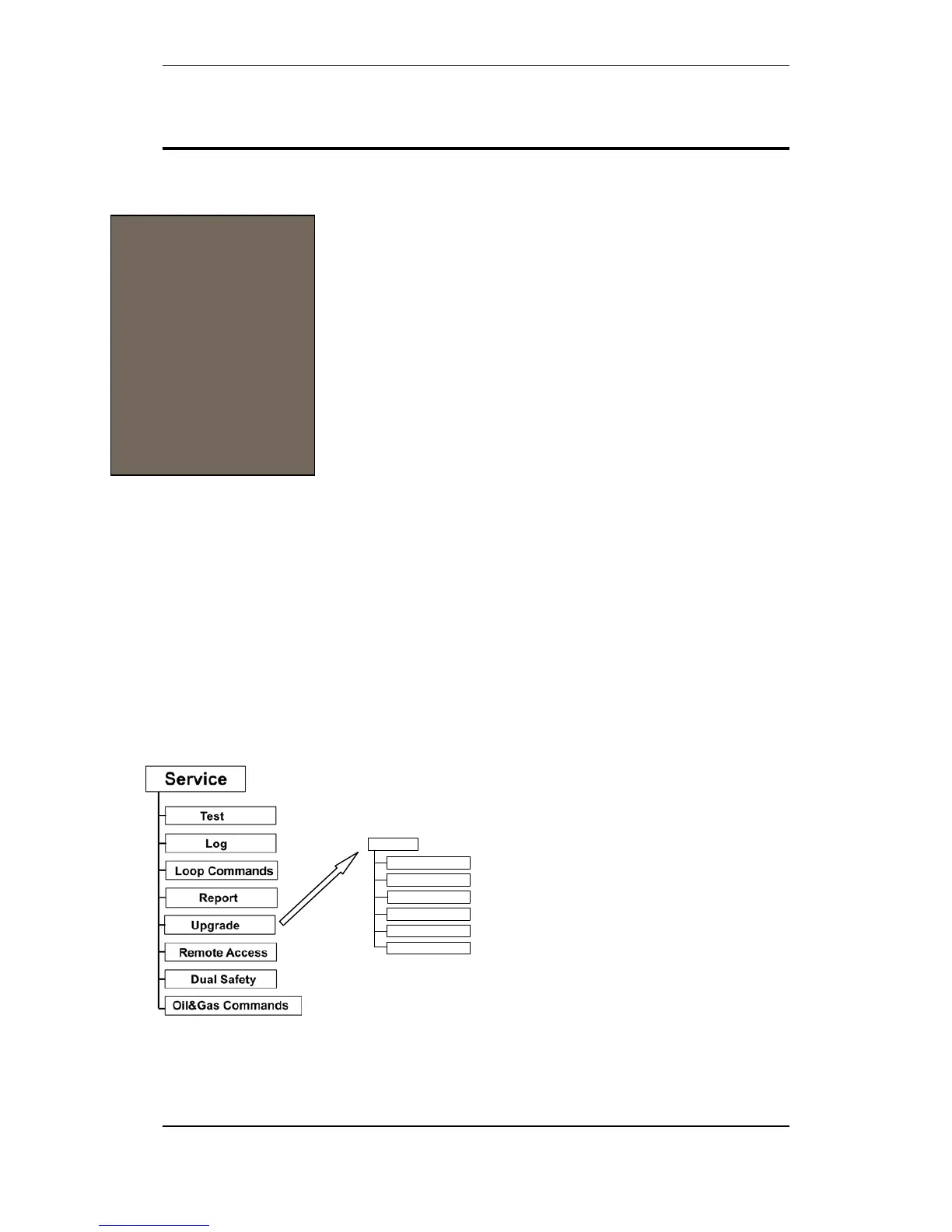Commissioning Handbook, AutroSafe Interactive Fire Detection System, Release 4, 116-P-ASAFE-COMMISS/EGB Rev.F, 2014-04-01,
Autronica Fire and Security AS
Page 38
10. Upgrading the System
10.1 Introduction
After the very first startup of a system, a running system can be
upgraded at any time using the service menu commands (shown in
the next chapter). The upgrading can be performed from any Fire
Alarm Control Panel BS-420 or Operator Panel BS-430 in the system
(a freely selected panel).
Note that once you have selected a “master” panel for upgrading, the
system will temporarily block all other panels during the upgrade
procedure, preventing the system from being upgraded from other
panels.
This chapter deals with upgrading by means of a USB memory stick.
Upgrading can also be performed by using a computer remotely
connected to a web site (refer to separate handbook).
10.2 Upgrading During Normal Operation (SW/Config)
10.2.1 Introduction
The Service Menu includes submenus which allows you to upgrade
both the system software and the configuration (or either of them)
during normal operation (see following chapters).
Note that if both the software and the configuration are to be
upgraded, the system software and configuration have to be
supported by the same config model. As a general rule, if both the
software and the configuration are to be upgraded, always upgrade
the software version first, then the configuration.
To use the Service Commands, access level 3 is required (refer to
Operator’s Handbook).
After an upgrade, a reboot must always be executed for changes
to take effect (software and/or configuration ugrade).
Note that it is possible to upgrade both software and the
configuration in turn before rebooting, i.e. it is not necessary to
reboot after each single upgrade.
