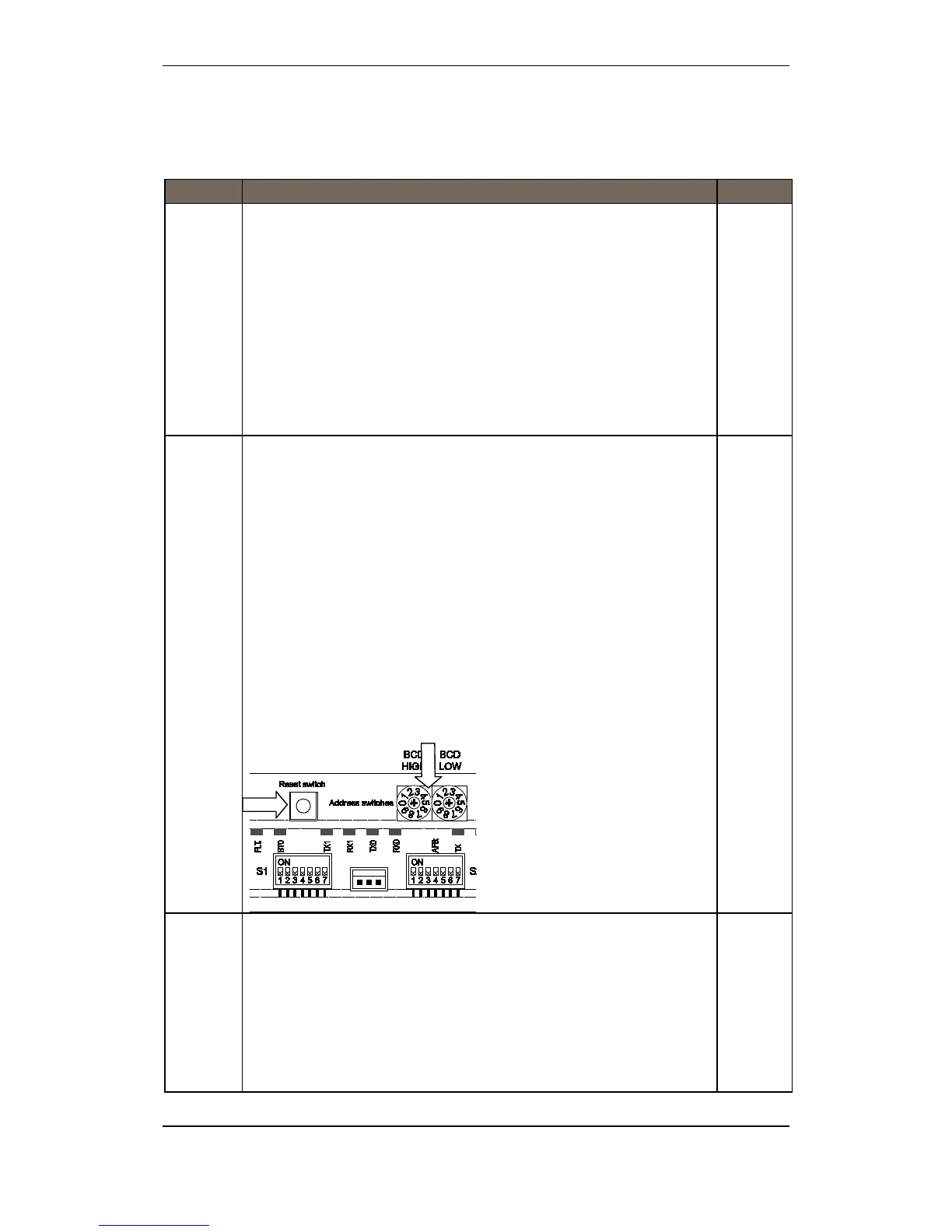Startup Procedure for a Dual Safety System
Commissioning Handbook, AutroSafe Interactive Fire Detection System, Release 4, 116-P-ASAFE-COMMISS/EGB Rev.F, 2014-04-01,
Autronica Fire and Security AS
Page 47
11.2 Guidelines – Startup Procedure
The following guidelines apply:
Step Action Chapter
Perform the following actions for both the Primary and the
Secondary System:
Verify the detection loops by means of the AS-2000 tool.
Perform a consistency check of the configuration data using the
results from the AS-2000 verification and the data that has been
configured by means of the AutroSafe Configuration Tool.
Assign an AutroFieldBus address to each AutroFieldBus unit.
Assign a Panel ID to each panel by means of switches (dip-switches
and rotary switches on BSA-400).
Assign a Network ID to each panel by means of rotary switches (on
BSA-400).
Verify the system before startup (chapter 7).
Define the type of protocol and assign an AutroFieldBus address
on the AutroFieldBus Protocol Converter BSD-321
The BSD-321’s default protocol by delivery is Al_Com+. If needed, the
procedure for selecting the protocol type is described below.
Set the actual AutroFieldBus address in the range of 1-31 according
to the specific configuration.
The type of protocol is defined by on-board rotary switches.
To select protocol type:
Apply power to the converter.
Set the switches to 70 (Al_Com+), then press the reset button.
The indicators will start flashing.
When the indicators stop flashing after a short while.
Set the actual AutroFieldBus address, then press reset.
Set switches for Primary or Secondary on the AutroKeepers
(BN-180)
Set dipswitch 1 in postion OFF for the BN-180 that belongs to the
Primary System
Set dipswitch 1 in postion ON for the BN-180 that belongs to the
Secondary System
Apply power to BN-180 (24V DV external power).
