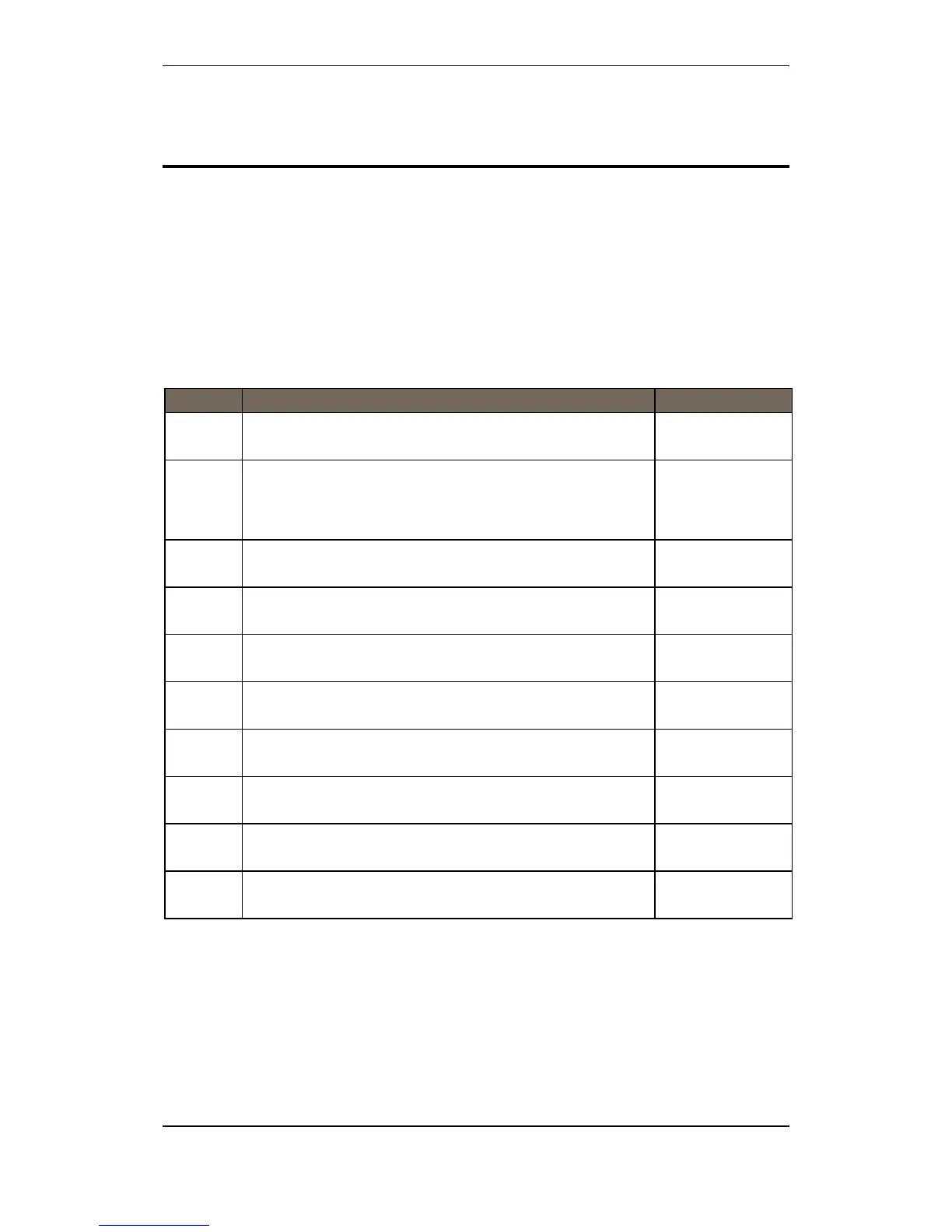Quick Reference Guide
Commissioning Handbook, AutroSafe Interactive Fire Detection System, Release 4, 116-P-ASAFE-COMMISS/EGB Rev.F, 2014-04-01,
Autronica Fire and Security AS
Page 7
2. Quick Reference Guide
This quick reference guide outlines all the necessary steps to
successfully commission the AutroSafe Interactive Fire Detection
System the very first time, assuming that the system software is
already uploaded to the system, and no configuration files have been
uploaded.
Configuration upgrade and system software upgrade are described in
a separate chapter (Chapter 10).
2.1 Initial Commissioning
Step Action Chapter
Verify the detection loops by means of the AS-2000 tool.
Chapter 3
Perform a consistency check of the configuration data
using the results from the AS-2000 verification and the data
that has been configured by means of the AutroSafe
Configuration Tool.
Chapter 4
Assign an AutroFieldBus address to each Power Board
BSF-400 (rotary switches) / AutroFieldBus unit.
Chapter 5
Assign a Network ID to each panel by means of rotary
switches (on BSA-400).
Chapter 6.3
Assign a Panel ID to each panel by means of switches (dip-
switches and rotary switches on BSA-400).
Chapter 6.3
Verify the system before startup
Chapter 7
Apply power to the system
Chapter 8.1
Assign an IP Address to each panel
Chapter 8.3
Upload configuration data to all panels from one central
point (a panel).
Chapter 8.5
Verify the system after an upload
Chapter 9
2.2 Upgrading System Software and Configuration
For information regarding configuration upgrade and system software
upgrade, refer to Chapter 10.
