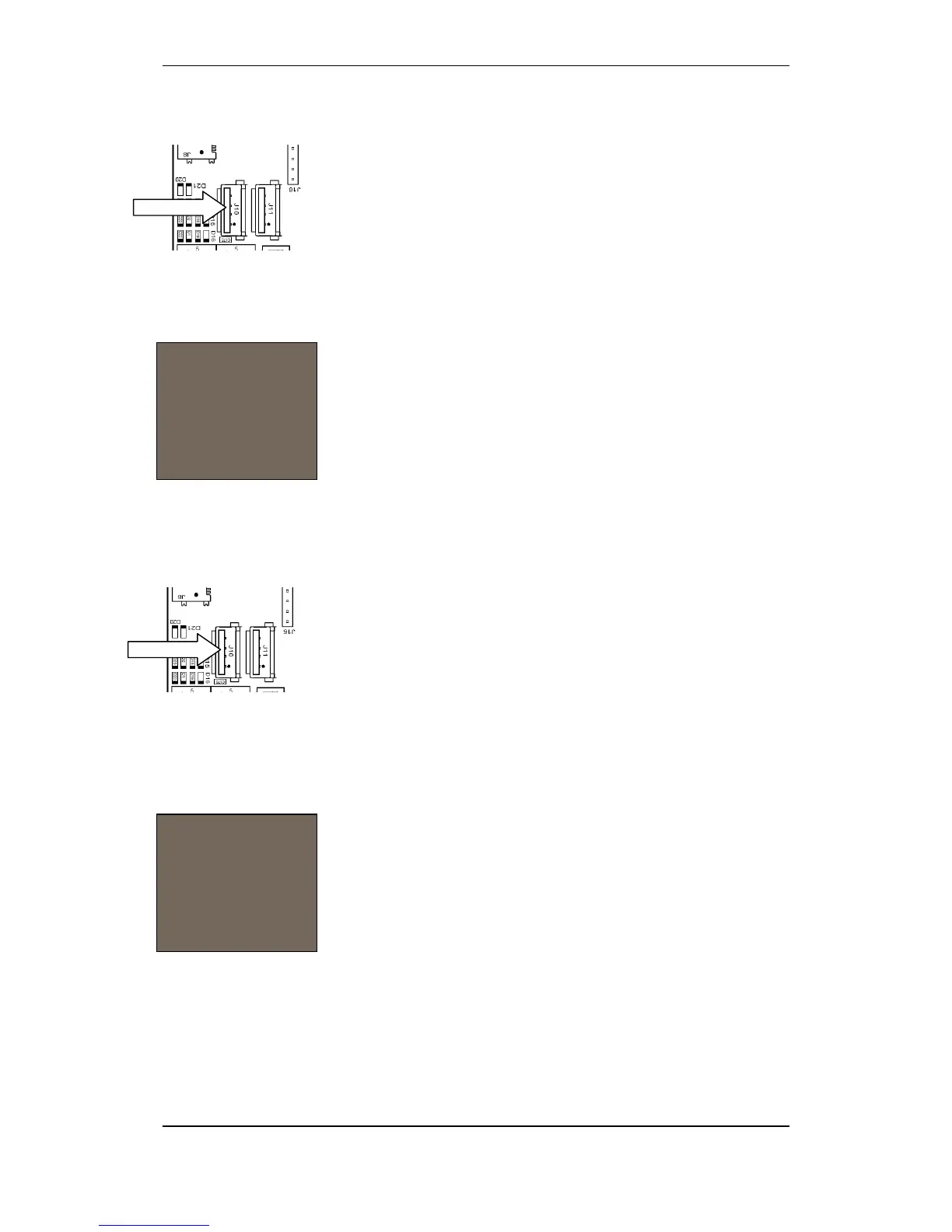Upgrading the System
Commissioning Handbook, AutroSafe Interactive Fire Detection System, Release 4, 116-P-ASAFE-COMMISS/EGB Rev.F, 2014-04-01,
Autronica Fire and Security AS
Page 39
10.2.2 Upgrading Software During Normal Operation
Note that before executing this command, insert the USB memory
stick with the correct and valid file into one of the USB ports on the
BSA-400 Controller Board.
After the stick is inserted, wait at least 5 seconds before executing
the command.
From the panel front, press 5 to enter the Service Menu (Access
Level 3).
To select Upgrade, press 5.
To Upgrade SW press 1.
To view the upgrade status, the View Upgrade Status command
can be used.
If you do not intend to upgrade the configuration at this point, the
panel has to be rebooted for changes to take effect.
If you also intend to upgrade the configuration, do not reboot at this
point, but go to Upgrade Config (see next chapter).
When the upgrade is completed, press 6 to run the Reboot System
command.
10.2.3 Upgrading Configuration During Normal Operation
Note that before executing this command, insert the USB memory
stick with the correct and valid file into one of the USB ports on the
BSA-400 Controller Board.
After the stick is inserted, wait at least 5 seconds before executing
the command.
From the panel front, press 5 to enter the Service Menu (Access
Level 3).
To select Upgrade, press 5.
To Upgrade Config press 2.
To view the upgrade status, the View Upgrade Status command
can be used.
If you do not intend to upgrade the software at this point (if not
already done), the panel has to be rebooted for changes to take
effect.
If you also intend to upgrade the software (supported by the same
config model), do not reboot at this point, but go to Upgrade
Software (see previous chapter).
When the upgrade is completed, press 6 to run the Reboot System
command,.
