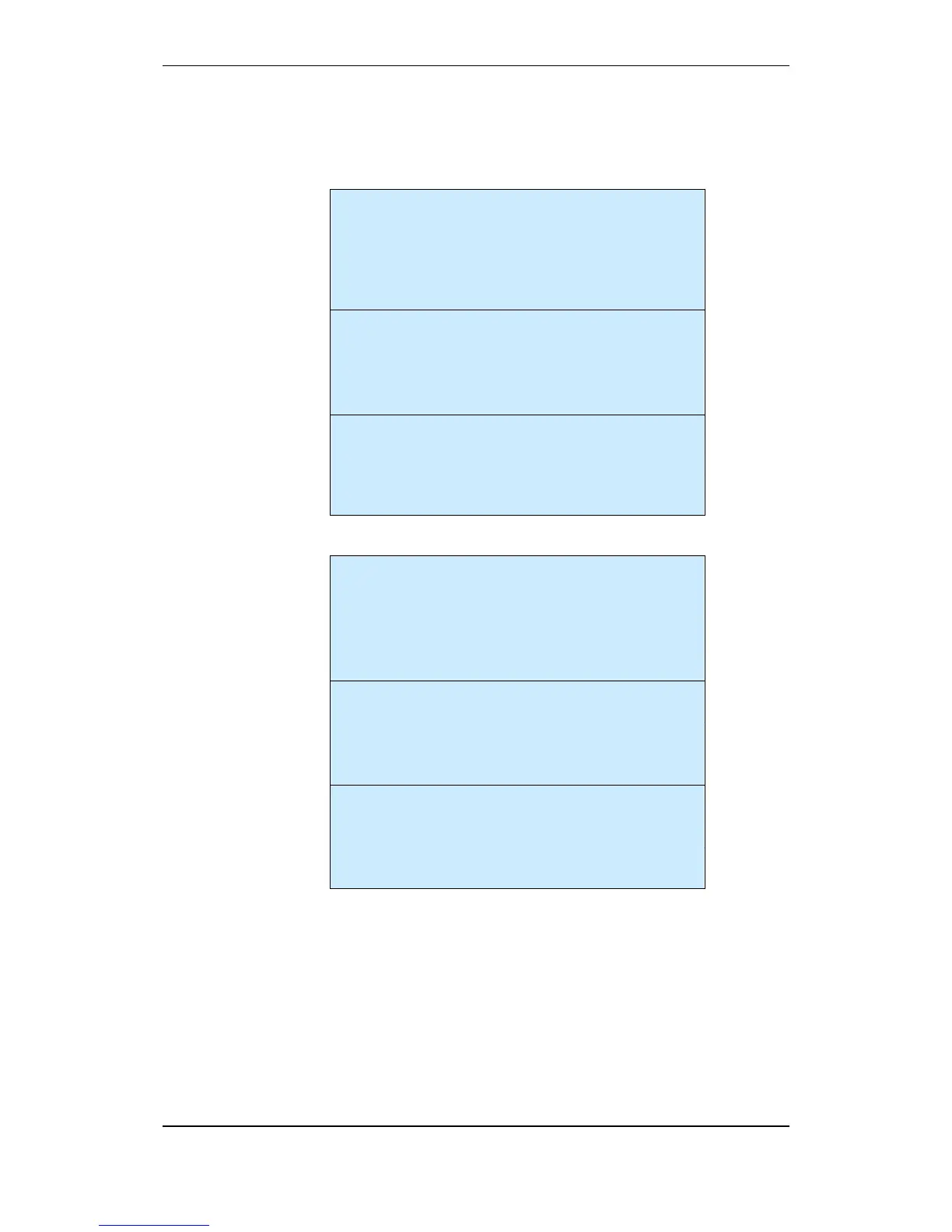Startup Procedure
Commissioning Handbook, AutroSafe Interactive Fire Detection System, Release 4, 116-P-ASAFE-COMMISS/EGB Rev.F, 2014-04-01,
Autronica Fire and Security AS
Page 25
8.3.1 Automatic Addressing Mode
Selecting Automatic Addressing Mode will assign default IP
Addresses to all panels.
Autrosafe software version 4.5.0
Searching for panels, found 2 of 2
BS-420 01.01: 4.3.1 Commiss. Star
BU-420 01.01: 4.3.1 Commiss. Star
IP not set, select addressing mode:
Press 1 to select Automatic Addressing.
Autrosafe software version 4.5.0
NETWORK ADDRESS: 172.16/172.17
Do you want to save or set manually?
1. Save 2. Set Address Manually
When the automatic addressing is completed, you can either save the
automatic addressing (proceed to next step), or set addresses
manually (refer to chapter 8.3.2, Manual Addressing Mode).
