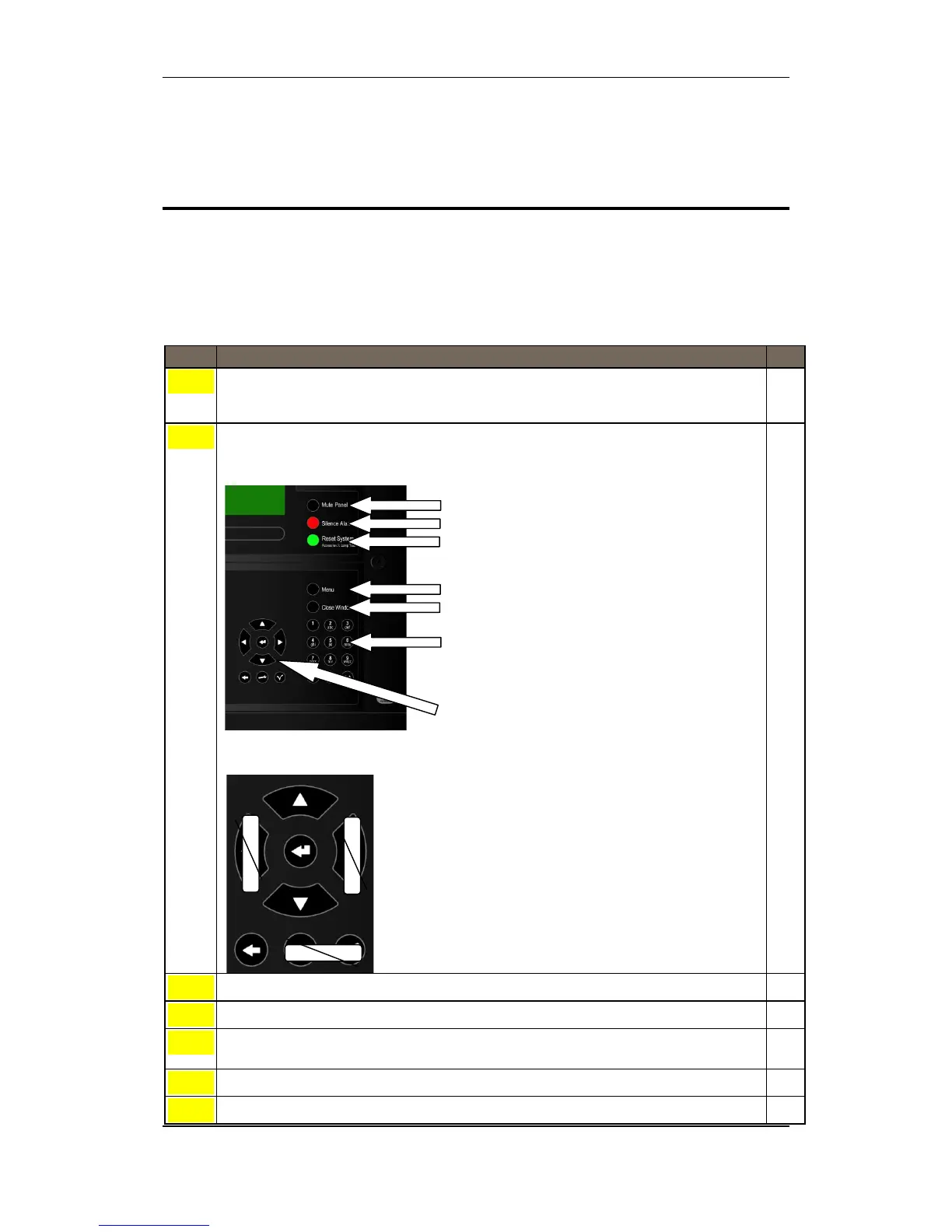Verifying the System after
an Upload
Commissioning Handbook, AutroSafe Interactive Fire Detection System, Release 4, 116-P-ASAFE-COMMISS/EGB Rev.F, 2014-04-01,
Autronica Fire and Security AS
Page 36
9. Verifying the System after
an Upload
9.1 General System Verification Procedure
To ensure that the system works properly during normal operation
after an upload, the whole system (control panel, detectors, control
functions) should be verified after an upload.
To test the panel indicator lights and internal buzzer, press and hold the Reset button for at
least 5 seconds. All indicators are lit and the buzzer is turned on. The test will automatically
stop. The lamp test can be performed in access level 1 (no use of key).
Test all operating keys by pressing each key (refer also to Operator’s Handbook):
All buttons will give a short "Beep" when pressed except Mute button, Menu button and
Reset System button (plus the ones that are not supported, see below).
Note that the left/right arrow buttons and the two buttons in the lowermost right hand corner
(indicated with a white line) are not yet supported:
‘
Perform a visual and functional inspection of manual call-points and automatic detectors.
Disable any alarm transference to the Fire Alarm Routing Equipment -FARE output.
Activate the alarm system. Test all sounders by activating an alarm from a corresponding
manual call-point.
Test all control functions.
Activate alarms from at least one detector/manual call-point in each zone and a check that
Silence Alarms button
Reset System button
Menu button
Close Window button
Alphanumeric keyboard
