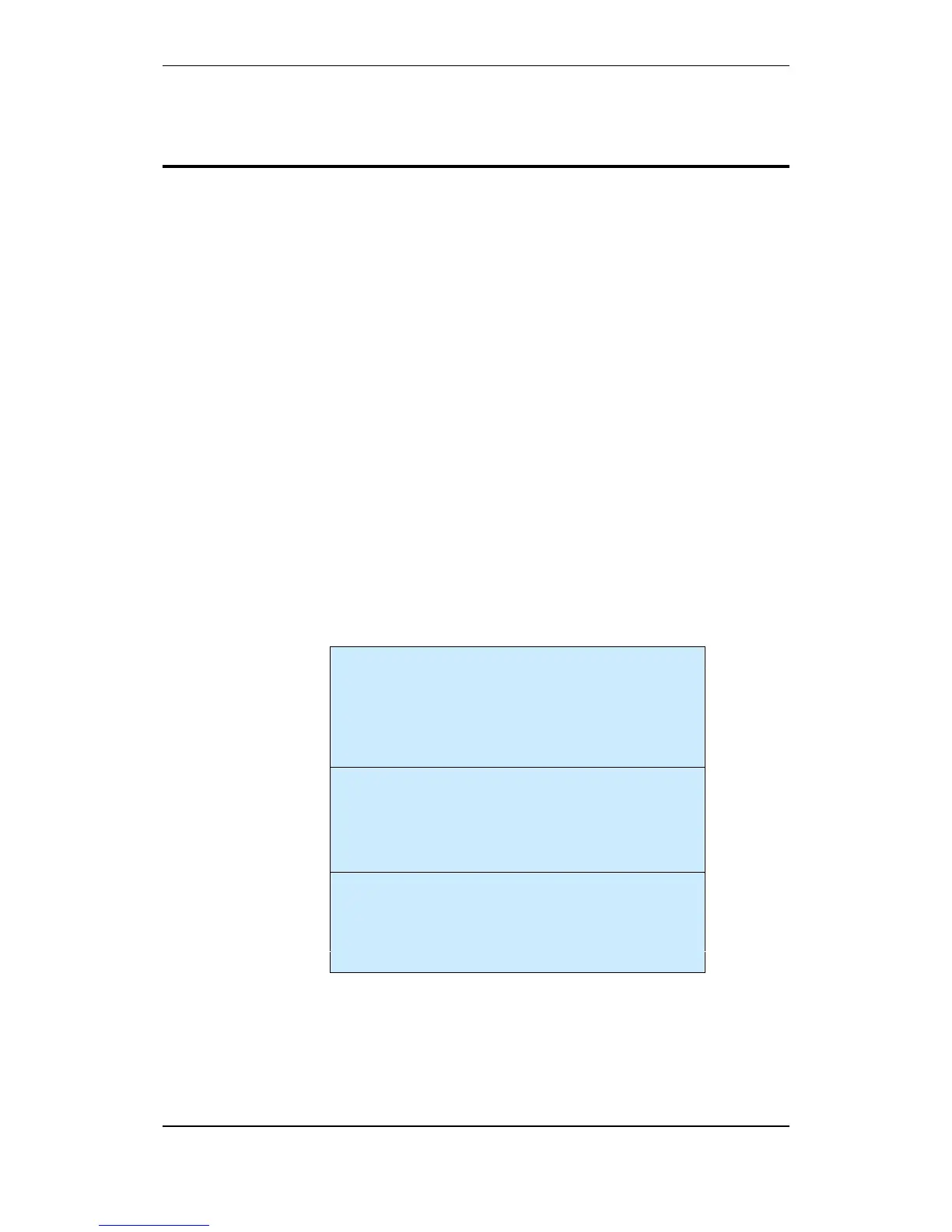Startup Procedure
Commissioning Handbook, AutroSafe Interactive Fire Detection System, Release 4, 116-P-ASAFE-COMMISS/EGB Rev.F, 2014-04-01,
Autronica Fire and Security AS
Page 22
8. Startup Procedure
When the AutroFieldBus units (Power Boards BSF-400, BSD-321 and
all panels) have been addressed, and the configuration files have
been generated by means of the AutroSafe Configuration Tool, power
is to be applied to the system.
The commissioning can take place from any Fire Alarm Control Panel
BS-420 or Operator Panel BS-430 in the system (freely selected
panel).
During uploading of configuration files (or system software), the
system may report possible faults. If such fault messages occur, the
panel in question should be rebooted (Service
Menu/Upgrade/Reboot). For detailed information on possible errors,
refer to chapter 12, Fault Messages during Uploading.
8.1 Applying Power to the System
Always connect the cables to the batteries first, then power up the
system by connecting the mains cable to a mains socket (230V/115V
AC) or by switching the power ON from an external main fuse box.
When power is applied to the system the very first time, an
initialization of the system will automatically take place.
Apply power to the system.
The display will show the following information (example):
The system will automatically detect the network structure that is
used, either Star Topology or Ring Topology. If both topologies are
detected, the message: “Conflicting Network Structure” will appear,
and it will not be possible to proceed.
