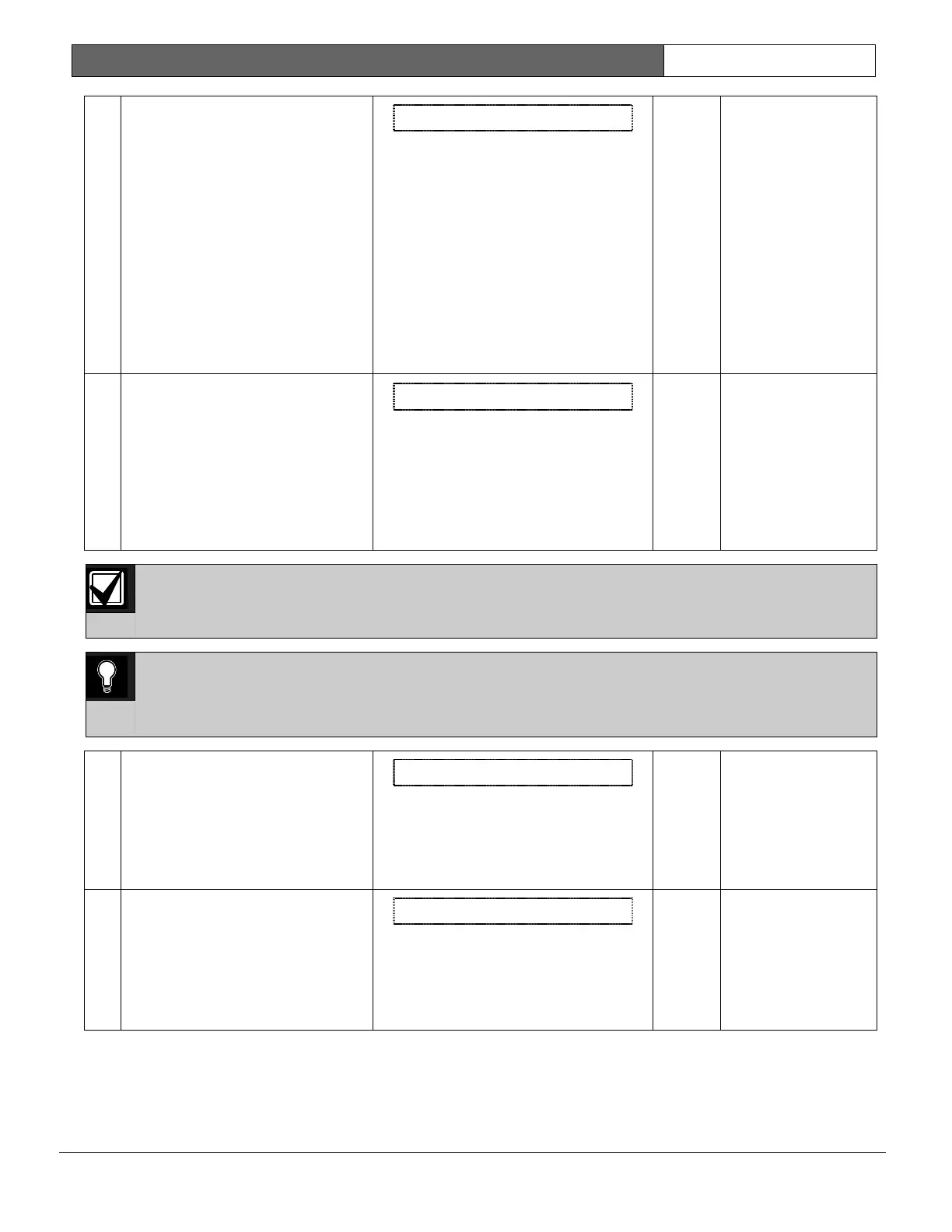D9412G/D7412G | Program Entry Guide | 5.0 RADXSKED EN | 109
Bosch Security Systems | 10/03 | 47775E
S## Cmd Center 1[through 8]
Default: Blank
Yes
Watch tone sounds
at this command
center.
15
Sound Watch Tone at
Command Center: This function
sounds the Watch Tone at the
command center address
programmed in Parameter 1. The
Watch Tone sounds at all
command centers with the address
programmed. Press [ESC] to
silence the tone.
Sound Watch Tone defines the
command center address where
the Watch Tone sounds. Enter the
specific address at the
S## Cmd
Center
prompt.
Selection: Yes or No
Enable the sked to beep the command
center programmed Yes.
No
Watch tone does not
sound at this
command center.
S## Access Ctl Level #
Default: No
Yes
Enable Access
Control Level #
16
Access Control Level On: This
function emulates the ACCESS
CMD LEVEL command that
determines whether a user’s
token/card level is ENABLED?,
allowing access granted rights.
This affects all doors that this user
is assigned to with this specific
authority level.
Selection: Yes or No
Activate a sked, which enables the
Access Level(s) 1 through 14 with Yes.
No
Do not enable
Access Control
Level #.
The D9412G supports eight doors; the D7412G supports two doors.
0101
0101
0101
To regulate a user’s access for certain doors, assign the user a different authority level # with the same
authority functions enabled. For example, a user can be assigned Authority Level 1 for Door 1 and
Authority Level 2 for the remaining doors. You can enable/disable Authority Level 1 for Door 1 without
affecting his authority level for Doors 2 through 8).
S## Access Ctl Level#
Default: No
Yes
Turn off access for
level #.
17
Access Control Level Off: This
function emulates the ACCESS
CMD LEVEL command that
determines whether a user’s
token/card level is disabled. This
function allows access to be turned
off for the levels programmed.
Selection: Yes or No
The first parameter enables the sked to
turn off access for levels 1 through 14.
No
Do not turn off
access for level #.
S## Door 1 [through 8]
Default: No
Yes
Unlock Door #.
18
Unlock Door: This function
emulates the UNLOCK?
12345678 command center
function for unlocking a door.
Selection: Yes or No
Enable the sked to unlock the doors
programmed Yes.
No
Do not unlock Door
#.
