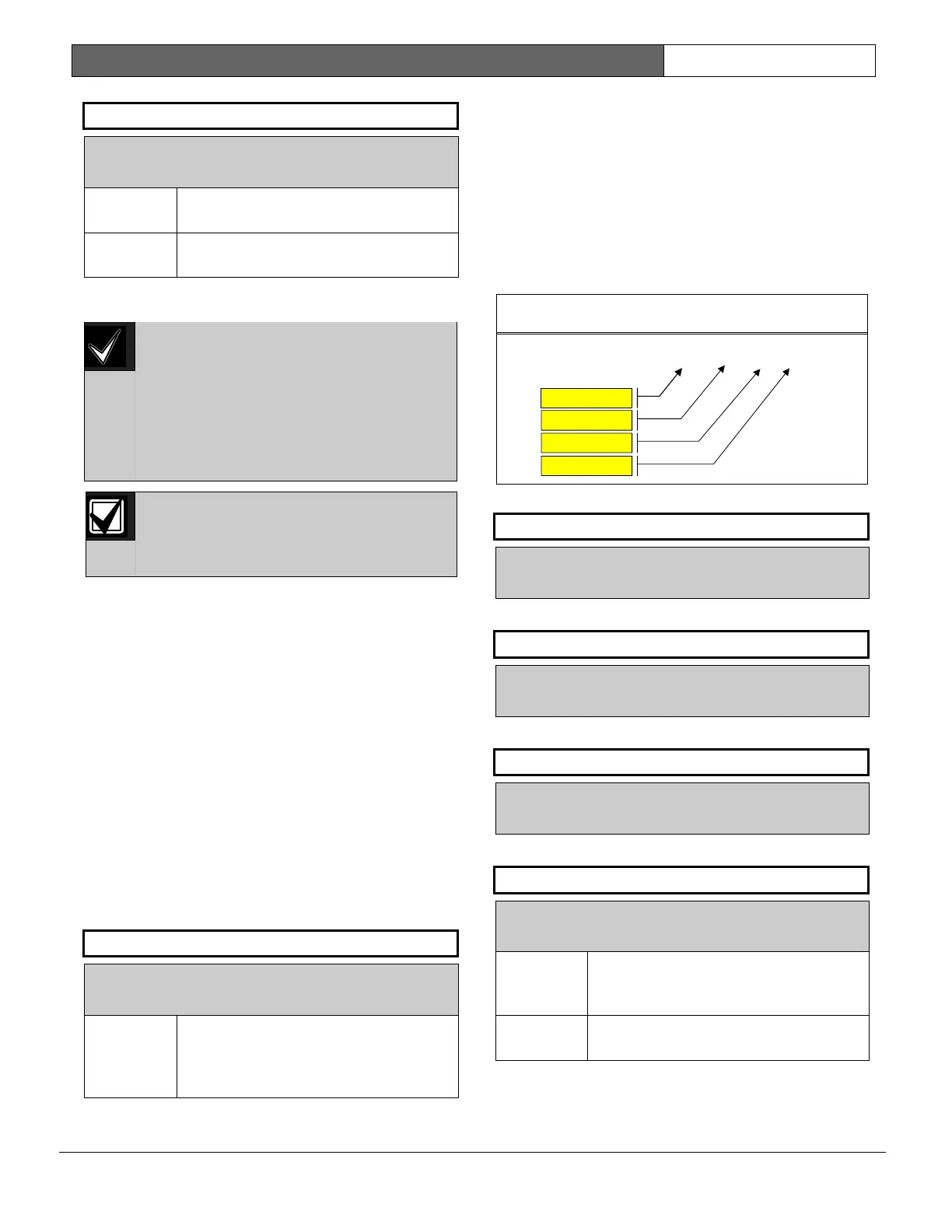D9412G/D7412G | Program Entry Guide | 6.0 RADXAUX1 EN | 123
Bosch Security Systems | 10/03 | 47775E
Enhanced Comm
Default: No
Selection: Yes or No
Yes Enable enhanced communications over
the SDI bus.
No Do not enable enhanced
communications over the SDI bus.
Determines if the control panel allows enhanced
communications over the SDI bus.
0101
0101
0101
Modem Format must be set to Yes when
using enhanced communications.
Enable Ext Modem must be set to No if
enhanced communications are to be
used.
Enhanced Comm must be set to No if an
external modem is to be used.
In order to completely disable Enhanced
Routing over an SDI path, RG#Primary
SDI, RG#Backup SDI, and Enhanced
Comm prompts must all be set to No.
6.5.1 Programming Path Numbers and IP
Addresses
There are up to four available paths to which events
can be routed. If an event (or group of events) is to
be routed to an SDI path, the number entered in
Primary Device determines which SDI path is used
(as long as
RG# Prim
,
Primary SDI
was set to Yes
in Routing).
If events are to be routed to an IP address (in a
private LAN/WAN application), determine which
path is used (Path 1 to Path 4), and enter the
appropriate IP Address for that path (see
Path # IP
Add1
to
Path # IP Add4
).
If events are to be routed to an SDI Path but not to
an IP Address, leave the
Path # IP Add#
set to 0.
Path # Poll Rate
,
Path # Ack Wait
, and
Path #
Retry Count
must still be programmed.
Path # IP Add1
Default: 0
Selection: 0 to 255
0 to 255 Enter the first three digits of the IP
address. If the first field is one or two
digits in length, leading zeros are not
required.
This prompt and the next three determine the IP
addresses for each of the four paths available when
using the D5200.
An IP address consists of four fields. Each field has a
range of 0 to 255. For example, an IP address is
expressed as 110.227.64.190. The D5200
programmer splits the IP address into four
programmable fields (see Figure 9). Be sure you
contact your network administrator to find out
exactly where to send IP Address Events.
Figure 9: Path # IP Add1 to Add4
Path # IP Add2
Default: 0
Selection: 0 to 255
See
Path 1 IP Add1
.
Path # IP Add3
Default: 0
Selection: 0 to 255
See
Path 1 IP Add1
.
Path # IP Add4
Default: 0
Selection: 0 to 255
See
Path 1 IP Add1
.
Path # Poll Rate
Default: 0
Selection: 0, 5 to 65535 seconds
0 Disables the heartbeat poll (not
recommended, see the first Important
Note that follows).
5 to 65535 Enables the poll rate for the amount of
time programmed here.
