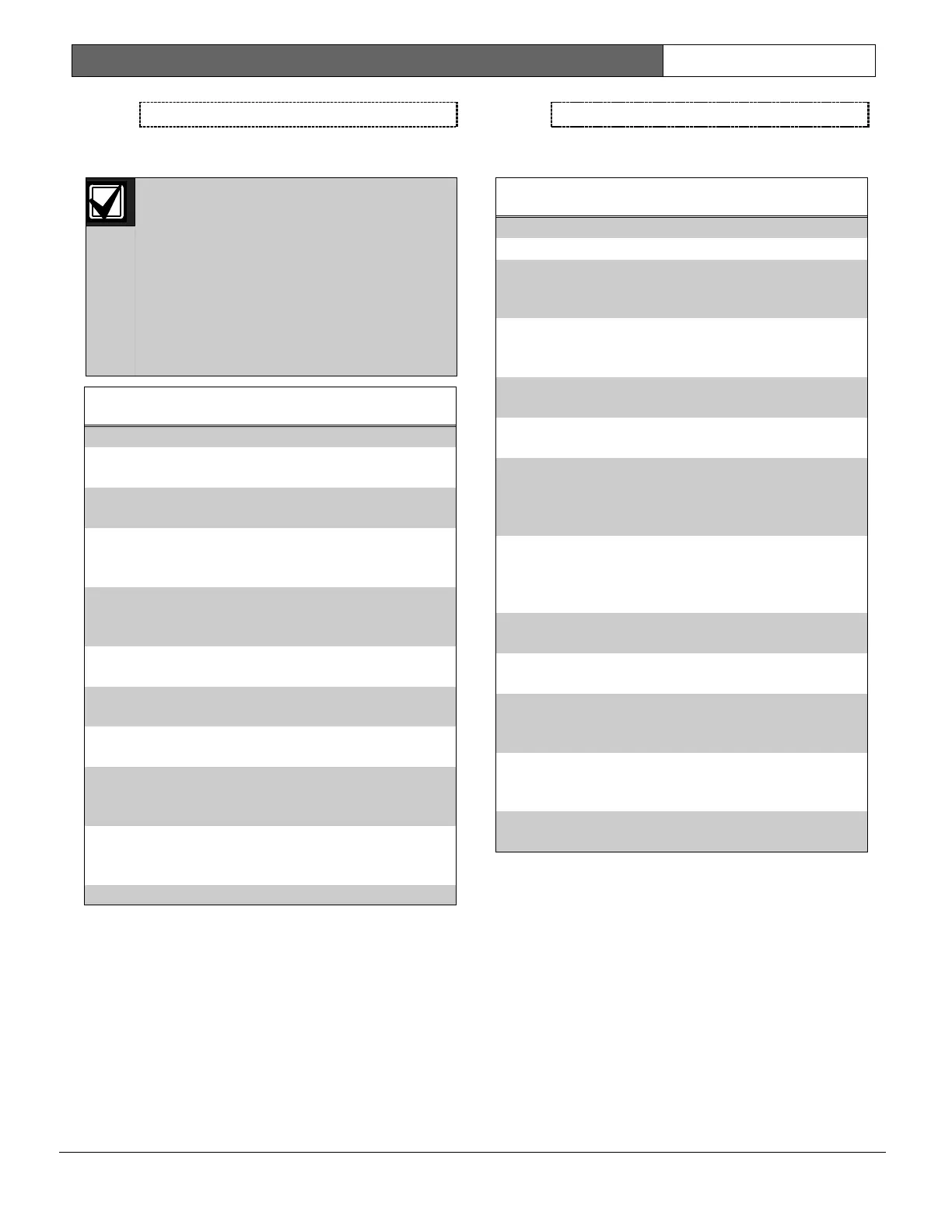D9412G/D7412G | Program Entry Guide | 2.0 9000MAIN EN | 22
Bosch Security Systems | 10/03 | 47775E
RAM Reports
Selecting Yes enables sending a report when the
RAM Passcode Event occurs.
RAM Access Fail can indicate a
wrong RAM passcode when
communicating with the control panel, or a
valid RAM session was terminated by a
means other than a Good-bye or Reset-
bye command. Remote Reset indicates
a Reset-bye command issued from RAM,
Bad Call to RAM indicates the control
panel called RAM but was unable to
connect.
Table 16: RAM Reports
Report Selection
s
Description
R# Log
Threshold
Yes, No
Reports Event log
threshold reached.
R# Log
Overflow
Yes, No
Reports Log is full,
old events are
overwritten.
R# Para
Changed
Yes, No
Reports RAM
Parameter Change
Event.
R# RAM OK
Yes, No
Reports Successful
RAM Access Event.
R# RAM Fail
Yes, No
Reports Failed
Access RAM Event.
R# Remote
Reset
Yes, No
Reports Remote
Reset Event.
R# Program
OK
Yes, No
Reports Successful
Laptop Access
Event.
R# Program
Fail
Yes, No
Reports Failed
Laptop Access
Event.
Point Reports
Selecting Yes enables a report to be sent when the
event occurs.
Table 17: Point Reports
Report Selections Description
R# Service
Start
Yes, No
Reports Service
Walk Test Start
Event.
R# Service End
Yes, No
Reports Service
Walk Test End
Event.
R# Fire Walk St
Yes, No
Reports Fire Walk
Start event.
R# Fire Walk
End
Yes, No
Reports Fire Walk
End Event.
R# Walk Test
St
Yes, No
Reports Walk Test
Start Event for Walk
Test and Invisible
Walk Test.
R# Walk Test
End
Yes, No
Reports Walk Test
End Event for Walk
Test and Invisible
Walk Test.
R# Extra Point
Yes, No
Reports Extra Point
Event.
R# Send Point
Text*
Yes, No
Reports point text.
R# RF Low Bat
Yes, No
Reports low battery
conditions for RF
points.
R# RF Low Bat
Res
Yes, No
Reports low battery
restoral conditions
for RF points.
* Point text is always transmitted when using
NetCom applications.
