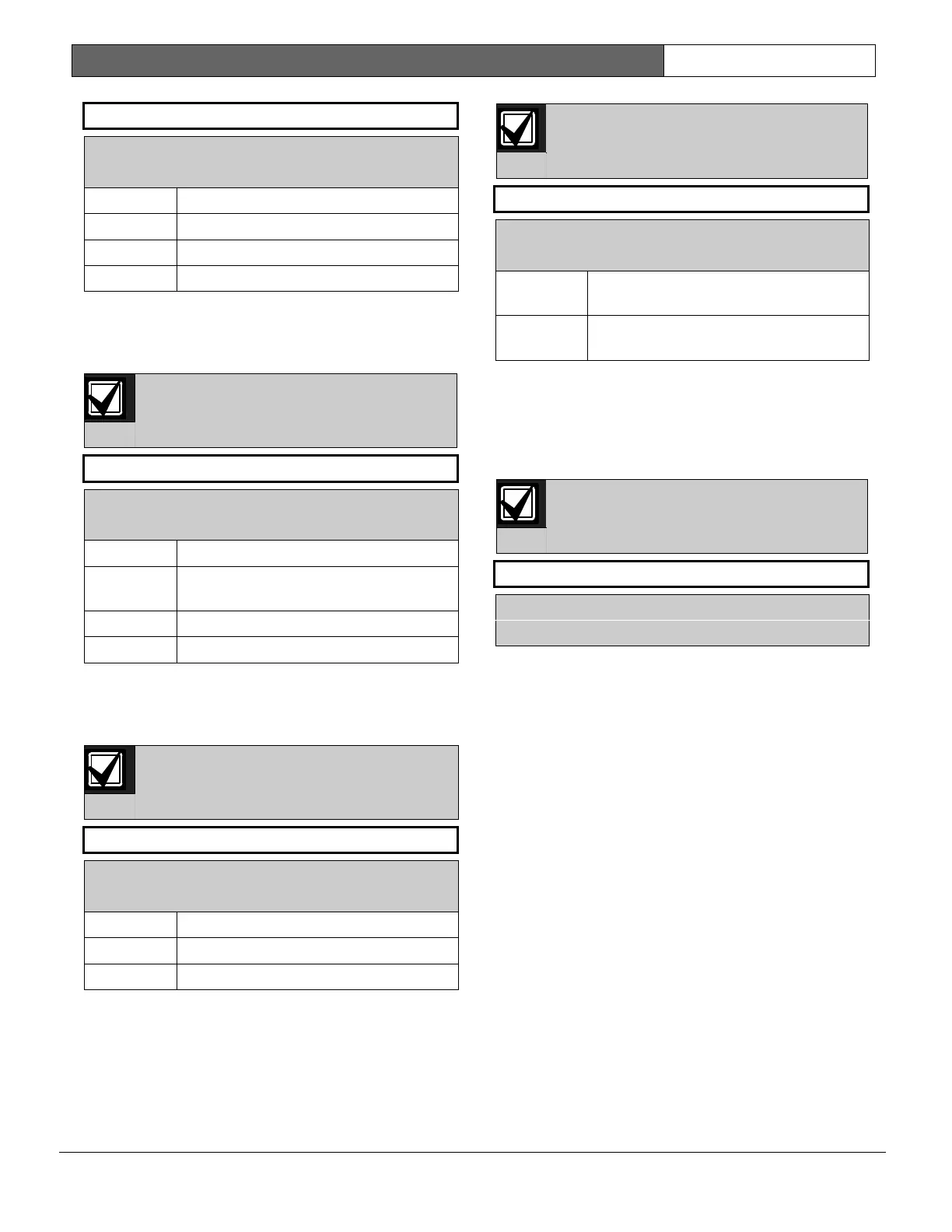D9412G/D7412G | Program Entry Guide | 6.0 RADXAUX1 EN | 126
Bosch Security Systems | 10/03 | 47775E
Parity/Stop
Default: No/1
Selection: No/1, No/2, Odd/1, Even/1
No/1 No parity, 1 stop bit.
No/2 No parity, 2 stop bits.
Odd/1 Odd parity, 1 stop bit.
Even/1 Even parity, 1 stop bit.
This prompt addresses two items: Parity and the
number of stop bits for the D9133TTL-E. Pressing
the [SPACE] bar on the D5200 toggles through the
available options.
This item must be set to No/1 when using
the External Modem feature.
RTS Control
Default: On
Selection: On, AutoX, Off, AutoR
On Sets RTS to on (hardware control).
Auto X Automatically enables Xon/Xoff
(software control).
Off Sets RTS off (hardware control).
Auto R Sets this to Auto RTS.
Determines how the Request To Send Control
parameters are defined for the D9133TTL-E.
Pressing the [SPACE] bar on the D5200 toggles
through the available options.
This item must be set to On when using
the External Modem feature.
DTR Control
Default: On
Selection: On, AutoD, Off
On Sets DTR to on (hardware control).
AutoD Sets this to Auto DTR.
Off Sets DTR off (hardware control).
Determines how the Data Terminal Ready Control
parameters are defined for the D9133TTL-E.
Pressing the [SPACE] bar on the D5200 toggles
through the available options.
This item must be set to On when using
the External Modem feature.
9133 Supervision
Default: No
Selection: Yes or No
Yes Supervise the D9133TTL-E Network
Interface Module.
No Do not supervise the D9133TTL-E
Network Interface Module.
This item determines whether the D9133TTL-E is
supervised or not. If the D9133TTL-E is supervised,
disconnecting it from the control panel creates a
Trouble SDI 88 Event and the command
centerannunciates a trouble tone and displays
SERVC SDI 88.
Trouble SDI 88 Reports are always
reported using Area 1’s account number.
Base Port Number
Default: 7700
Selection: 0 to 65535
The base port number is the port number of the
CoBox, such as 7700. This is used in the future
revision and is not needed at this time.
6.6.1 Route Group Attempts
This section determines how many times a route
group tries the primary destination before
attempting the backup destination should the
primary destination fail. This entry applies to both
Phone numbers and IP addresses.
