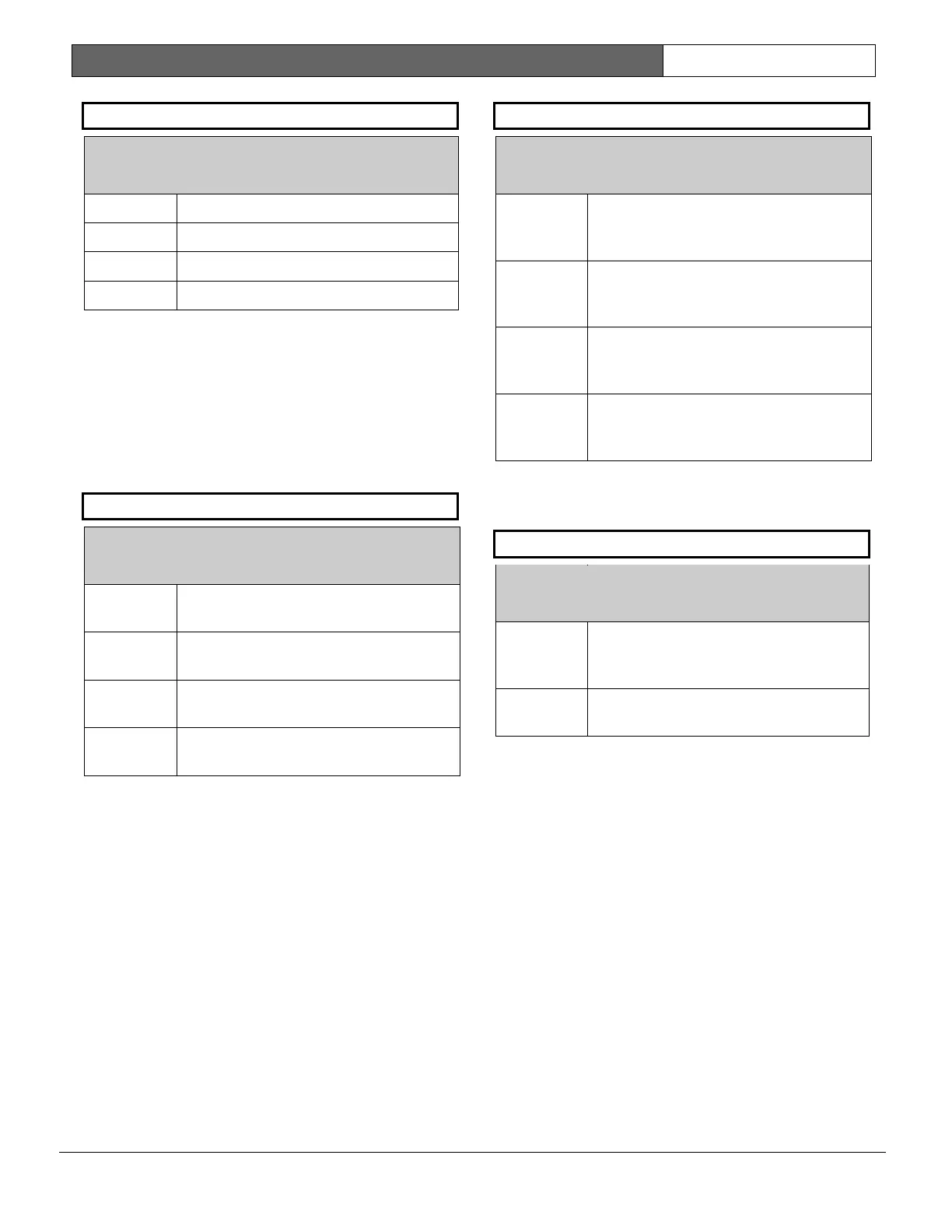D9412G/D7412G | Program Entry Guide | 2.0 9000MAIN EN | 17
Bosch Security Systems | 10/03 | 47775E
Route #
Default: 1
Selection:
1 to 4
1 First group sent
2 Second group sent
3 Third group sent
4 Fourth group sent
Enter the number specifying the route group to
program. The route represents the group you wish to
send a group of reports. The groups are prioritized. 1
is the first group to report and 4 is the last group to
report. Each group has a primary and a backup
device. The primary device is the first (most
important) destination used to reach the
programmed route within this group. The backup
device is used if the primary device fails.
R# Primary Device
Default: Blank
Selection:
Blank, 1 to 4
1 Phone 1 or SDI Path 1 is this group’s
primary destination.
2 Phone 2 or SDI Path 2 is this group’s
primary destination.
3 Phone 3 or SDI Path 3 is this group’s
primary destination.
4 Phone 4 or SDI Path 4 is this group’s
primary destination.
Enter the number specifying the primary device.
R# Backup Device
Default: Blank
Selection:
Blank, 1 to 4
1 Phone 1 or SDI Path 1 is this group’s
backup destination if the primary
destination fails.
2 Phone 2 or SDI Path 2 is this group’s
backup destination if the primary
destination fails.
3 Phone 3 or SDI Path 3 is this group’s
backup destination if the primary
destination fails.
4 Phone 4 or SDI Path 4 is this group’s
backup destination if the primary
destination fails.
Enter the number specifying the backup device. The
backup device is used when the primary device fails
to reach the programmed destination.
View Events?
Default: No
Selection:
Yes or No
Yes Access each routing group and
program individual events for this
route group only (D5200).
No Continue programming without
viewing individual groups.
The D5200 Programmer reveals the following sub-
prompts. Leaving
View Events?
as No allows the
user to ignore a large area of programming that
might not need to be changed.
