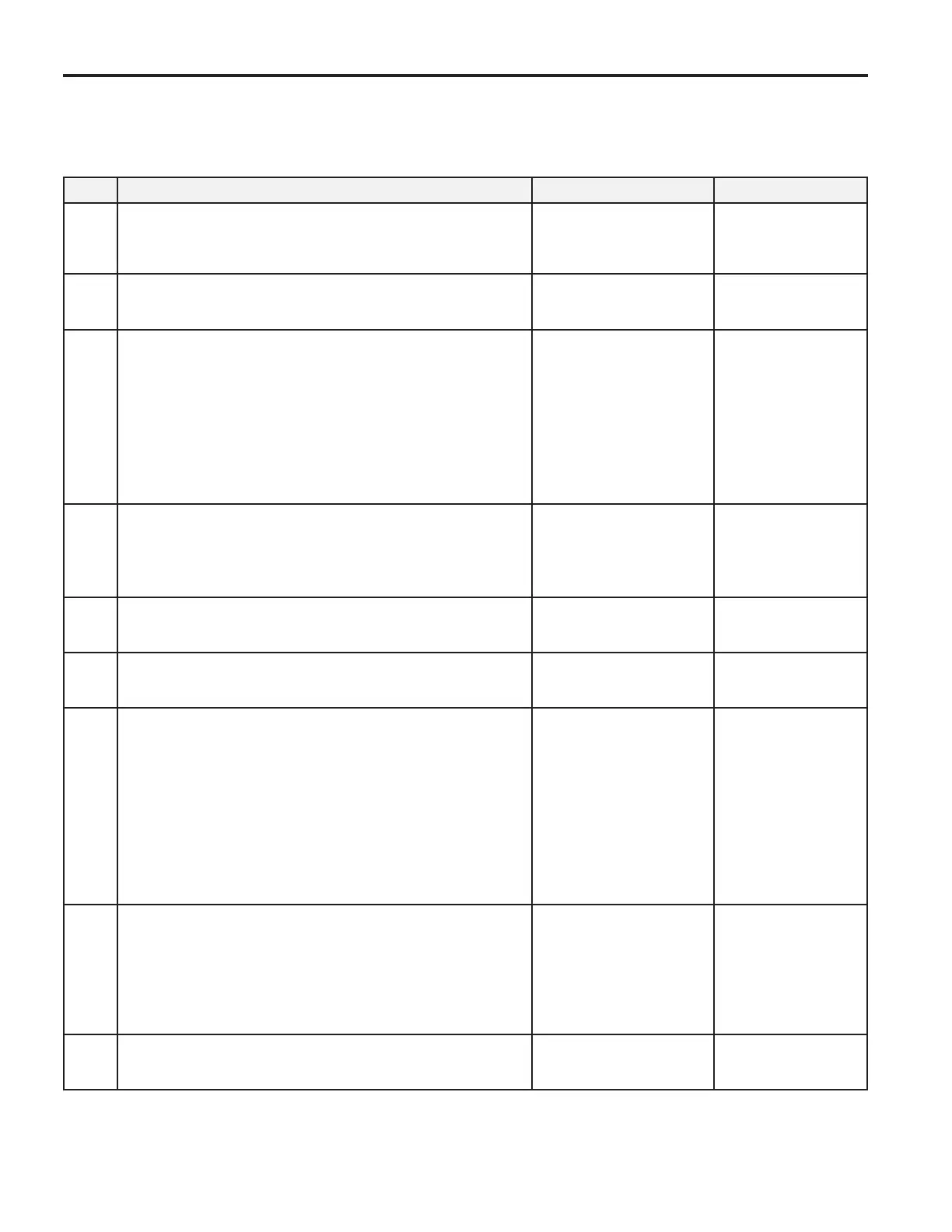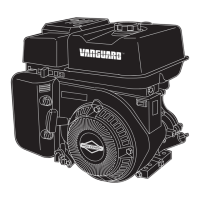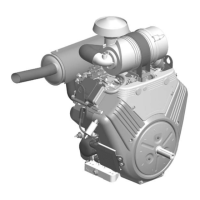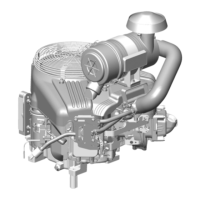96 Section 4: Symptoms
Step Action Yes No
1
Perform OBD System Check.
Are any DTCs found?
Go to applicable
DTC Table.
Go to step 2.
2
Perform a careful visual check.
Is a problem found?
Repair Go to step 3.
3
Check the following fuel system components for
dirt, water, or other contaminants.
• Fuel tanks
• Fuel fi lter
• Fuel lines
• Fuel pumps
Is a problem found?
Repair Go to step 4.
4
Verify that fuel pressure is 38-43 psi (262-296
kPa). See page 104 for test procedure.
Is a problem found?
Repair Go to step 5.
5
Verify crankcase oil is at the correct level.
Is a problem found?
Add crankcase oil. Go to step 6.
6
Verify air fi lter element is clean and dry.
Is a problem found?
Replace air fi lter
element.
Go to step 7.
7
Verify engine is not supporting a greater load
than intended for its application? Check for the
following:
• Damaged drive belt.
• For mowers, verify blades are not restricted
by debris.
• Faulty pulley bearing(s).
Is a problem found?
Repair Go to step 8.
8
Verify spark plugs are:
• Gapped properly.
• Not gas fouled.
• Not excessively worn.
Is a problem found?
Repair Go to step 9.
9
Verify exhaust is not restricted.
Is a problem found?
Repair Go to step 10.
Engine Power Output Low
(Page 1 of 2)
