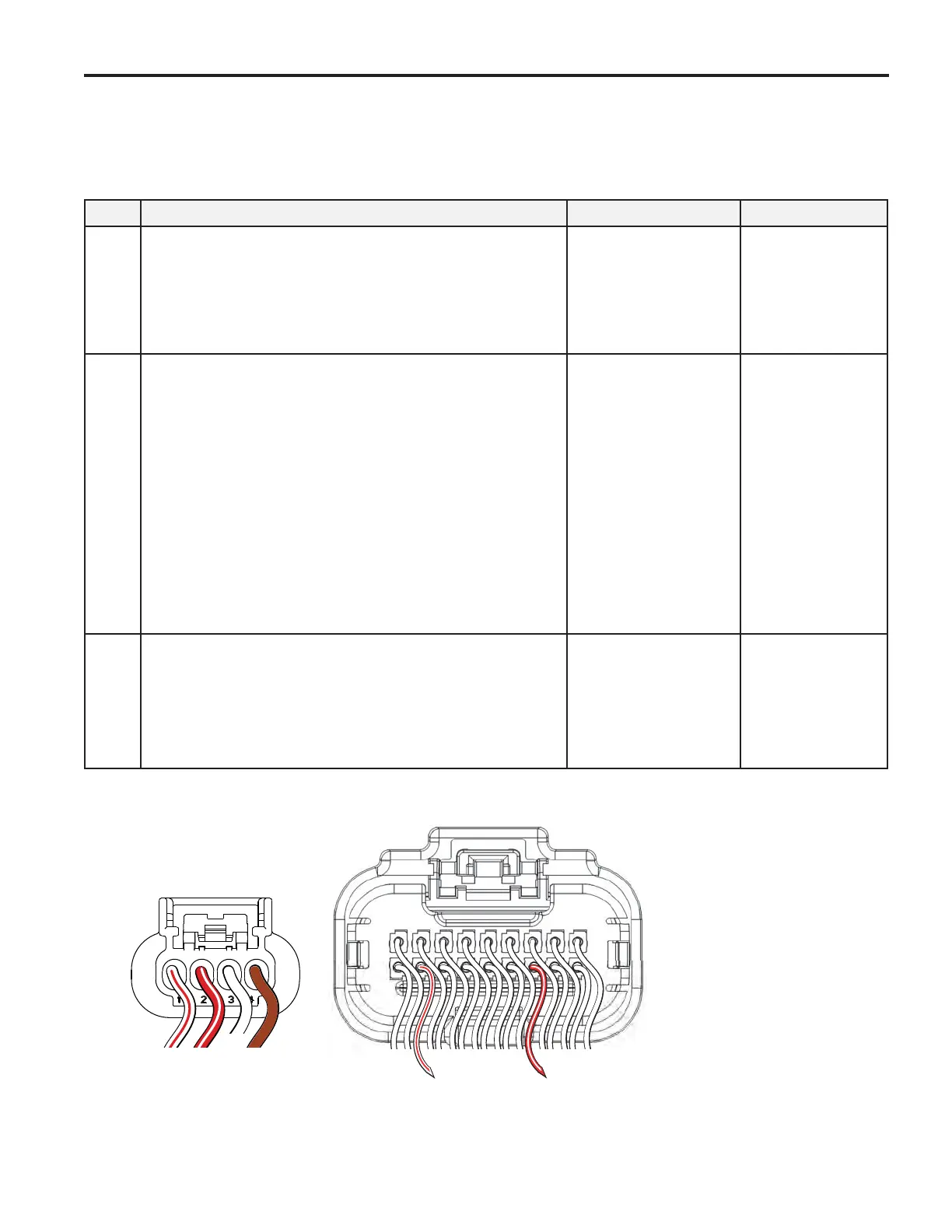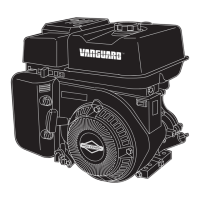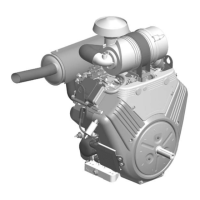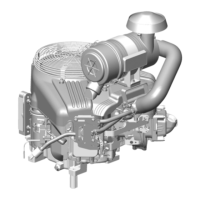Section 2: Troubleshooting DTCs 21
Step Action Yes No
1
1. Disconnect and reconnect MAP sensor and ECM
J2 (Black) connectors.
2. Turn Ignition ON, Engine OFF.
3. Clear codes.
4. Turn Ignition OFF, and then back ON.
5. Does DTC return?
Go to step 2.
Problem
corrected.
2
1. Turn Ignition OFF.
2. Back probe terminal 2 (Red/White wire) of MAP
sensor connector.
3. Connect terminal 2 back probe to red meter test
lead on DVOM.
4. Back probe terminal 4 (Brown wire) of MAP sensor
connector.
5. Connect terminal 4 back probe to black meter test
lead on DVOM.
6. Set DVOM to read volts DC.
7. Turn Ignition ON, Engine OFF.
8. Observe voltage on DVOM.
9. Is reading 4.6-5.0 volts DC?
Go to step 3. Go to step 3.
3
1. Turn Ignition OFF.
2. Remove probe from terminal 2, and back probe
ECM connector terminal J2-16 (Red/White wire).
3. Turn Ignition ON, Engine OFF.
4. Observe voltage on DVOM.
5. Is reading 4.6-5.0 volts DC?
Go to step 6. Go to step 4.
DTC P0107 Manifold Absolute Pressure (MAP) Sensor
Non-Scan Diagnostics
(Page 1 of 2)
12
4
1
9
10
18
J2-11 J2-16
Figure 2-11 MAP Sensor Connector. Figure 2-12 ECM J2 Connector (Black).
