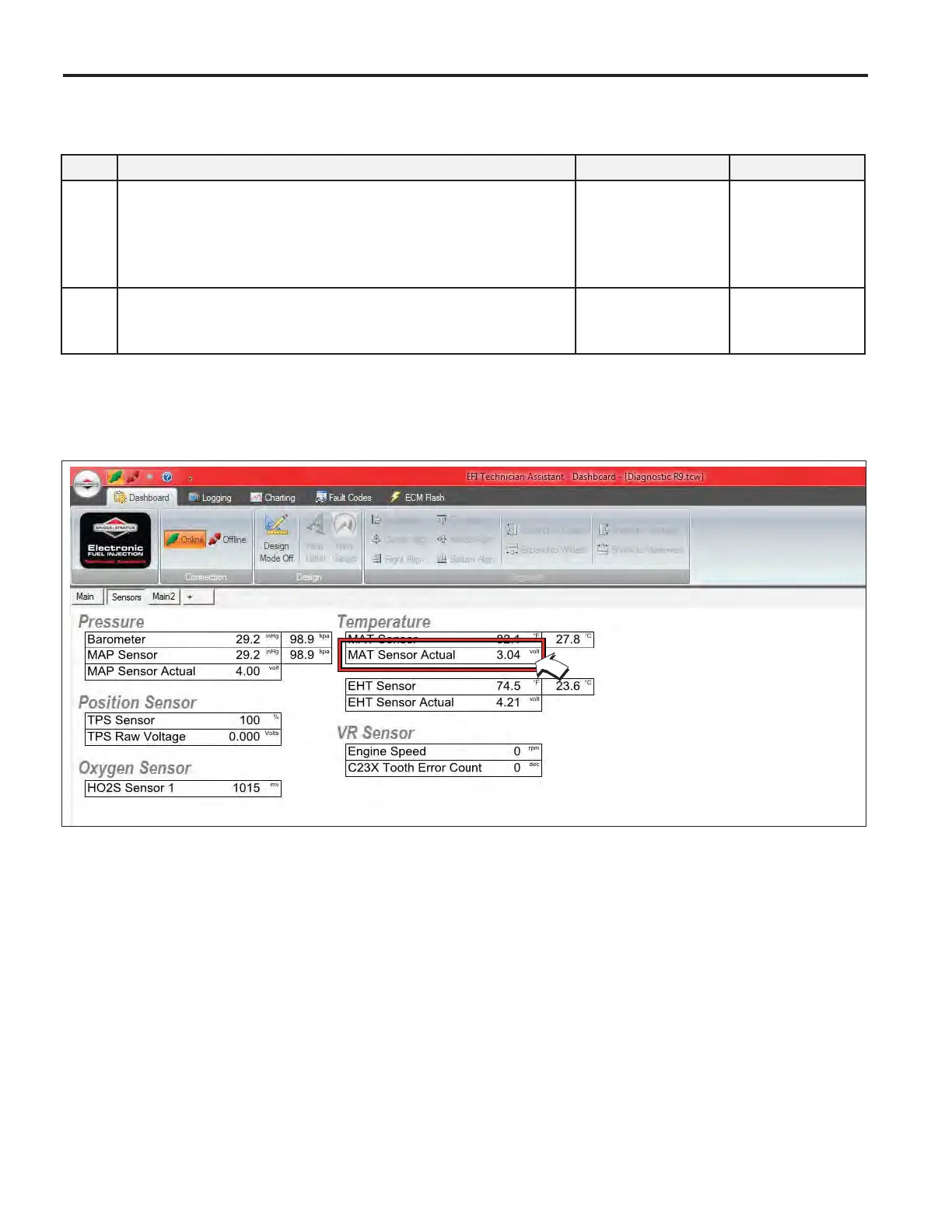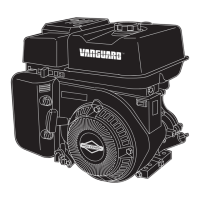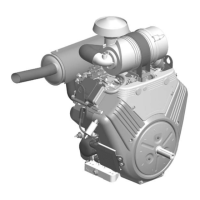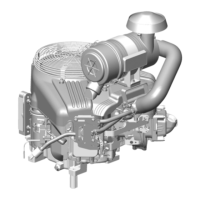26 Section 2: Troubleshooting DTCs
DTC P0112 Manifold Air Temperature (MAT) Sensor
Scan Diagnostics
Step Action Yes No
1
1. Select the Dashboard ribbon and then the Sensors
tab.
2. Under Temperature heading, observe MAT Sensor Ac-
tual display with or without the engine running.
3. Is reading 0.5-4.5 volts DC?
MAT sensor
circuit OK.
Go to step 2.
2
Is reading below 0.5 volts DC?
Go to DTC P0112
Non-Scan
Diagnostics.
-
Figure 2-15 Check MAT Sensor Actual Display.
