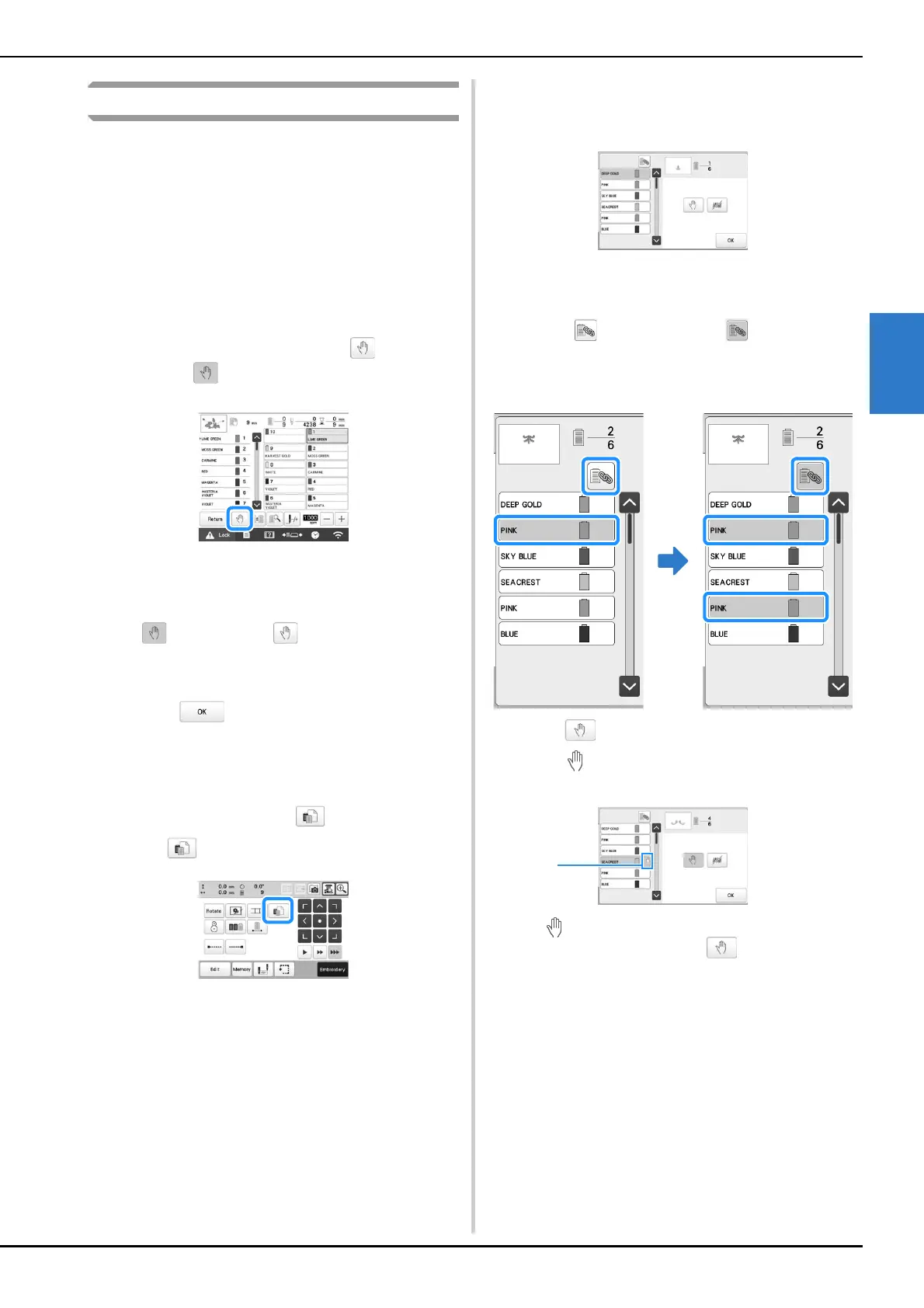ADVANCED EMBROIDERY
119
3
Setting the machine to stop at color changes
The machine can be stopped at any time; however, if the
machine is stopped while it is embroidering, it is better to go
back a few stitches before continuing embroidering to overlap
the stitching. If the machine stops at a color change, it is not
necessary to go back through the stitching before continuing
embroidering.
■ Stopping the machine at the next color change
The machine can be set to stop before embroidering the
next color.
a
While embroidering the color before the point where
you wish to stop the machine, touch so that it
changes to .
b
After finishing embroidering the area for the current
color, the next needle bar moves into position and the
machine stops before embroidering the next color.
changes back to .
• If the machine is temporarily turned off, you will be
asked if you wish to continue embroidering or select a
new pattern when the machine is turned on again.
Touch to continue embroidering. (page 97)
■ Specifying pause locations before
embroidering
Pause locations can be specified in the pause setting
screen, displayed by touching .
a
Touch in the embroidering settings screen.
The pause setting screen appears.
b
From the thread color sequence display, select the
thread color where you wish to stop the machine
before continuing to embroider.
The selected thread color is highlighted in blue.
• If the same thread color is used more than once, they
can be combined. After selecting a thread color,
touch . The key changes to , and all thread
colors in the thread color sequence display that are
the same as the one that was selected are highlighted
in blue.
c
Touch .
The mark appears to indicate where the machine
will stop.
1 mark
• To cancel the setting, touch again.
d
Repeat steps b and c for each pause that you wish
to specify.
• Any number of pauses can be specified.
