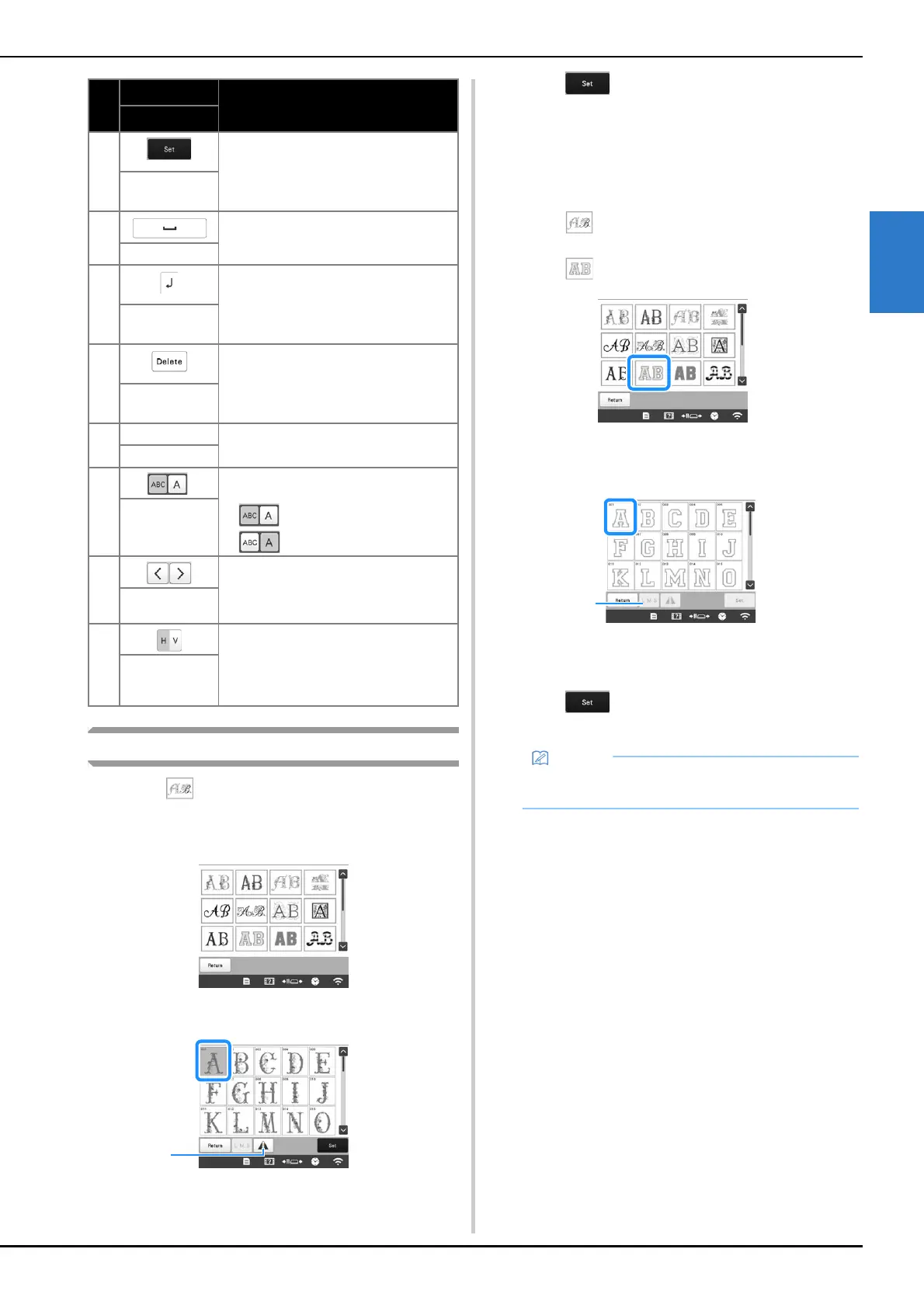BASIC EMBROIDERY
41
2
Decorative alphabet patterns
a
Touch .
b
Touch the desired category.
c
Touch the desired pattern.
1 Flip the pattern horizontally.
The selected pattern appears in the pattern display
area.
d
Touch .
The pattern editing screen appears.
e
Follow the procedure from step e to l of
“Embroidery patterns” on page 36.
■ Appliqué alphabet
a
Touch .
b
Touch .
The list of appliqué alphabets appears.
c
Touch the desired pattern.
1 Change the character size.
The selected pattern appears in the pattern display
area.
d
Touch .
The pattern editing screen appears.
7 Apply the character pattern editing to go
to the editing screen.
Set key
8 Enter a space.
Space key
9 Make a new line.
Line feed key
0 Delete the character.
Delete key
A — Select the category of character.
Category keys
B Select to edit all characters or one
character.
• : Edit all characters.
• : Edit one character.
Select one/all
key
C Move the cursor and select a character.
Character
selection keys
D Switch between text written vertically
and horizontally. (Japanese font only)
Vertical/
horizontal text
key
No.
Display
Function
Key Name
• For details on embroidering appliqués, refer to
“Embroidering appliqué patterns” on page 100.
