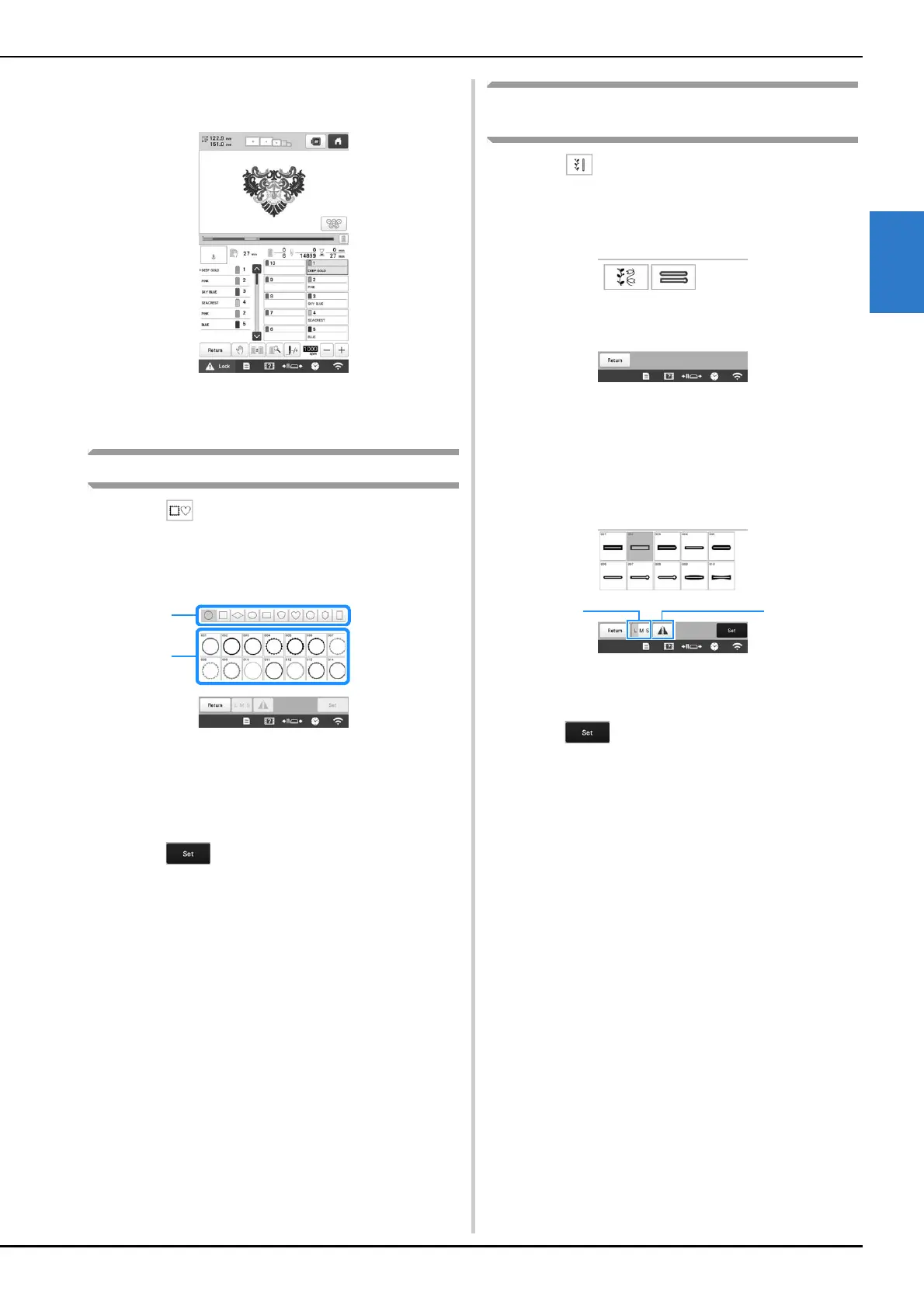BASIC EMBROIDERY
37
2
k
Check the embroidering screen and thread the upper
threads. (page 81)
l
Start embroidering. (page 87)
Frame patterns
a
Touch .
b
From the upper tabs, select the desired frame shape.
Frame patterns appear below.
1 Frame shapes
2 Frame patterns
c
Touch the desired frame pattern.
The selected pattern appears in the pattern display
area.
d
Touch .
The pattern editing screen appears.
e
Follow the procedure from step e to l of
“Embroidery patterns” on page 36.
Utility embroidery patterns/Large
buttonhole patterns
a
Touch .
b
Select the desired category of the utility embroidery
patterns or the large buttonhole patterns.
The list of patterns of the selected category appears.
c
Select a pattern.
The selected pattern appears in the pattern display
area.
d
If necessary, edit the pattern.
1 Large buttonhole patterns can be selected from small,
medium and large sizes.
2 Flip the pattern horizontally.
e
Touch .
The pattern editing screen appears.
f
Follow the procedure from step e to l of
“Embroidery patterns” on page 36.
