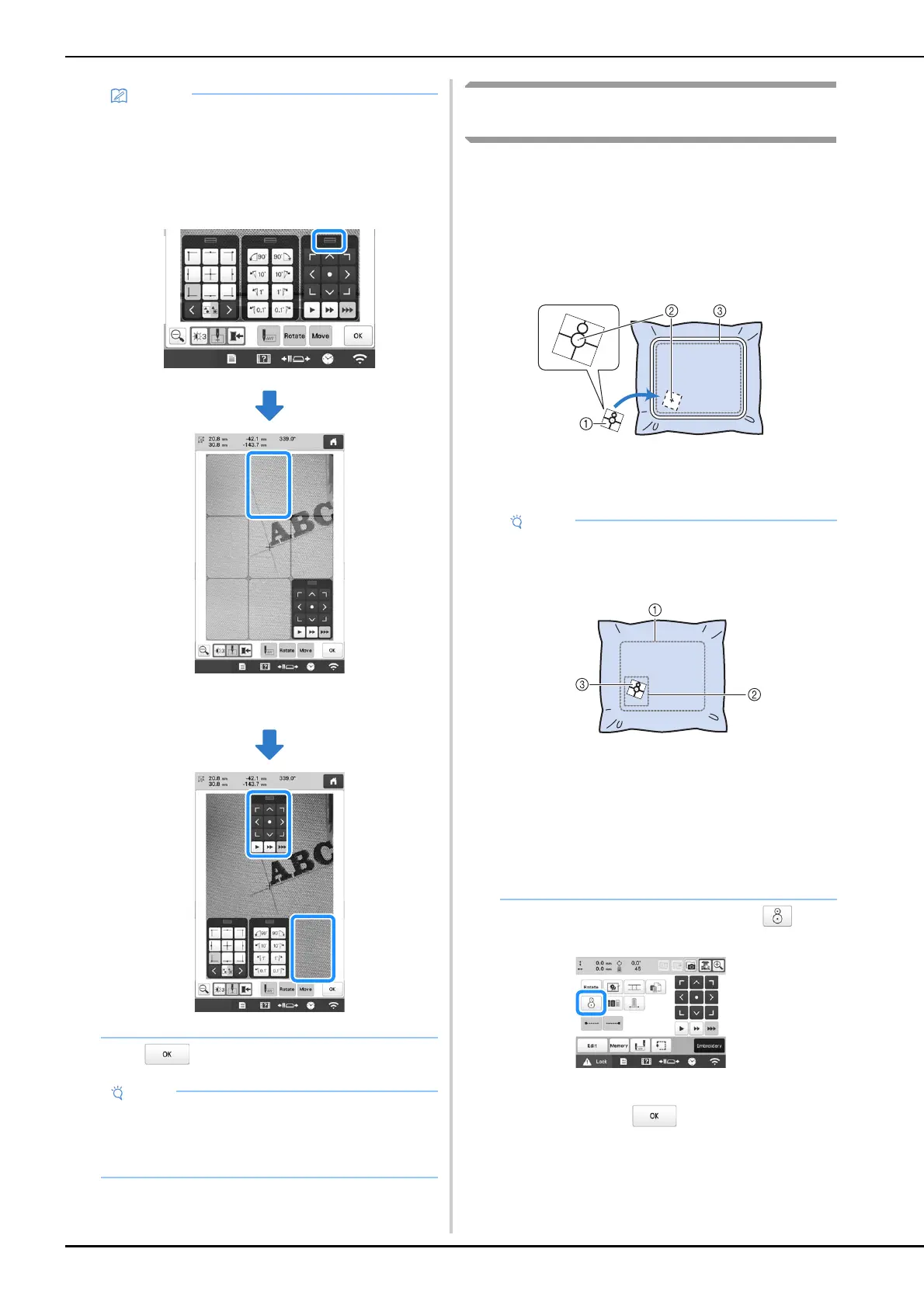78
e
Touch to return to the previous screen.
Using the included embroidery positioning
sticker
Using the camera built into this machine and the included
embroidery positioning stickers, the embroidering position
can easily be aligned.
a
Affix an embroidery positioning sticker to the fabric at
the desired embroidering position. Align the center of
the large circle in the embroidery positioning sticker
with the center of the embroidery pattern.
1 Embroidery positioning sticker
2 Center of embroidery pattern
3 Embroidering area
b
In the embroidering settings screen, touch .
c
When the message to revert to original position and
angle appears, touch .
• The three key panels can be repositioned so that
the pattern can easily be viewed.
Touch the center of the top of a key panel to view
possible locations where the panel can be
repositioned. Touch the desired location to move
the selected key panel.
The possible locations for repositioning the panel
appear in gray.
The key panel moves to the selected location.
• When using the camera to align the embroidering
position on thick fabric, use the thick fabric sensor
as described in “Positioning the pattern on thick
fabric” on page 74.
• When hooping the fabric in the embroidery frame,
make sure that the embroidery pattern will fit within
the embroidering area of the frame being used.
1 Embroidering area
2 Embroidery pattern size
3 Embroidery positioning sticker
• Depending on the type of fabric to be used, it may
not be possible to easily remove the embroidery
positioning sticker. Before affixing the embroidery
positioning sticker, check how easily the sticker
can be removed by affixing it to a scrap of the
same type of fabric.
