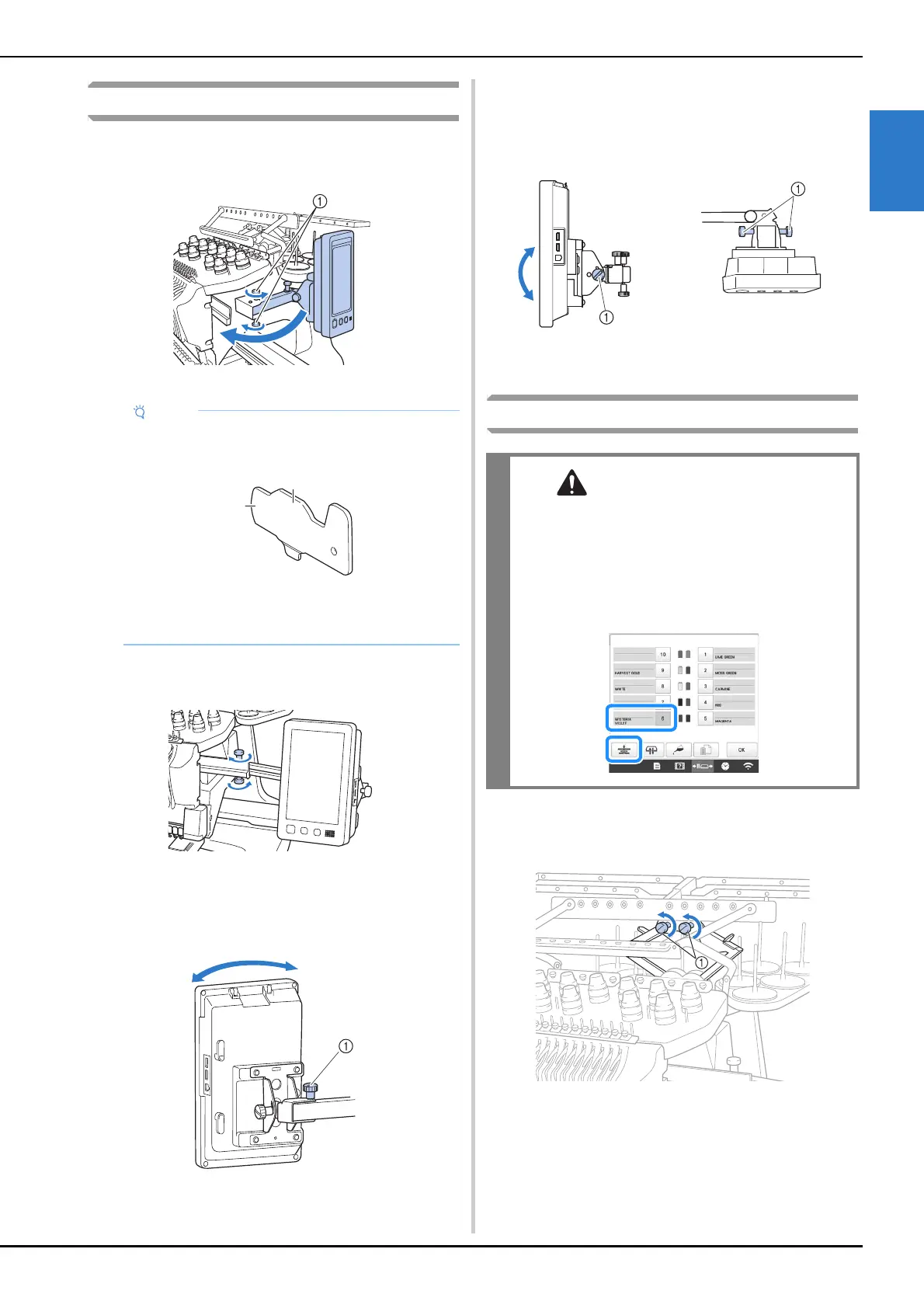GETTING READY
19
1
Adjusting the operation panel position
a
Loosen 2 thumb screws to bring the operation panel
forward.
1 Thumb screws
b
Adjust the operation panel to an easy-to-operate
position, and then tighten the thumb screws.
c
Adjust the orientation of the operation panel.
Loosen the thumb screw, adjust the operation panel to
an easy-to-view orientation, and then tighten the thumb
screw.
1 Thumb screw
d
Adjust the angle of the operation panel.
Loosen the 2 thumb screws behind the operation panel,
adjust the operation panel to an easy-to-view angle, and
then tighten the thumb screws.
1 Thumb screws
Preparing the thread guide assembly
a
Loosen the two thumb screws on top of the thread
guide assembly support.
1 Turn the screw counterclockwise three or four times to
loosen it.
• Using the 3 way screwdriver included, loosen and
firmly tighten the thumb screws.
1 Use this part to tighten the upper and lower
thumb screws.
2 Use this part to tighten the left and right thumb
screws.
(Side view) (Top view)
• When setting up the thread guide assembly, set
it up with the needle bar 6 position selected,
otherwise the machine may malfunction.
(Refer to “Moving and threading a selected
needle bar” on page 86 for moving the needle
bar.)
