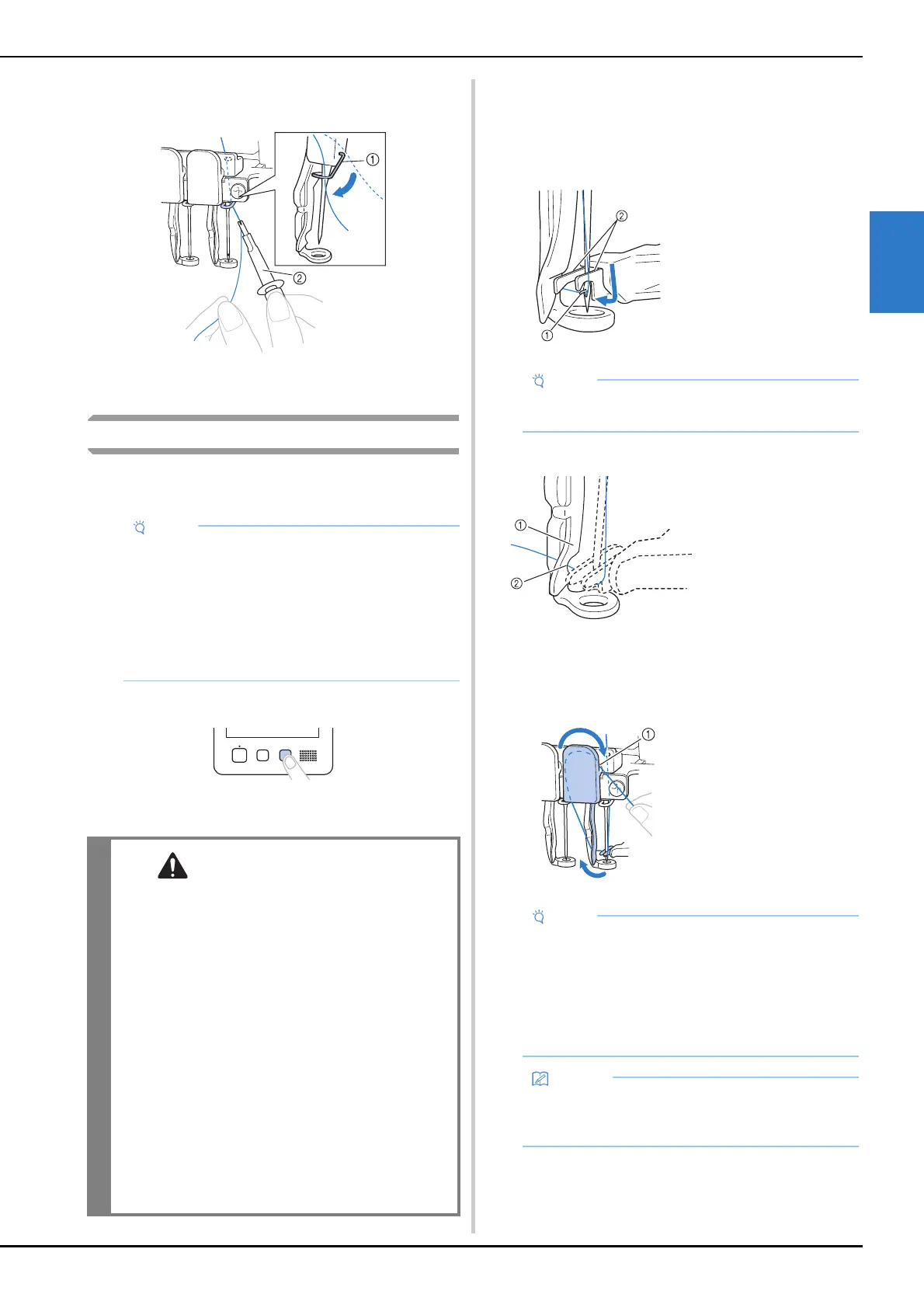BASIC EMBROIDERY
85
2
j
Use the included threader to pass the thread into the
number 1 needle bar thread guide.
1 Needle bar thread guide
2 Threader
Threading the needle
Use the automatic needle-threading mechanism to thread the
needle.
a
Press the automatic needle-threading button.
The hook on the automatic needle-threading
mechanism passes through the eye of the needle.
b
Pull out about 150 mm (6 inches) of thread. Then, as
shown in the illustration, pass the thread under the
fork of the automatic needle-threading mechanism
from the right, and then catch the thread with the hook
that passes through the eye of the needle.
c
Pass the thread under the guide on the presser foot.
• Make sure that the thread securely passes through the
notch in the guide on the presser foot.
d
Securely pass the thread through the groove in the
thread cutter, and then lightly pull the thread to cut it.
• The automatic needle-threading mechanism can
thread one needle at the embroidering position.
When this mechanism is used, be sure that the
needle bar that you want to thread is positioned at
the embroidering position, otherwise the automatic
needle-threading mechanism cannot be used at
the particular needle. If the needle bar is not at the
embroidering position, move it there. (page 86)
• If the needle is not fully inserted, the hook of
the automatic needle-threading mechanism
will not pass through the eye of the needle
during automatic needle threading, and the
hook may bend or the needle cannot be
threaded.
• If the hook of the automatic needle-threading
mechanism is bent or damaged, contact your
authorized Brother dealer.
• While the hook of the automatic needle-
threading mechanism is passed through the
eye of the needle, do not rotate the
handwheel. The automatic needle-threading
mechanism may be damaged. If you turn the
handwheel, the automatic needle-threading
mechanism will return to its initial position to
avoid damage.
1 Hook
2 Fork
• When catching the thread with the hook, be careful
that the thread does not become loose.
1 Guide on presser
foot
2 Notch in guide on
presser foot
1 Groove in thread
cutter
• If the thread is not correctly passed through the
groove in the thread cutter, the message [Wiper
error] appears and the needle cannot be threaded.
Be sure to securely pass the thread through the
groove.
• If enough thread is not pulled out, the thread
cannot be pulled through the thread cutter.
• The Wiper is the mechanism for pulling the thread
to back when the needle threader is used and
when the thread is trimmed during embroidery.
