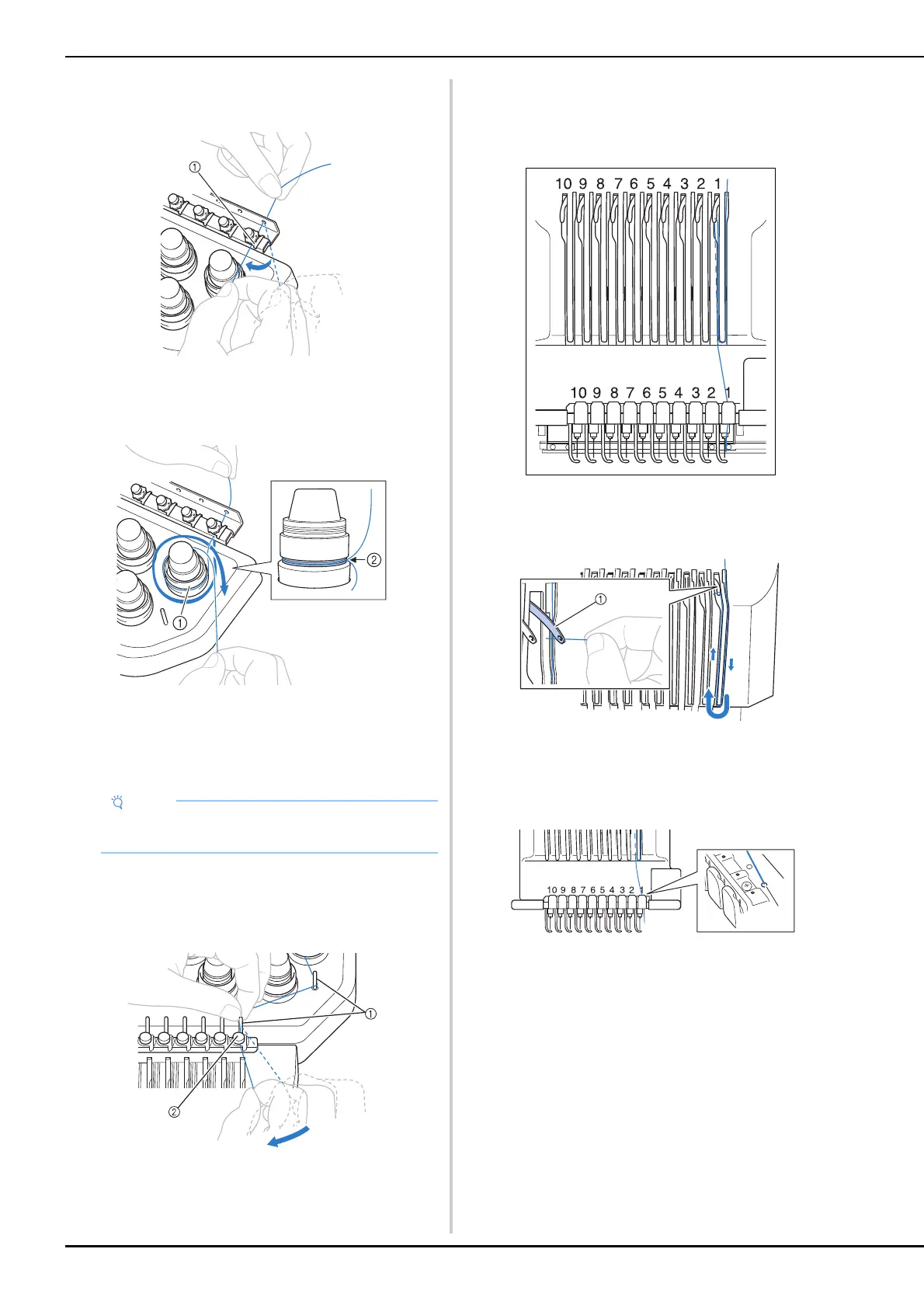84
e
Hold the thread with both hands, and then pass it
under the guide plate from the right.
1 Upper thread guide plate
f
Wind the thread clockwise once around the number 1
thread tension disc.
1 Thread tension disc
2 Pass thread in a clockwise direction at this location on
the tension disks.
• Make sure that the thread is securely positioned in the
thread tension.
g
Lead the thread along the thread path and around the
correct thread guide pins as indicated on the machine,
then slip the thread under the number 1 middle thread
guide plate from the right.
1 Thread guide pin
2 Middle thread guide
• The path from the upper thread guide around the
thread tension disc and to the middle thread guide
(steps f through g) may differ depending on the
spool number. Passing the thread through the thread
guide pins is designed to prevent the thread from
becoming tangled. Be sure to follow the thread path
indicated on the machine.
h
Pass the thread along the number 1 slot to pass it
through the number 1 take-up lever hole from right to
left.
1 Thread take-up lever
i
Pass the thread down through the slot to the lower
thread guide, and then through the hole in the number
1 lower thread guide.
1 Hole in lower thread guide
• All thread tension discs are threaded in clockwise
direction.
