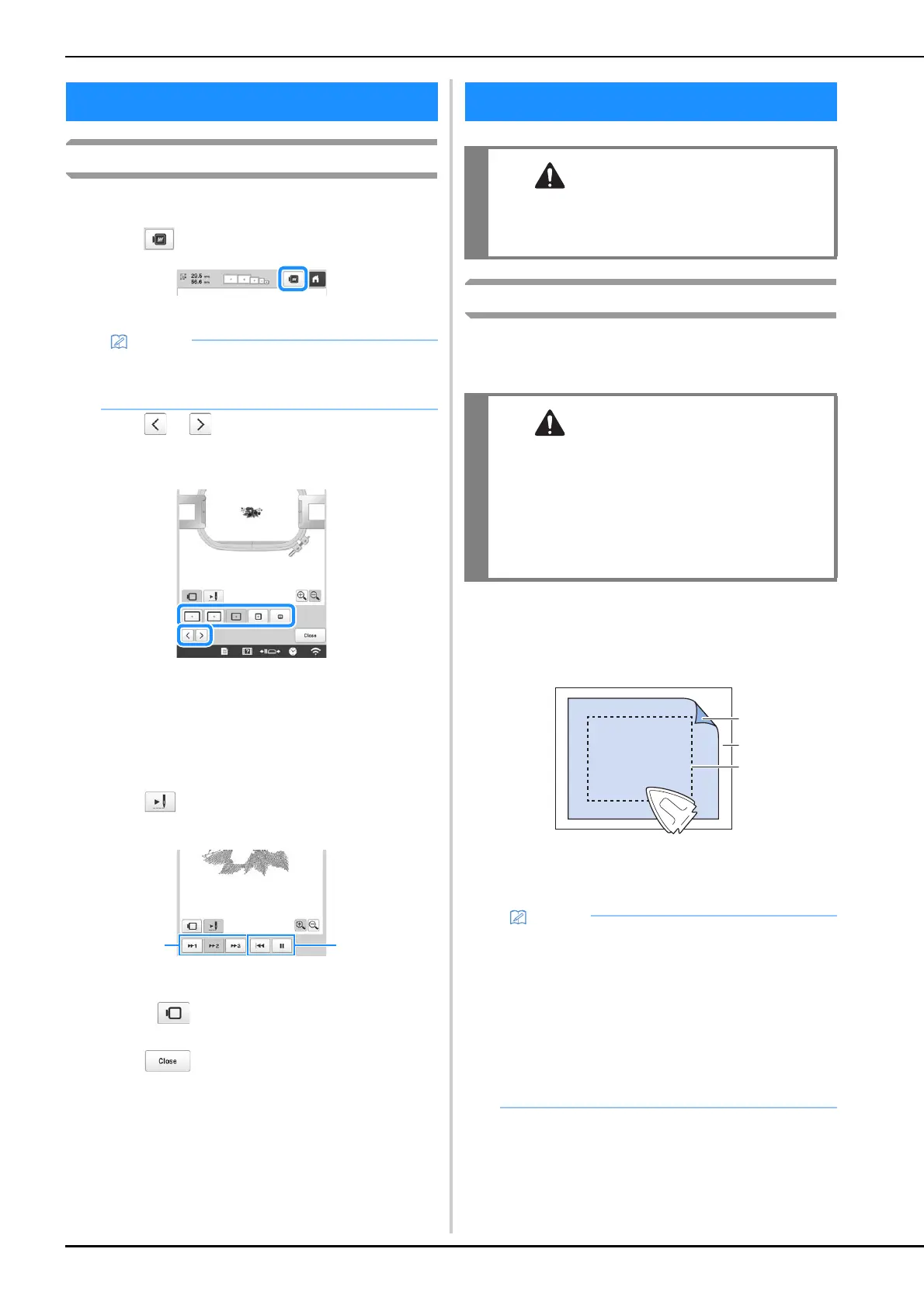60
Checking a preview image
Display the preview image to check that the embroidery will
be performed as desired.
a
Touch .
The preview image is displayed.
b
Touch or to select the type of embroidery
frame holder, and then select the embroidery frame
you are going to use.
• After determining the type of embroidery frame
holder and size of embroidery frame that are best for
your embroidery, change the embroidery frame
holder and embroidery frame that are installed. The
machine will automatically detect the embroidery
frame holder and embroidery frame and change the
display.
c
Touch to check the embroidering order.
The stitch simulator screen appears.
1 Select the simulation speed.
2 Operation keys
• Touch to return to the embroidery frame
holder/embroidery frame selection screen.
d
Touch to return to the previous screen.
Attaching stabilizer (backing) to fabric
In order to prevent shrinkage of the stitching or misaligned
patterns, we recommend that stabilizer (backing) be used for
embroidering.
a
Using a steam iron, affix the iron-on stabilizer
(backing) to the back of the fabric.
• Use a piece of stabilizer which is larger than the
embroidery frame being used.
1 Adhesive side of iron-on stabilizer (backing)
2 Fabric (wrong side)
3 Size of the embroidery frame
PREVIEWING THE IMAGE
• A preview image in a landscape orientation cannot
be rotated to a portrait orientation, even if there is
space at the top and bottom.
PREPARING THE FABRIC
• Your machine can embroider fabric that is up
to 2 mm (5/64 inch) thick. If thicker fabric is
embroidered, the needle may bend or break.
• When embroidering on thin or stretch fabrics,
fabrics with a coarse weave or fabrics that
easily allow the stitching to shrink, be sure to
use stabilizer (backing) for embroidering. If
stabilizer (backing) is not used while
embroidering, the needle may bend or break
or the pattern may become misaligned.
• When embroidering light or open designs on thin
fabrics, such as organza or lawn, use a water-
soluble stabilizer (backing). Water-soluble
stabilizers dissolve when washed, allowing you to
create beautiful embroidery that is not stiff.
• When embroidering fabric that should not be
ironed or when embroidering an area that is difficult
to iron, hoop a layer of the stabilizer (backing)
under the fabric in the embroidery frame without
ironing it.
