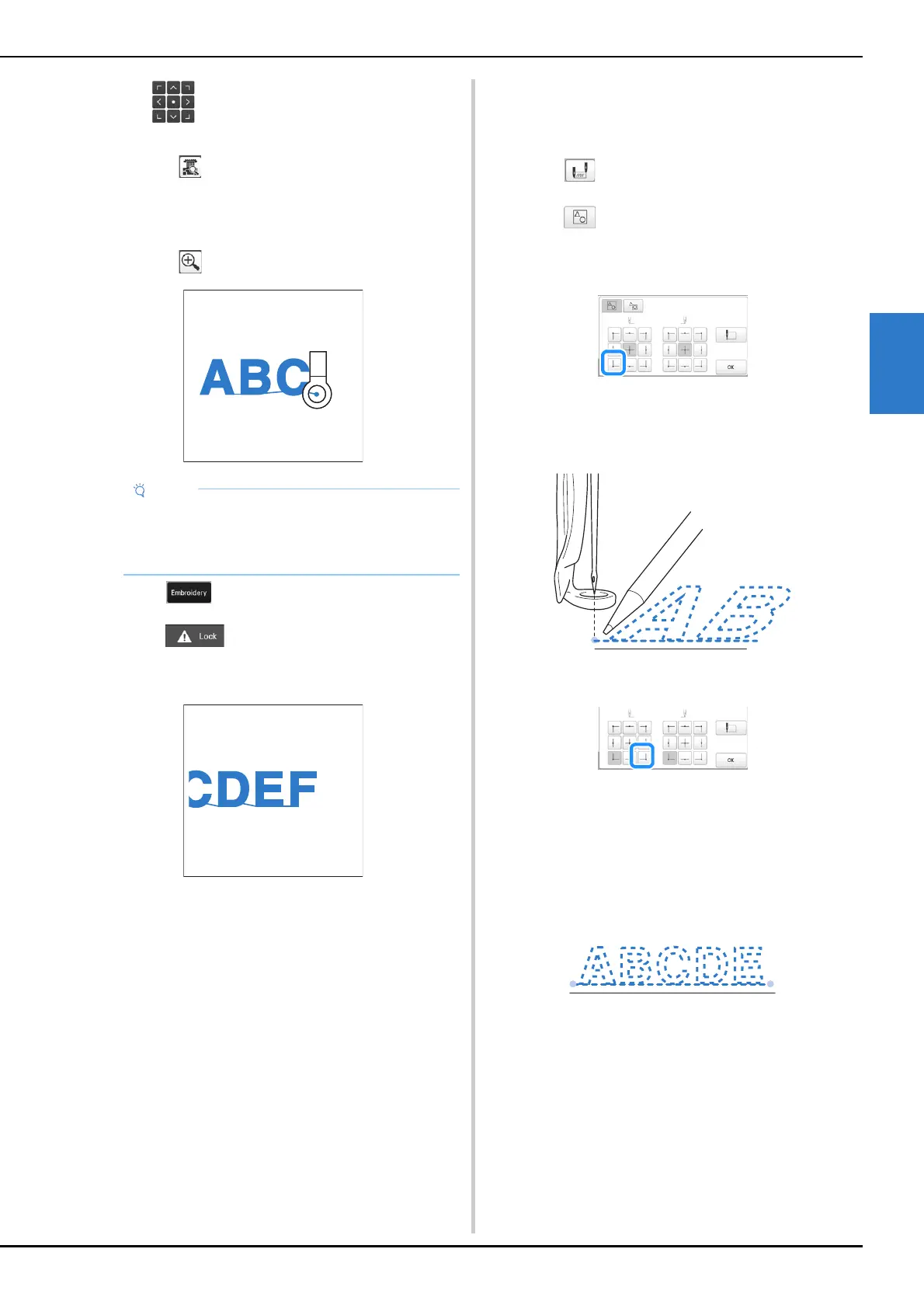ADVANCED EMBROIDERY
129
3
l
Use to align the needle with the end of
embroidering for the previous pattern.
• Touch to check the needle drop point on the
LCD screen. Before displaying the camera image,
specify the appropriate image settings. (page 73)
- Better camera image results can be achieved with
the appropriate settings.
• Touch to zoom up the camera view.
m
Touch .
n
Touch , and then press the “Start/Stop”
button to begin embroidering the remaining character
patterns.
■ Embroidering a pattern aligned with a mark on
the fabric
By specifying the beginning of stitching and the end of
stitching, the exact position of the pattern can be checked.
a
Touch in the embroidering settings screen.
b
Select .
c
Set the beginning of stitching in the lower-left corner.
The frame moves so that the needle drop point aligns
with the beginning of stitching.
d
With a fabric marker, mark this point on the fabric.
e
Set the beginning of stitching in the lower-right corner.
The frame moves so that the needle drop point aligns
with the beginning of stitching.
f
With a fabric marker, mark this point on the fabric.
g
Remove the embroidery frame from the machine, and
then connect these two points to check the
embroidering position.
• If the baseline is misaligned or intersects another line,
reframe the fabric in the embroidery frame or adjust
the position of the pattern.
• You can also follow the procedure of “Finding the
embroidering position” on page 80, by directly
place the needle over the end of the previous
pattern.