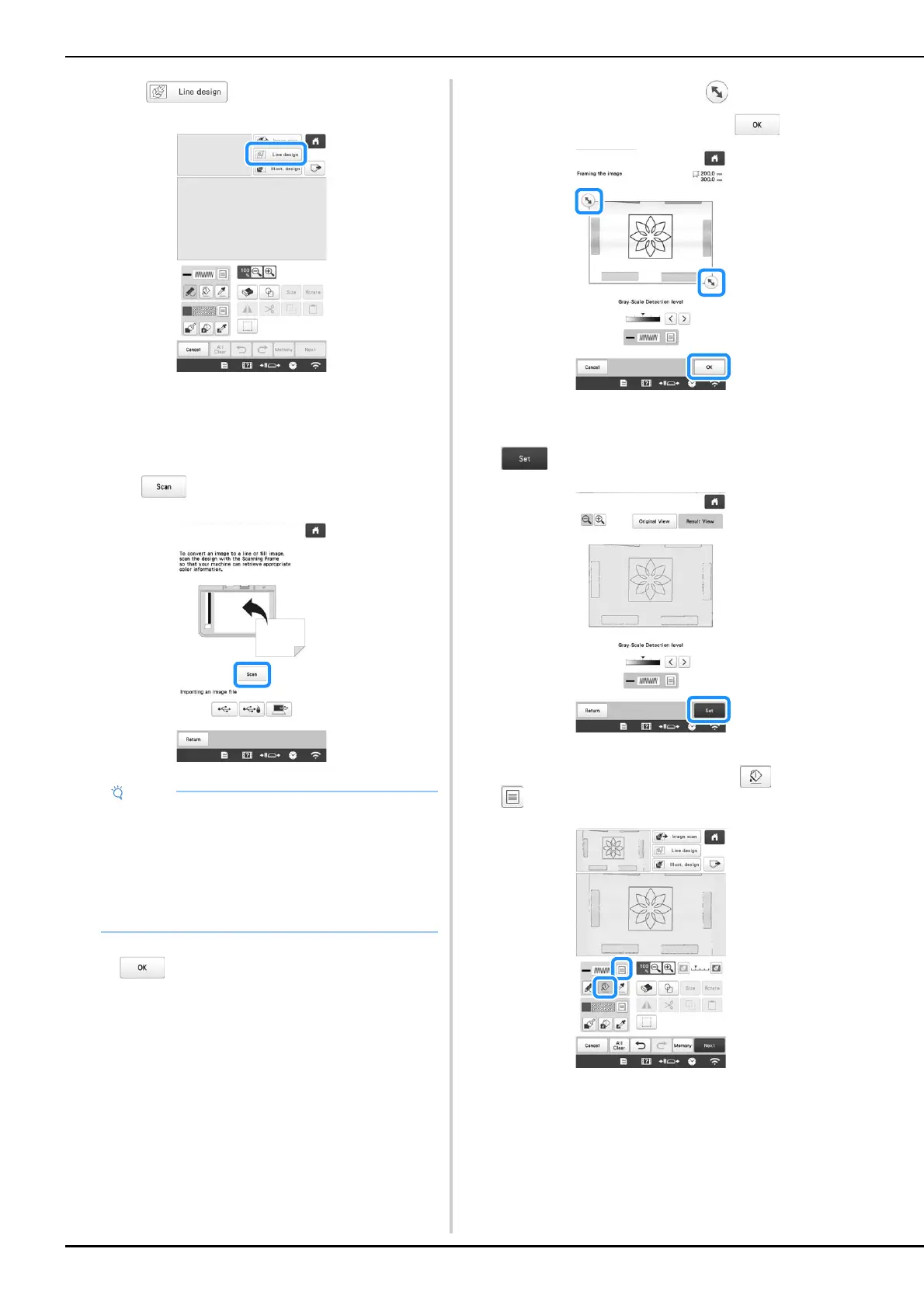166
c
Touch .
• When the background image has already imported,
continue with step
e.
• When the background image has not imported,
continue with step
d.
d
Position the scanning frame on the machine, and then
touch .
When the message to start scanning appears, touch
.
Scanning starts.
e
When scanning is finished, move to frame the
image for the pattern, and then touch .
f
The screen for confirming the converted image
appears, adjust the image if necessary and then touch
.
The pattern drawing screen is displayed.
g
To set the outline of the pattern, touch , and then
.
• When scanning starts, some of the machine lights
will turn off in certain circumstances, in order to
increase the scan quality. The machine lights will
return to their original brightness when scanning
ends.
• You can import an image of 2 MB or smaller from
USB media or computer.
