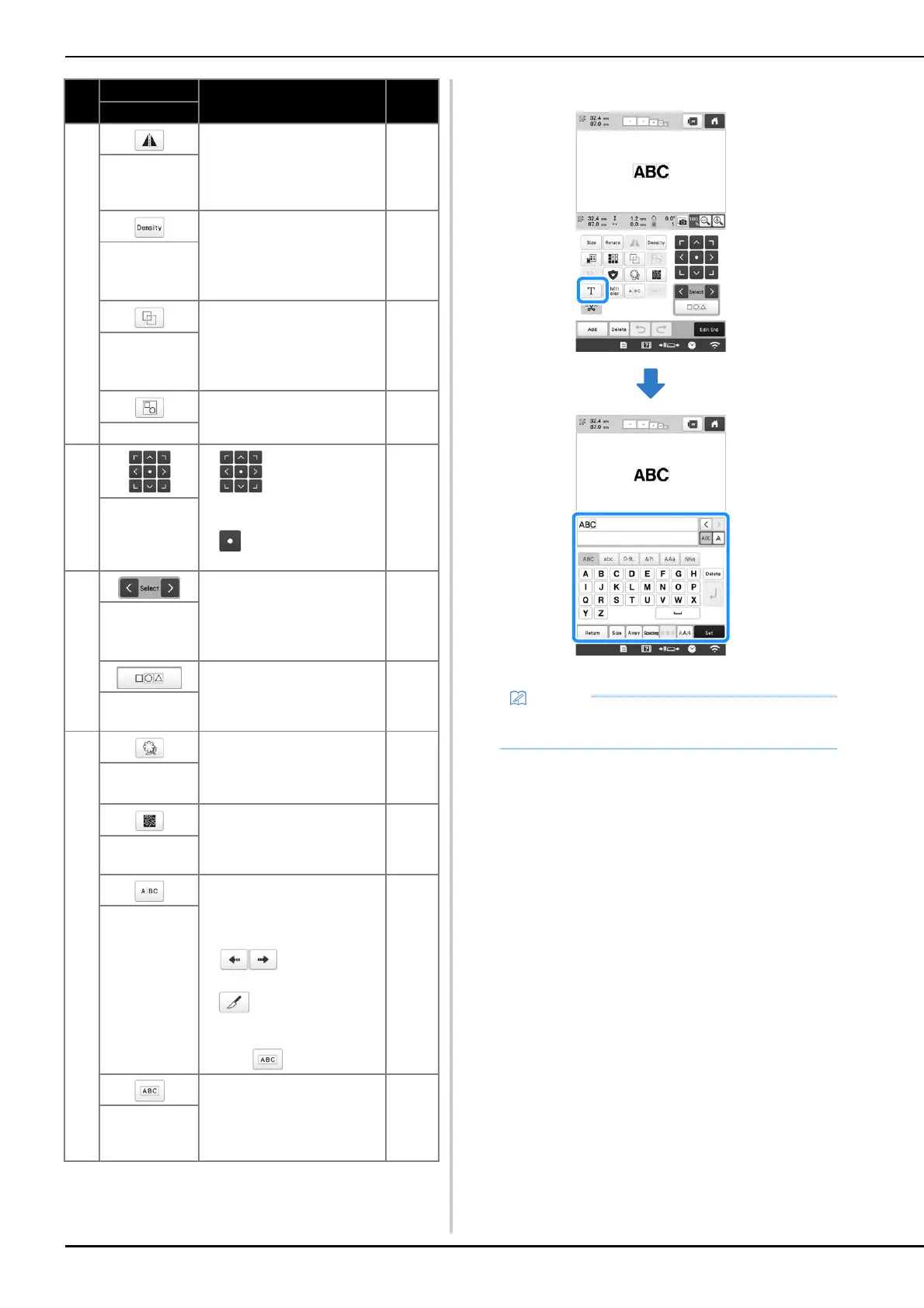46
■ Editing letters
For details on input keys, refer to page 40.
9
Change the pattern to a
horizontal mirror image.
—
Horizontal
mirror image
key
Change thread density for
some character and frame
patterns. Other patterns'
density can be adjusted in
the stitch recalculator mode.
48
Density key
Duplicate the pattern.
The duplicated pattern will
be positioned slightly lower
and to the right from the
original pattern.
—
Duplicate key
Group selected multiple
patterns.
43
Group key
0
• : Move the pattern in
the direction shown by the
arrow.
• : Move to the center of
the embroidering area.
42
Positioning
keys
A
Selects the pattern that is
being edited when the
embroidery pattern consists
of multiple patterns that have
been combined.
43
Pattern
selection keys
Choose multiple patterns to
be edited at the same time.
42
Multiple
selection key
B
Extract the outline of the
pattern. The extracted
pattern can be used with My
Design Center.
170
Outline key
Create stippling or echo
quilting around the pattern.
104
Stippling/Echo
Quilting key
Separate the continuous
character patterns to adjust
the spacing or edit separately
afterwards.
• : Select where the
patterns is to be separated.
• : Separate the pattern.
A separated character
pattern can be combined by
using .
—
Text dividing
key
Combine the selected
character patterns.
48
Text
combining
key
No.
Display
Function Page
Key Name
• To edit character patterns with multiple lines in the
edit screen, ungroup the pattern. (page 43)
