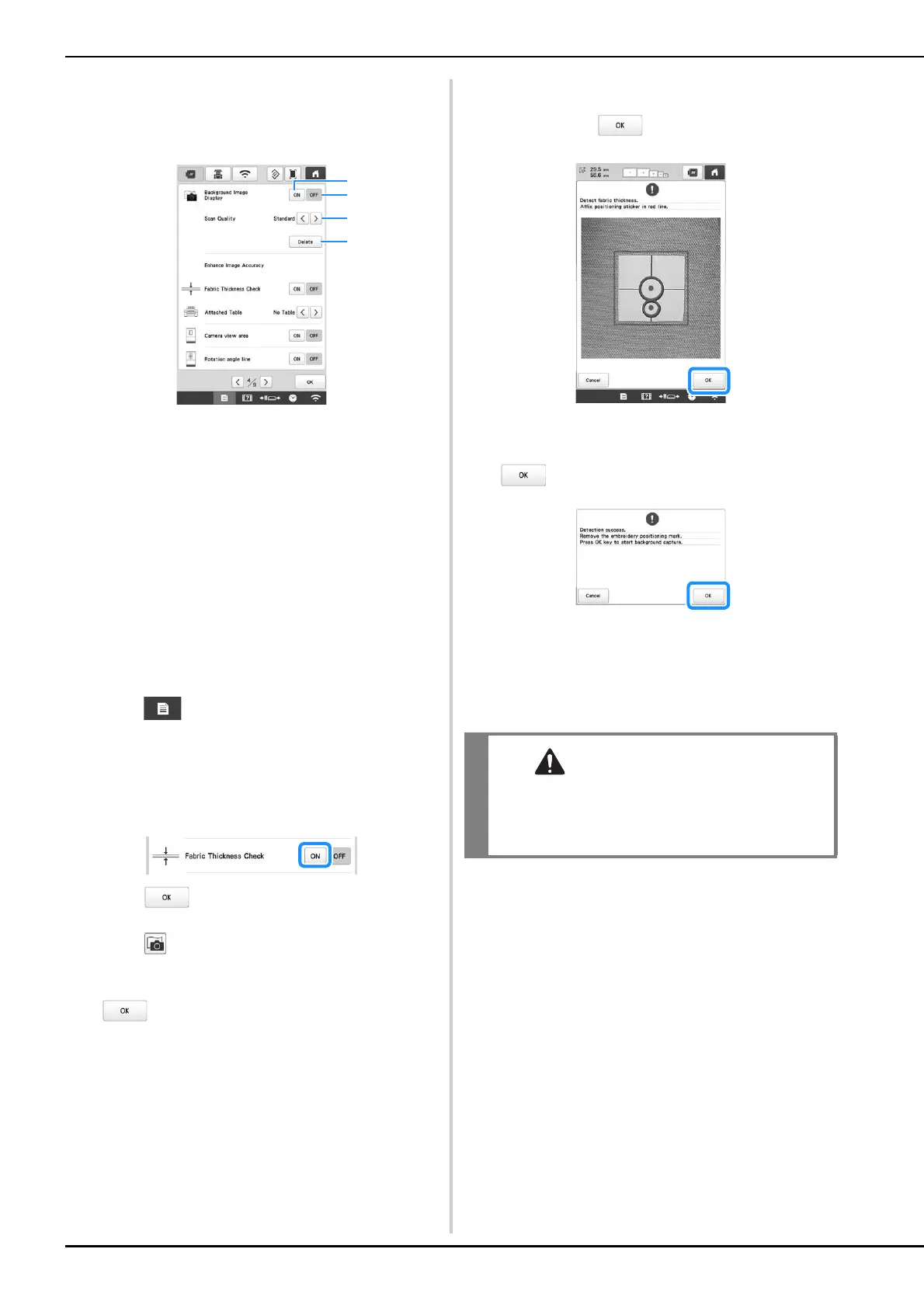74
■ Displaying the fabric in the background
Whether or not the fabric is displayed in the background
can be specified. In addition, [Standard] or [Fine] can be
selected for the quality of the background image.
1 Set to [ON] to leave the fabric displayed in the
background.
2 When set to [OFF], the background will disappear.
3 Select the quality of the background image.
4 Remove the background image completely.
■ Positioning the pattern on thick fabric
When positioning the pattern on the fabric thicker than 2
mm (5/64 inch), the fabric may not be detected correctly.
In order for the fabric to be correctly detected, its
thickness must first be measured.
a
Hoop the fabric in the embroidery frame, and then
attach the frame to the machine.
b
Select the pattern.
c
Touch .
The embroidery settings screen appears.
d
Locate [Fabric Thickness Check] in the Settings pages.
e
Select [ON] to activate the setting.
f
Touch to return to the previous screen.
g
Touch .
h
When the message the machine moves appears, touch
.
i
Affix the embroidery positioning sticker to the fabric
within the area indicated by the red frame in the LCD,
and then touch .
j
When the following message appears, remove the
embroidery positioning sticker, and then touch
.
The embroidery positioning sticker affixed to the
fabric is detected, and then the embroidery frame
will be moved.
k
Continue with step f on page 73 to align the pattern
with the desired embroidery position.
• Use fabrics with a thickness of less than 2 mm
(approx. 5/64 inch). Using fabrics thicker than 2
mm (approx. 5/64 inch) may cause the needle to
break.
