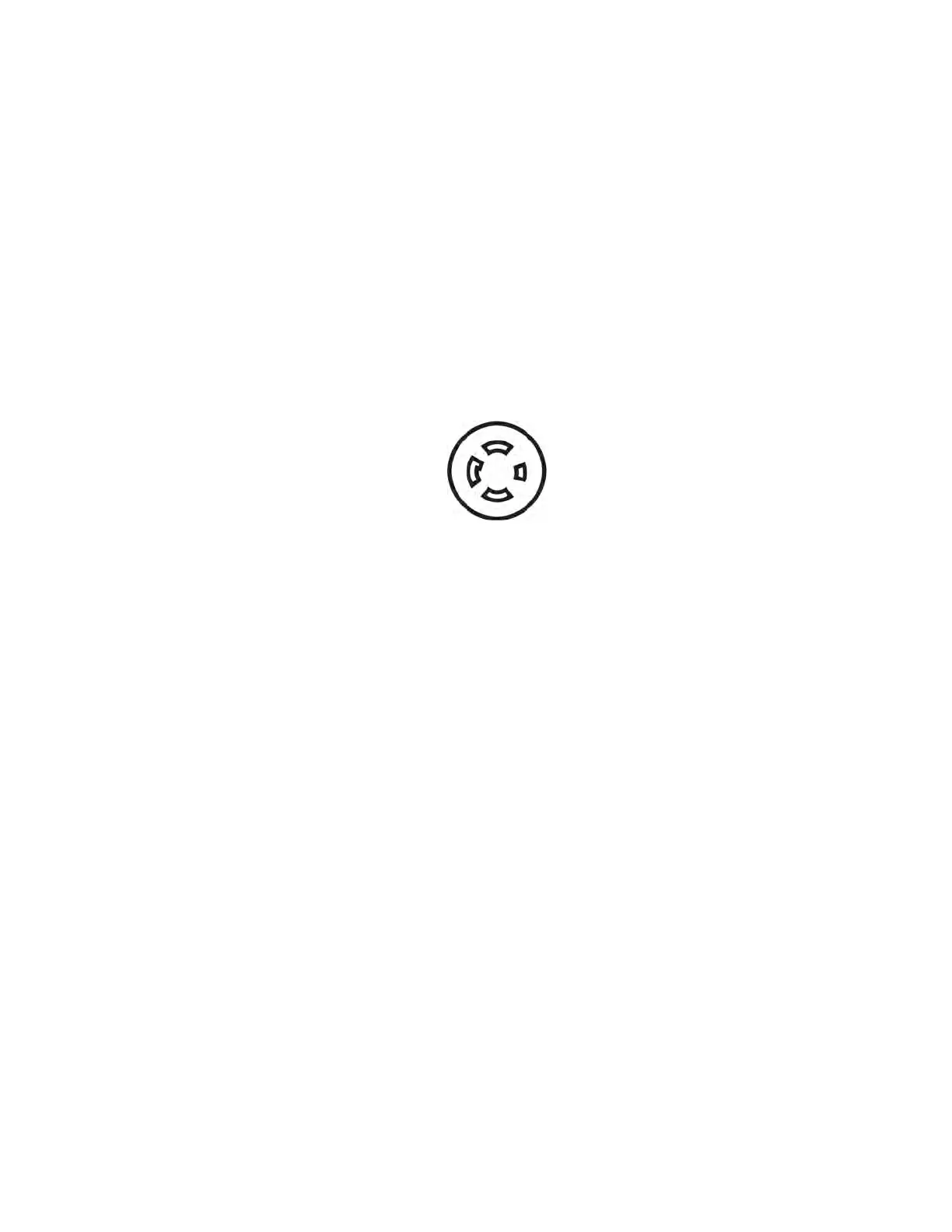Version 2 imagePRESS C6010 Customer Expectations Document Page 18
3.6 Network Interface Connectivity
A standard Ethernet 10/100Base-T interface jack (RJ-45) for device installation,
monitoring, and Mail Box access via the Remote UI, ships standard with all
configurations.
A USB 2.0 High-Speed interface port ships standard with all configurations for
direct connection to centralized environments that want to drive all jobs through a
single host PC.
4. Power/Electrical Requirements
The imagePRESS C6010 requires a NEMA L14-30 receptacle for the main unit
and proper operation.
