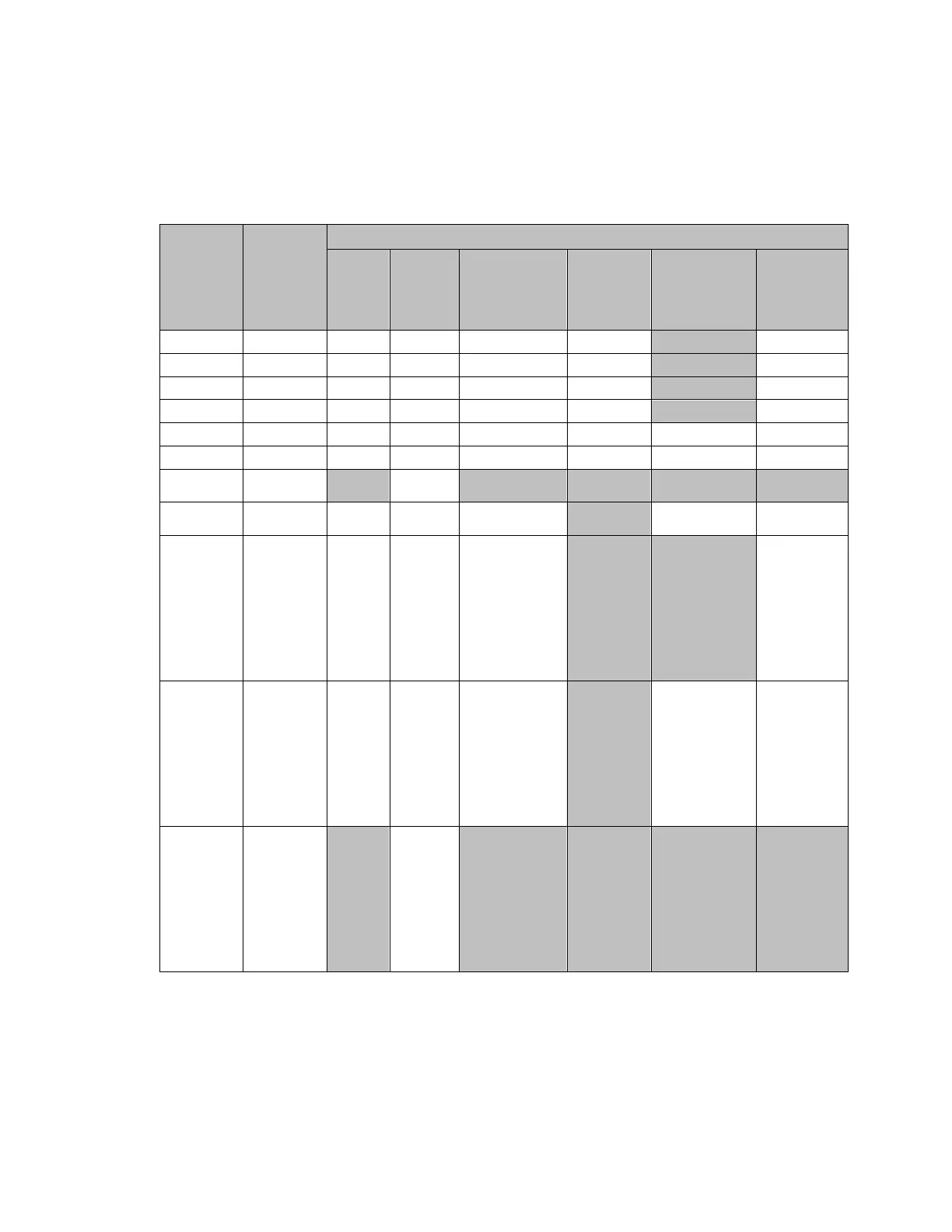Version 2 imagePRESS C6010 Customer Expectations Document Page 70
16.7 Paper Sizes and Feed Location Chart
The table below represents the available paper sizes and feed locations. The
Stack Bypass-A1, POD Decks, and Paper Deck-AC1 are optional.
: Available — : Unavailable
Paper
Size
Width x
Length
Paper Source
Decks
of the
Main
Stack
Bypass-
A1
POD Deck-
A1/Secondary
POD Deck-A1
Paper
Deck-AC1
Document
Insertion
Unit-C1
Upper Tray
Document
Insertion
Unit-C1
Lower Tray
13” x 19” 13” x 19”
12” x 18” 12” x 18”
11” x 17” 11” x 17”
LGL 8 1/2” x 14”
LTR 8 1/2” x 11”
LTRR 11” x 8 1/2”
STMTR
5 1/2” x
—
— — — —
EXEC
—
Irregular
Size 1
to
13” x
19 13/64”
(304.9 mm
x 182 mm
to 330.2
mm x
— —
Irregular
Size 2
7 1/8” to
12” x
19 13/64”
(182 mm x
182 mm to
304.8 mm
x 487.7
—
*1
Irregular
Size 3
7 1/8” to
7 11/64” to
19 13/64”
(139.7 mm
x 182 mm
to 181.9
mm to
—
— — — —
*1 Only the irregular size (7 1/8” x 7 1/8” to 11 11/16” x 13” (182 mm x 182 mm to 297 mm x 330.2 mm) can
be loaded.
